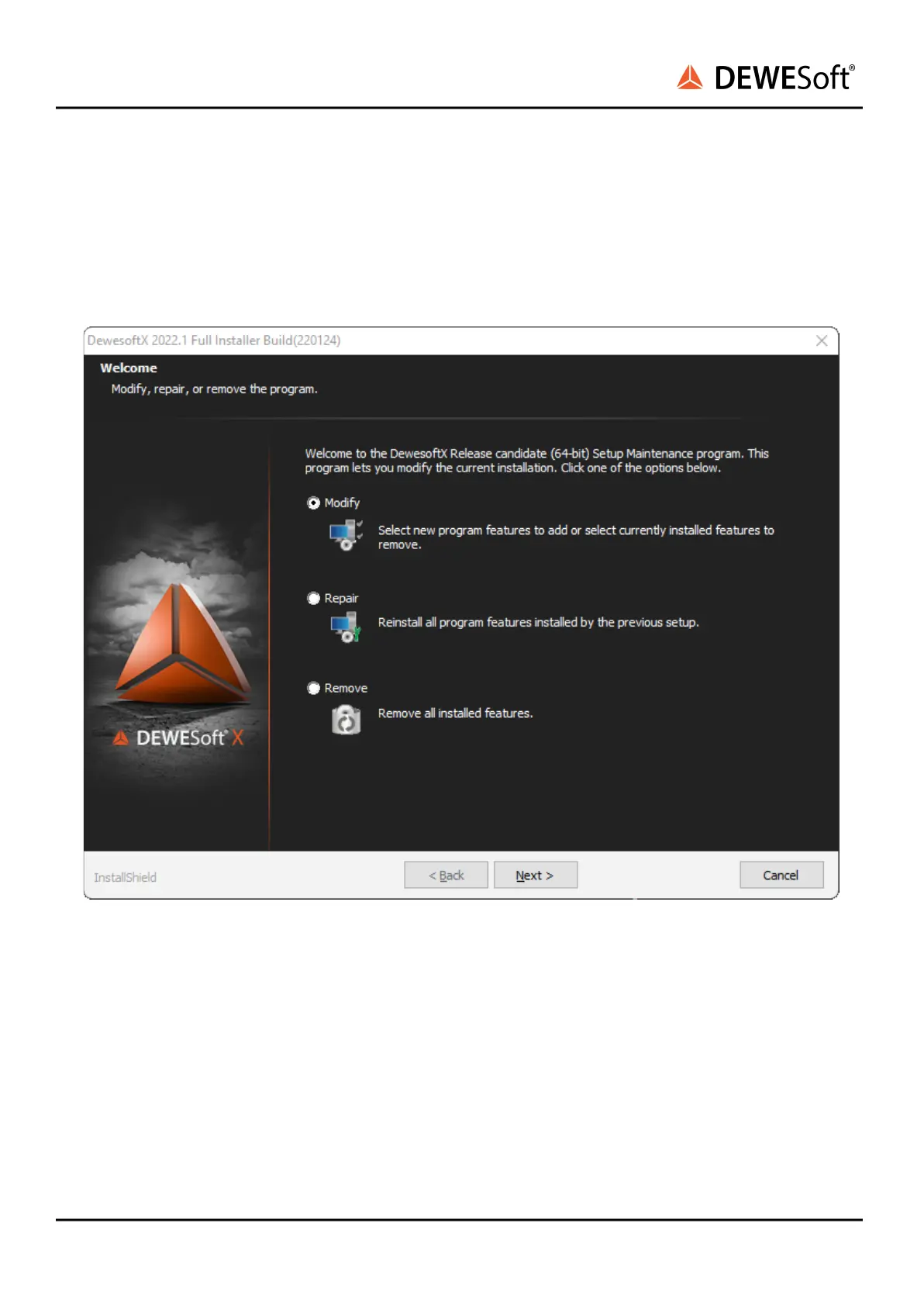DS-CAM-640c & DS-CAM-1100m
TECHNICAL REFERENCE MANUAL
5.2. DewesoftX® partial installation
If you already have a version of DewesoftX® check if the drivers are installed by running DewesoftX®
and going to Options → Installed extensions. Check if the “GigE” Extension is present and if the version
is 7.6 or more.
If not, update DewesoftX® on Options → Check for updates… or execute the full installer again. When
the installer starts up choose the Modify option and proceed to the next step.
Image 11. Modification of installation
When the setup prompts to select features, enable the checkbox for the GigE camera and at this point
also check the state of the OptoStream GEV Filter. Select it for installation if not previously installed.
DS-CAM-640c & 1100m V22-1 15/34
