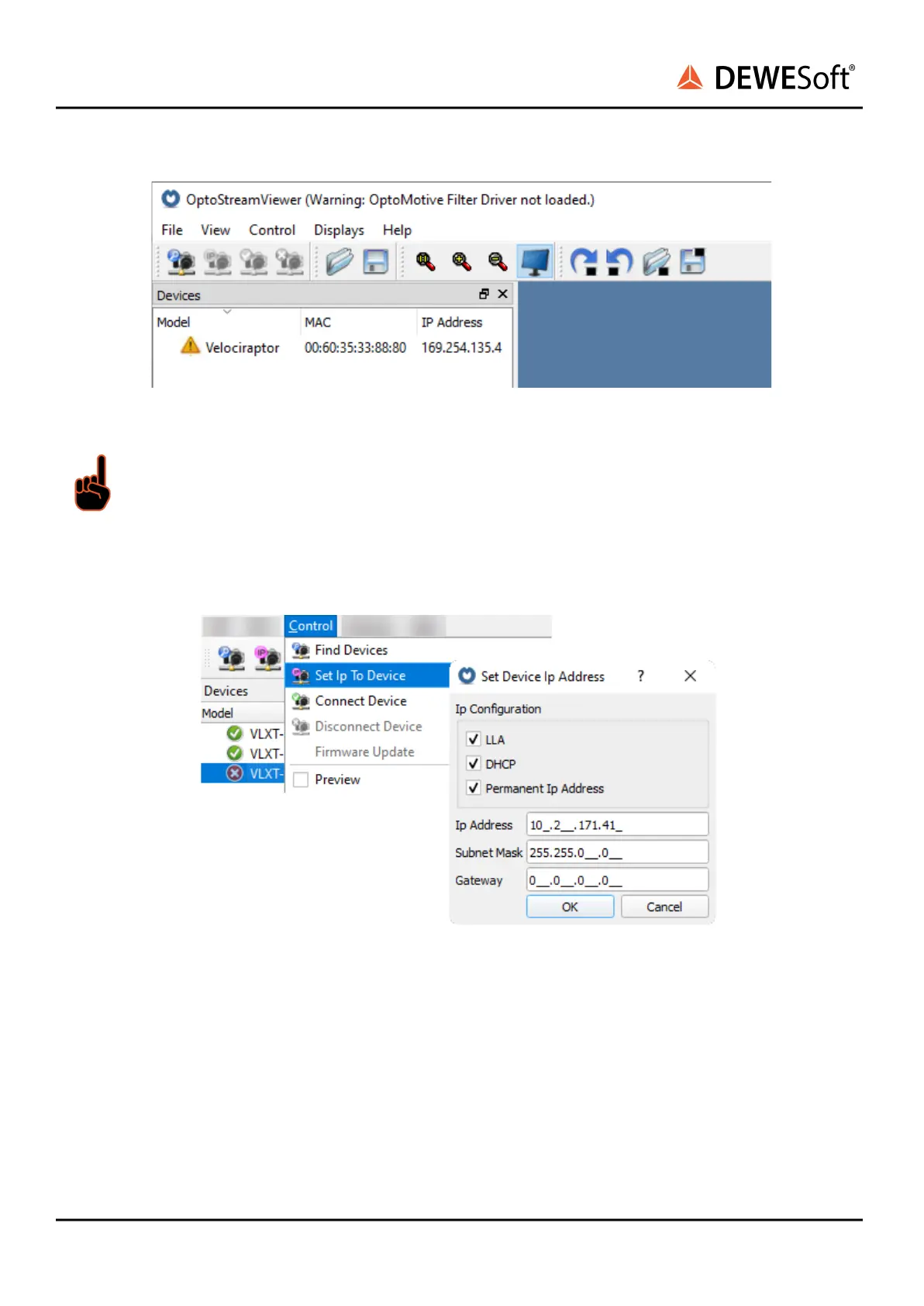DS-CAM-640c & DS-CAM-1100m
TECHNICAL REFERENCE MANUAL
Further troubleshooting, most probably the computer and the camera are not in the same subnet.
Image 20. IP address problem
Important
You should avoid using OptoStreamViewer and DewesoftX® in parallel. If the cameras are not
found in DewesoftX® close it and start OptoStreamViewer for troubleshooting.
6.6. Change the IP address of the camera
Image 21. Change the IP address of the camera
If you manually change the IP address, please use the same subnet as the computer, for example,
PC: 169.254.135.5, Subnet 255.255.255.0
Camera: 169.254.135.4, Subnet 255.255.255.0
The IP is ok, if the cameras are found with a red mark (see Illustration above), close OptoStreamViewer
and start DewesoftX®.
DS-CAM-640c & 1100m V22-1 23/34