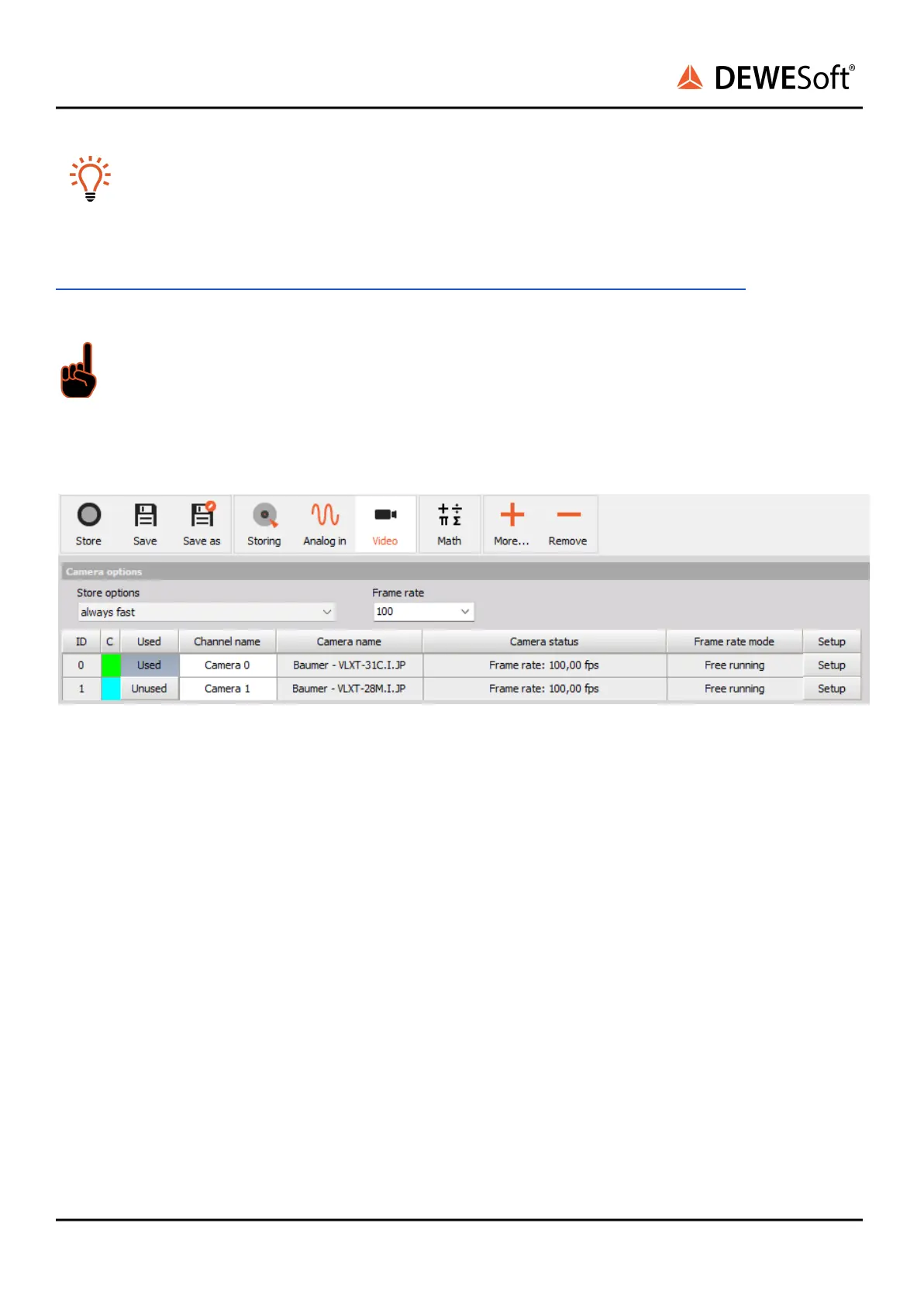DS-CAM-640c & DS-CAM-1100m
TECHNICAL REFERENCE MANUAL
Hint
Although the DS-CAM-640c & DS-CAM-1100m come configured in DHCP mode, at the first
startup we recommend defining a fixed IP for each camera separately before connecting them
to a switch or a network. If you are having issues with camera recognition use the IP Config Tool
on the below link for discovery and configuration.
https://drive.google.com/file/d/1ydFkvtvzKP6TUmuXw382toHSYIQkI6_Z/view?usp=sharing
Important
Avoid using OptoStreamViewer and DewesoftX® in parallel.
5.4.4. Enable video
To enable the video channel go to Video, click the Video tab, and switch from Unused to Used.
Image 18. DewesoftX® Channel setup → add Video
DS-CAM-640c & 1100m V22-1 20/34