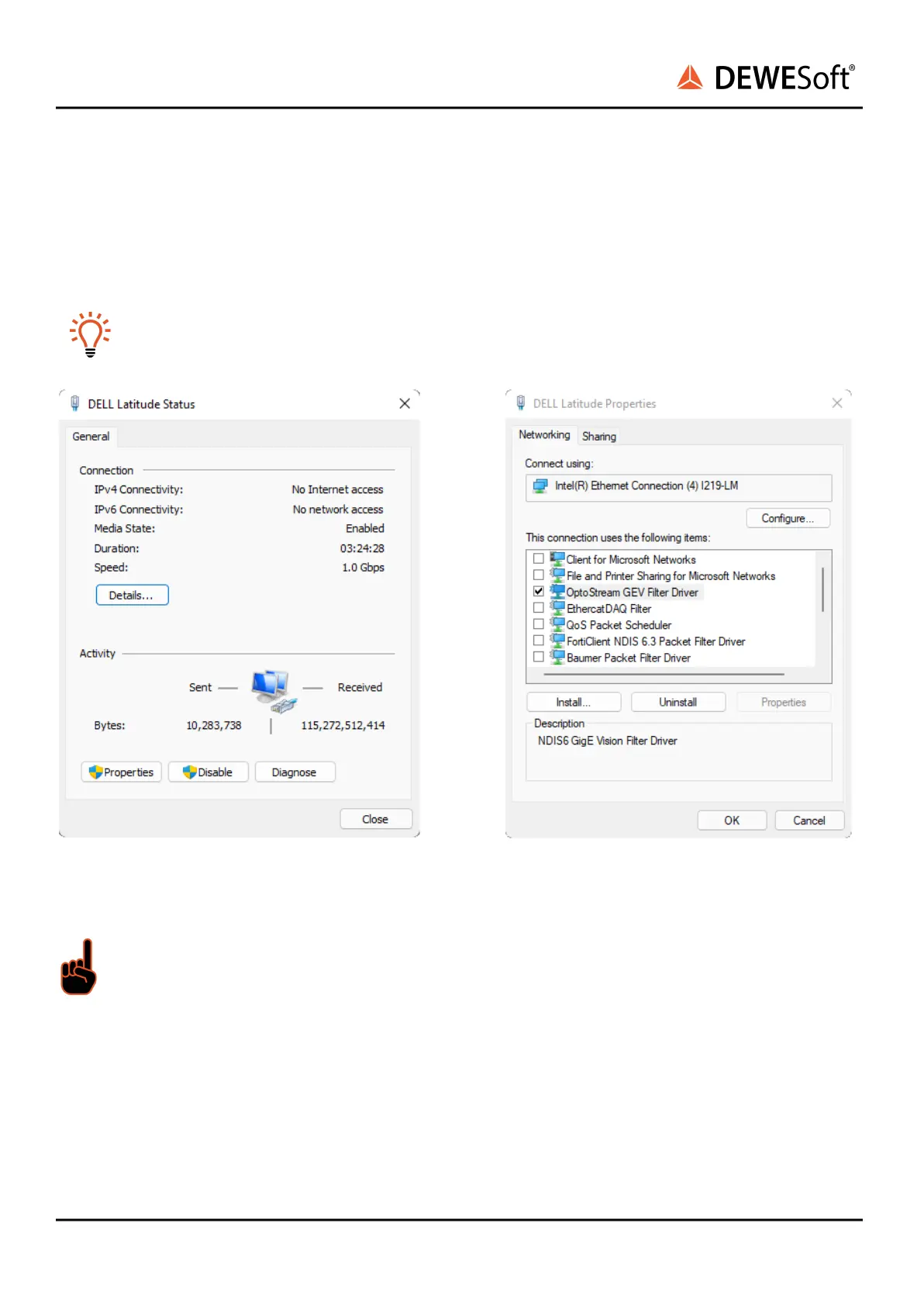DS-CAM-640c & DS-CAM-1100m
TECHNICAL REFERENCE MANUAL
5.4. Step-by-step procedure for a first start-up
5.4.1. Install OptoMotive_OptoStreamSDK
Restart the PC after the installation is complete. After the reboot, be sure that “OptoStream GEV Filter
Driver” is installed under Windows 11 Settings → Network & internet → Advanced network settings →
“Used Ethernet card” → Properties.
Hint
Note that “Filter Driver” filters out all packets that are not GigE on the hardware level, so the
camera will work much faster than without the filter.
Image 14. “Used Ethernet card”
Image 15. Installed OptoStreamViewer GEV Filter Driver
Important
If you intend to use this Local Area Network card solely for video acquisition, we recommend also
disabling all items except OptoStream GEV Filter Driver & Internet protocol IPv4 (TCP/IPv4)
DS-CAM-640c & 1100m V22-1 18/34
