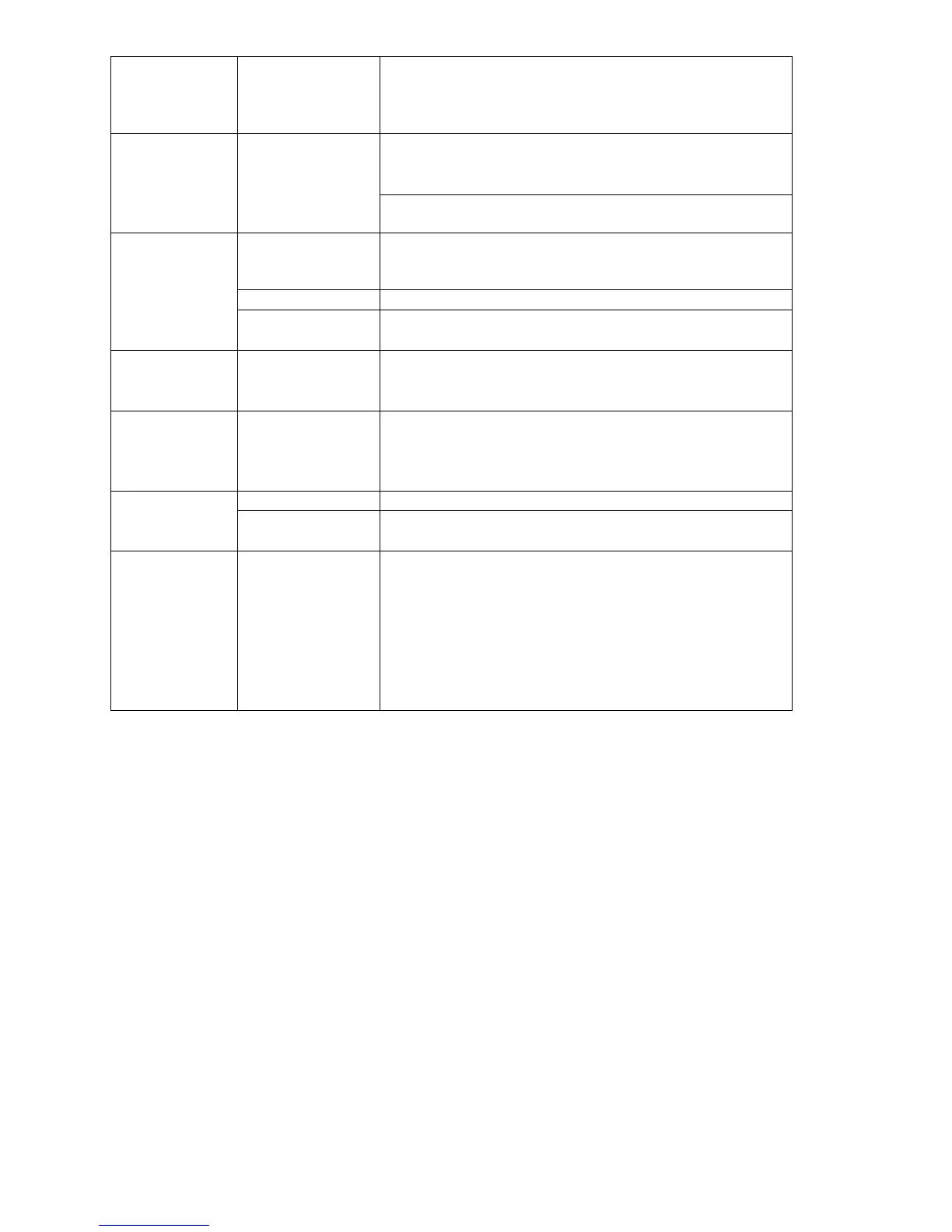8514-238-001 REV PR page 24
Check VFD by removing inspection panel and record any
numbers or letters displayed. If no display turn power off
to machine at breaker for 2 minutes and turn power back
on to reset. If still no display, replace VFD.
Machine
tumbles in
one direction
Remove inspection cover at rear and record in only
numbers or letters displayed. See fault code section for
more info.
Inspect yellow enable wires from main relay PCB and at
VFD.
Check these areas: • Strength of mounting structure,
concrete or base. • Mounting bolts may be loose and
need tightening.
Worn drive belt can cause vibration and noise.
Note: Small loads contribute to out of balance loading
and increase vibration.
Check pressure switch for continuity across terminals #21
& #22 indicating pressure switch has reset to the empty
position. If no continuity, change pressure switch.
Machine
starts and
does not
operate
Check yellow enable wires from relay PCB P13 & motor
P14to VFD advances through cycle are connected. Check
fault code on VFD before removing power from the drive.
Check orange P-15 wire for signal from door switches.
Main PCB controls time cycle at end of cycle
Check braking resistors for continuity. Verify ohms
resistance by Molex.
Water
leakage
around
loading door
Door may need adjustment due to abuse or wear. Check
tightness around perimeter using a dollar bill. Adjust left
to right tightness by shims at door lock or hinge side. It
is important to center gasket to tub opening before
tightening door to hinge bolts. Chalk may be used on tub
front to show point of contact with tub. If gasket is
deformed, worn, or damaged, replace. Refer to parts
section for door gasket expander kit.
