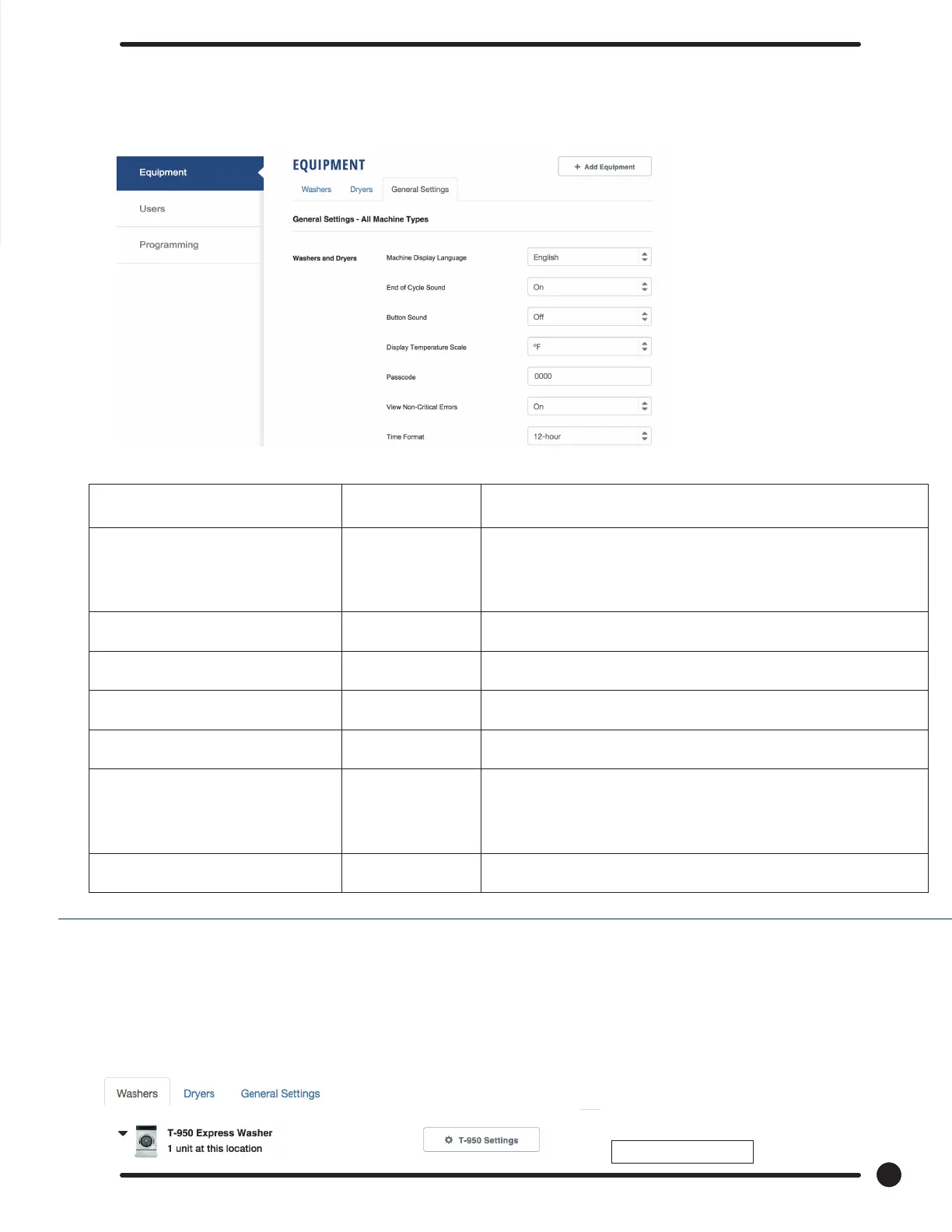General Settings
General settings will set the global parameters for your location. These parameters will
impact all washers and dryers added to that location.
Machine Settings
Most programming functions are available under the individual machine settings. Under this
selection, you can review, edit, create, or delete cycles as well as select injection types and
customize tumble speeds.
Setting Options Notes
Machine Display Language Multiple Changes the language of cycles, stages, and
prompts that are displayed on the control. Individual
cycles can still be set for dierent languages.
End of Cycle Sound On / O Buzzer will sound when cycle is complete.
Button Sound On / O Audible feedback when buttons are pressed.
Display Temperature
O
F /
O
C Choose between Fahrenheit or Celsius.
Passcode 0000 – 9999 Select a code for management screen access
View Non-Critical Errors On / O Will display errors such as Slow Fill / Slow Drain
during cycle. If OFF, these errors will still register in
the cycle log, but will not be shown on the display.
Time Format 12 hr / 24 hr Changes how time is displayed on the control.
Machine Settings
35
Part # 8533-110-001 11/20