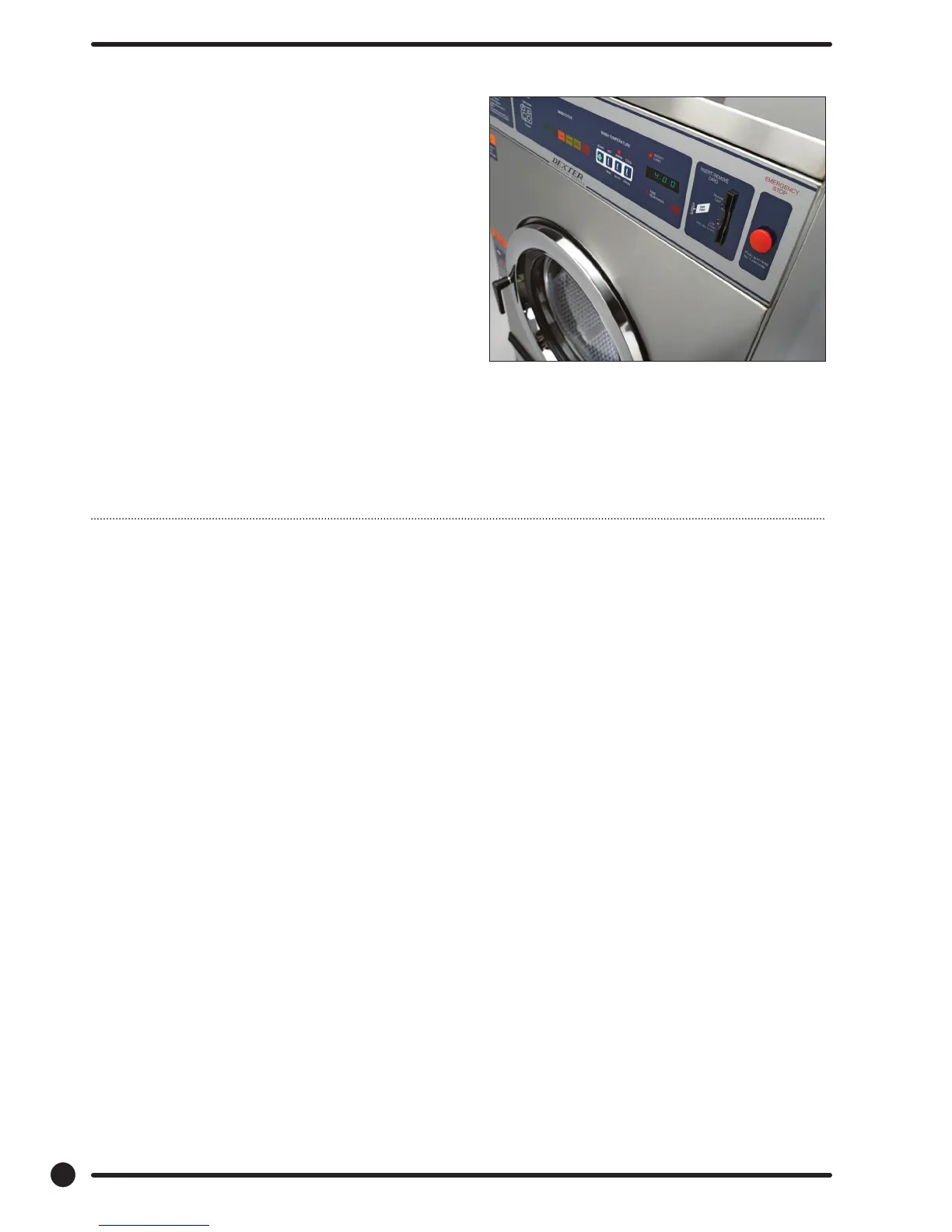Emergency Stop / Safety Door Lock
This machine is equipped with a Safety Door Lock that
locks the door closed from when the cycle is started
until the cycle is complete. The door lock prevents
opening the door for up to 3 minutes if the power is
interrupted during the cycle.
The Emergency Stop button pauses the washer and
allows the door to be opened during the cycle after the
Safety Door Lock releases. When the Emergency Stop
button is pressed an alarm will sound and the display
will begin counting down from “3”. If the button is
released before 3 seconds elapse, the alarm will stop
and the cycle will continue normally. If the Emergency
Stop is held down for 3 seconds, the display will
count down to “0” and the washer will begin stopping
movement and water ow and begin draining water from inside the washer. Though the machine may
stop wash movement quickly, it may take up to 3 minutes for the door to unlock. During that time the
alarm will continue to sound. When the alarm stops, the door may be opened. The washer may be
restarted by closing and latching the door, and pressing the Start button. If the washer was stopped
during nal extract, the cycle will be ended. If the washer is stopped for more than 1 hour, the cycle
will be terminated. If the emergency stop is triggered a second time during the cycle, the cycle will be
terminated.
Operating Instructions
Microprocessor
Prior to operation, the micro computer should be set to display the amount of vend price being oered
and the cycle to be given to the user. NOTE: Should a power loss occur during cycle and when power
returns, P U S H will be displayed in window and customer must push the START button to continue the
cycle.
Starting the Washer
A. Load the clothes loosely in the cylinder and latch the door securely. Be sure clothing does not get
caught between the door gasket and tub front when closing the door.
B. Pour low-sudsing powdered detergent in the amount shown below into the detergent dispenser on
top of the machine. Rinse conditioners may also be added to the dispenser. The correct location is
shown on the dispenser lid.
NOTE: To close the door the handle must be in the horizontal position and
then moved to the vertical position . After moving the door to the closed
position, the handle must be turned down to the vertical position to latch the
door for machine operation.
C Using the TEMPERATURE SELECT buttons on the front, select the desired temperature. If
temperature pricing is being used you will display price changes as you push the desired
temperature selection.
This selection must be made before inserting coins to satisfy temperature price selected.If coins
or value are added after extended plus cycle vend price is met it will be lost without credit. If
water temperature pricing feature is active and vend price met and machine started the customer
may change temperature selections of equal to or lower priced temperature selections already
inserted into machine.
22
Part # 8533-081-001 1/18
