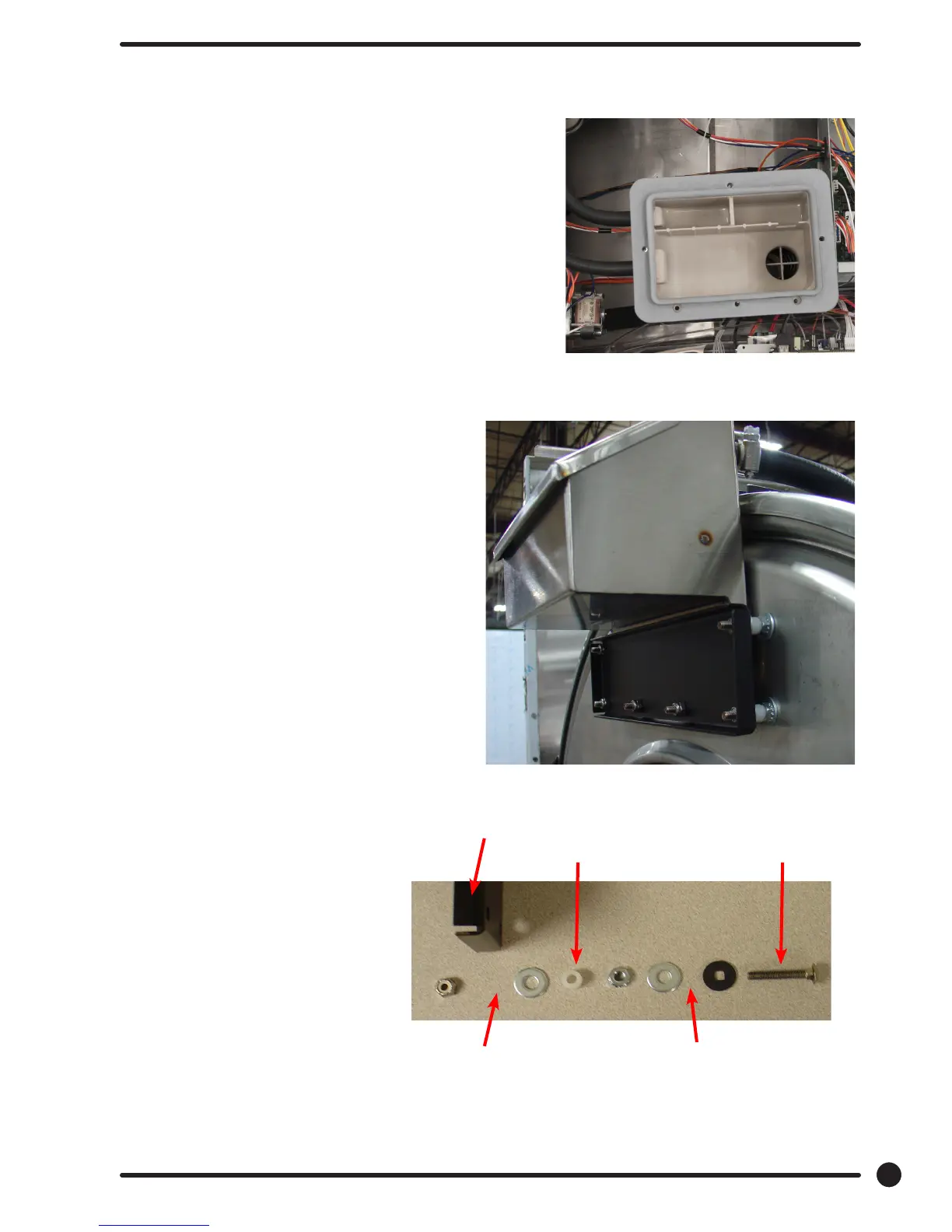Detergent Dispenser (top)
Remove top panel to access dispenser. (see Removing Top Panel)
Detergent is ushed from the front of the compartment and fabric
softener is ushed from the back. There will be a small amount of
water left in the fabric softener compartment after each use.
Front Soap Box removal
Step 1: Remove front Panel
Step 2: Remove the six 3/8 nuts and remove Soap
Box mounting bracket and Soap Box,
followed by removing gasket.
Step 3: Reasemble reverse operation.
Note: Be sure to note position of washers
and spacers behind mounting bracket.
Tub Front Here
carrage
bolt
Spacer
Gasket and Soap
Dish Here
Soap Box
mounting
bracket
69
Part # 8533-081-001 1/18
