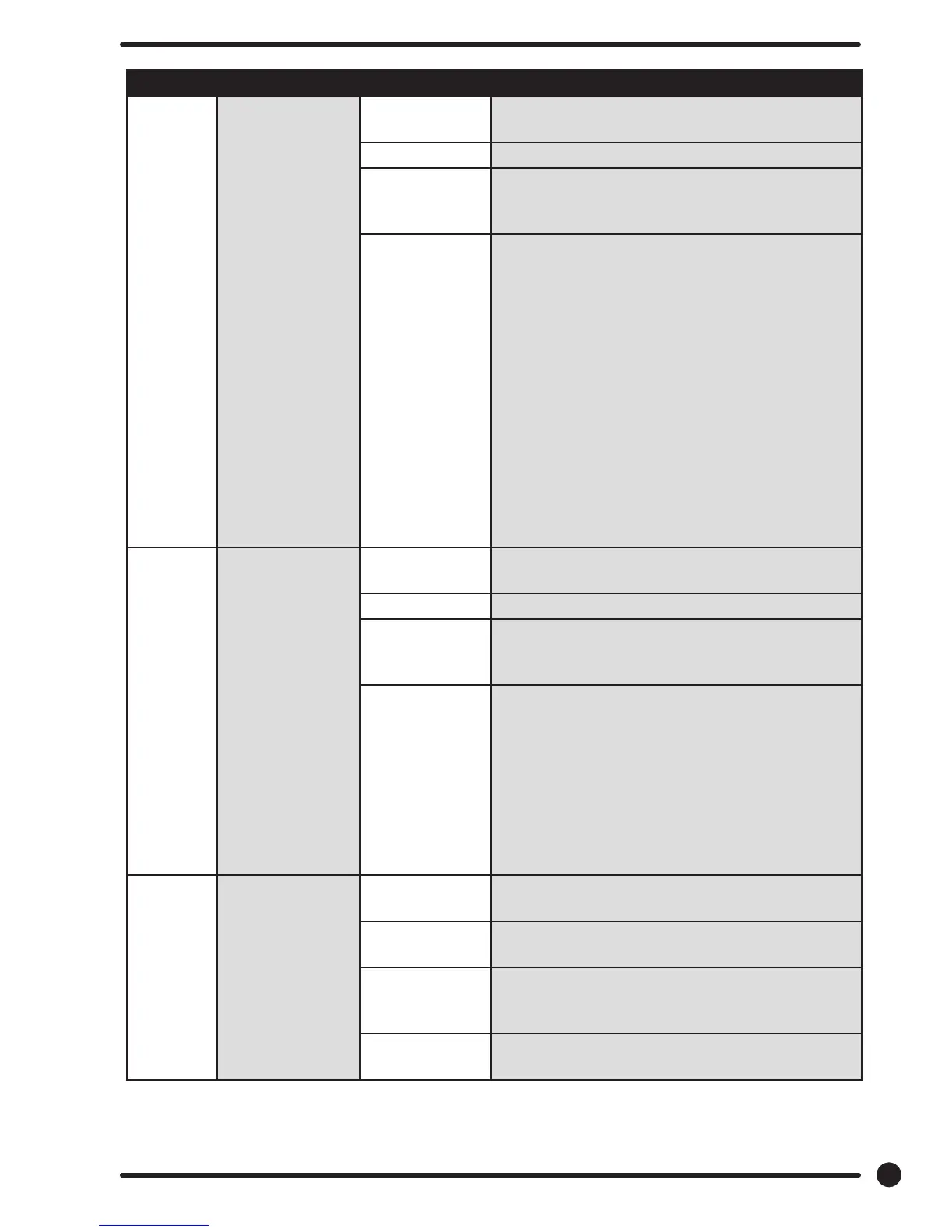Fault Description Customer Action
COMM
ERROR 4
VFD Non
Existent or
communication
fault
Condition This error is when the washer controller cannot
communicate with the drive.
Delay Delay time is 2 seconds
Action Stop the machine and clear the cycle. Keep
the door locked until the machine has stopped
moving and then unlock the door.
Solution Check the data communication
cable between the washer computer
and the variable frequency drive
(VFD). Step 1: Make sure the cable
did not b ecome unplugged during operation.
Step 2: Make sure that the cable is not being
pulled sideways at either the washer controller,
or the VFD, plug end. If both ends of the
communications cable are plugged in the
washer computer and VFD and there is no
tension on the communications cable pulling
it from side to side, then replace the cable.
Step 3: Inspect both female connection points
at PCB controller and at VFD. These may need
replacement if they cannot be reset.
COMM
ERROR 5
VFD
Communication
Fault
Condition This error is a data error on communications
between the controller and the VF drive
Delay Delay time is 12 seconds.
Action Stop the machine and clear the cycle. Keep
the door locked until the machine has stopped
moving and then unlock the door.
Solution The CE errors are communications errors. Data
Cable noise can cause the majority of these
errors. Check VFD fault light before turning
o power. Check the data cable between the
controller and the drive. Replace data cable if
it appears damaged and fault appears again.
Please note that this fault will occur if you
turned main power o and on to quickly. (See
Note below)
COMM
ERROR 6
VFD
Communication
Fault
Condition This error indicates that a VFD exception error
is set
Delay Occurs following the “DELAY” error (see
corresponding detail)
Action Stop the machine and clear the cycle. Keep
the door locked until the machine has stopped
moving and then unlock the door.
Solution The washer will not restart until the power is
removed and re-applied.
59
Part # 8533-081-001 1/18
