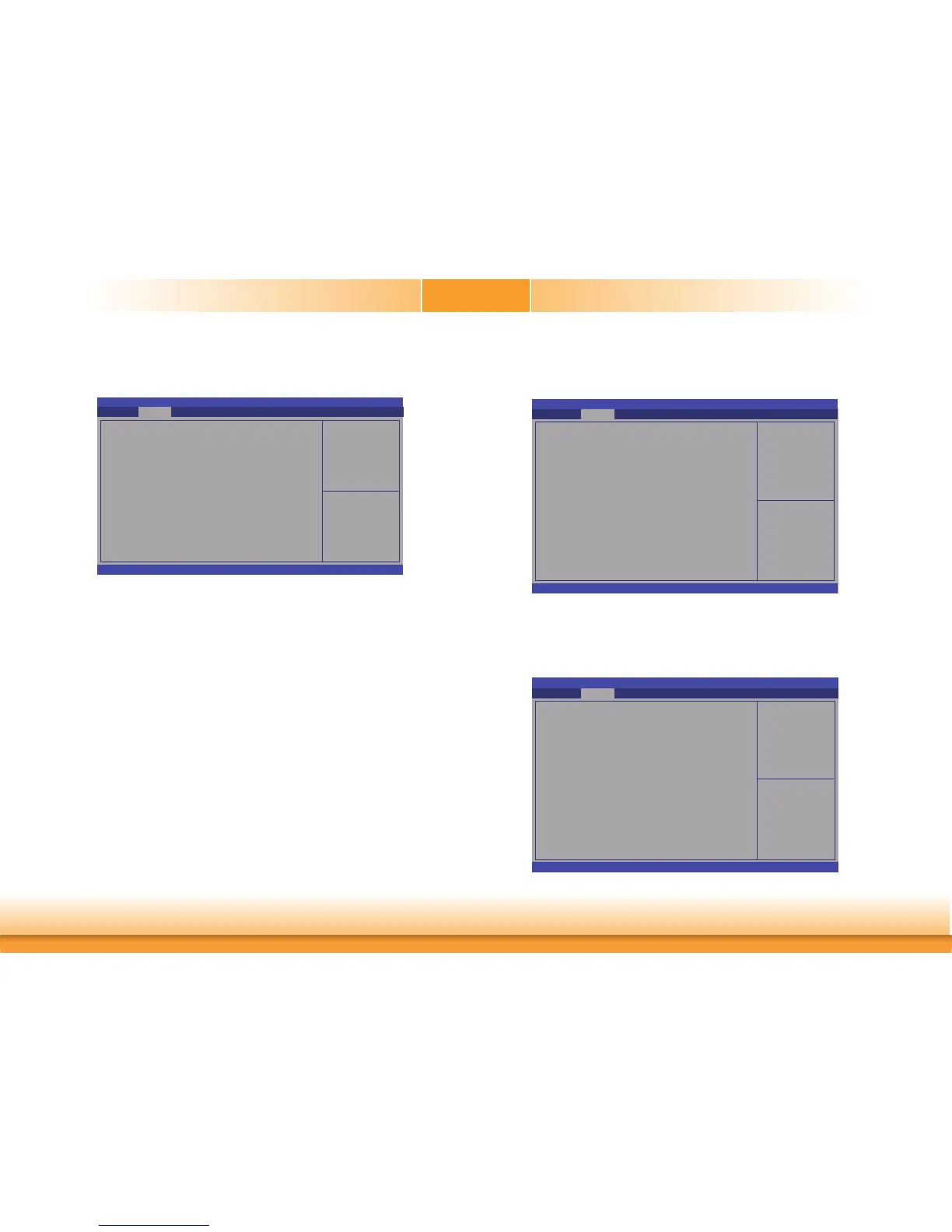www.dfi .com
44
Chapter 3 BIOS Setup
Chapter 3
Enables Legacy USB
support. AUTO option
disables legacy support if
no USB devices are con-
nected. DISABLE option
will keep USB devices
available only for EFI
applications.
Aptio Setup Utility - Copyright (C) 2018 American Megatrends, Inc.
Version 2.20.1271. Copyright (C) 2018 American Megatrends, Inc.
USB Confi guration
Legacy USB Support
XHCI Hand-off
USB Mass Storage Driver Support
Select Screen
Select Item
Enter: Select
+/
- :
Change Opt.
F1: General Help
F2: Previous Values
F9: Optimized Defaults
F10: Save & Exit
ESC: Exit
[Enabled]
[Enabled]
[Enabled]
USB Configuration
This section is used to configure the USB settings.
Legacy USB Support
Enabled
Enable Legacy USB support.
Disabled
Keep USB devices available only for EFI applications.
Auto
Disable Legacy support if no USB devices are connected.
XHCI Hand-off
Enable or disable XHCI Hand-off.
USB Mass Storage Driver Support
Enable or disable USB Mass Storage Driver Support.
Network Stack Configuration
This section is used to configure the Network Stack settings.
Enable/Disable UEFI
Network Stack
Version 2.20.1271. Copyright (C) 2018 American Megatrends, Inc.
Network Stack
Select Screen
Select Item
Enter: Select
+/
- :
Change Opt.
F1: General Help
F2: Previous Values
F9: Optimized Defaults
F10: Save & Exit
ESC: Exit
[Disabled]
Aptio Setup Utility - Copyright (C) 2018 American Megatrends, Inc.
Network Stack
This section is used to enable or disable UEFI network stack. When Network Stack is
set to enabled, several options will appear for configuration.
Enable/Disable UEFI
Network Stack
Version 2.20.1271. Copyright (C) 2018 American Megatrends, Inc.
Network Stack
Ipv4 PXE Support
Ipv6 PXE Support
PXE boot wait time
Media detect count
Select Screen
Select Item
Enter: Select
+/
- :
Change Opt.
F1: General Help
F2: Previous Values
F9: Optimized Defaults
F10: Save & Exit
ESC: Exit
[Enabled]
[Disabled]
[Disabled]
0
1
Aptio Setup Utility - Copyright (C) 2018 American Megatrends, Inc.
Advanced
Advanced
Advanced