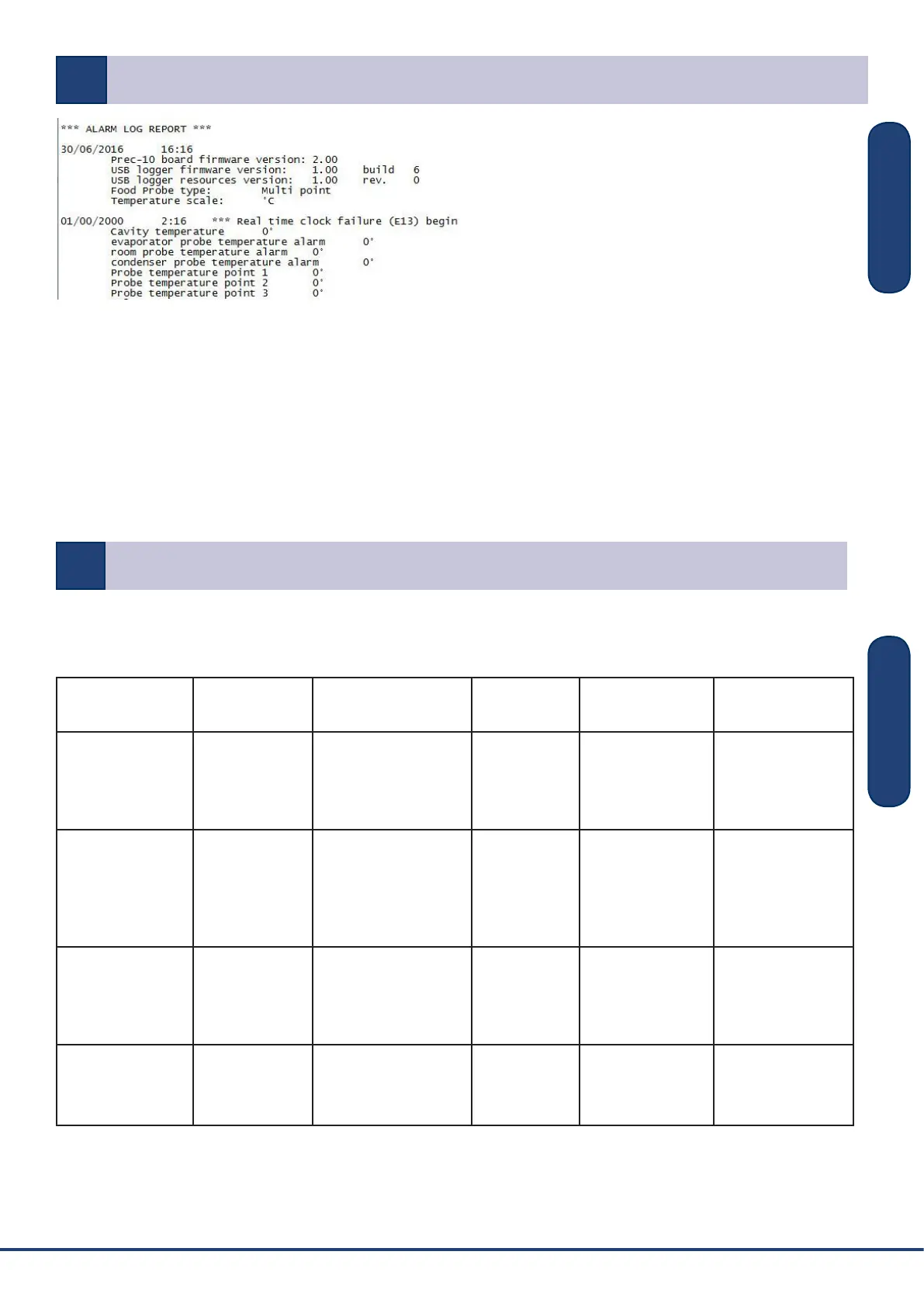10 ed. 0116 rev. 00
system architecture
In file TXT will be all alarms present in the history with reference to:
Date
Firmware version
USB logger firmware version
Food probe type:
Temperature scale
Type of alarm with all dettails and temperature.
6.1
PARAMETER TO SET
It is possible to select through a parameter how many days to export in the USB key, to change the
sampling frequency and the language.
The parameters to set are available in the table below:
Parameter
number
Parameter
name
Description
Unit
Value when to set
110 tPra
Frequency for USB
logger. The parame-
ter value is interpre-
ted as 10s (value 6 =
60s). 0 means no log
10S
from 0 to 255
to set before start
the cycle
111 tPrC
Time set of the hi-
storical data copied
on USB stick expres-
sed in days, where a
cycle have to be star-
ted and ended
DAY
from 1 to 255
to set before to
download the log
report
112 PALL
Able the print probe-
temperture:Y=all pro-
be N=only the cell
and max food probe
temp.
N
Y or N
to set in case you
want print value of
all probe
113 PrnL
Printing language
IT-Gb-
dE-fr-Es-
Se
from 0 to 5
to set before to
download the log
report
The board selected for the logs features is COP-UI40 and will be connected to Prec-10 board throu-
gh TTL communication port.
6
ALARM LOG REPORT
ALARM LOG REPORT