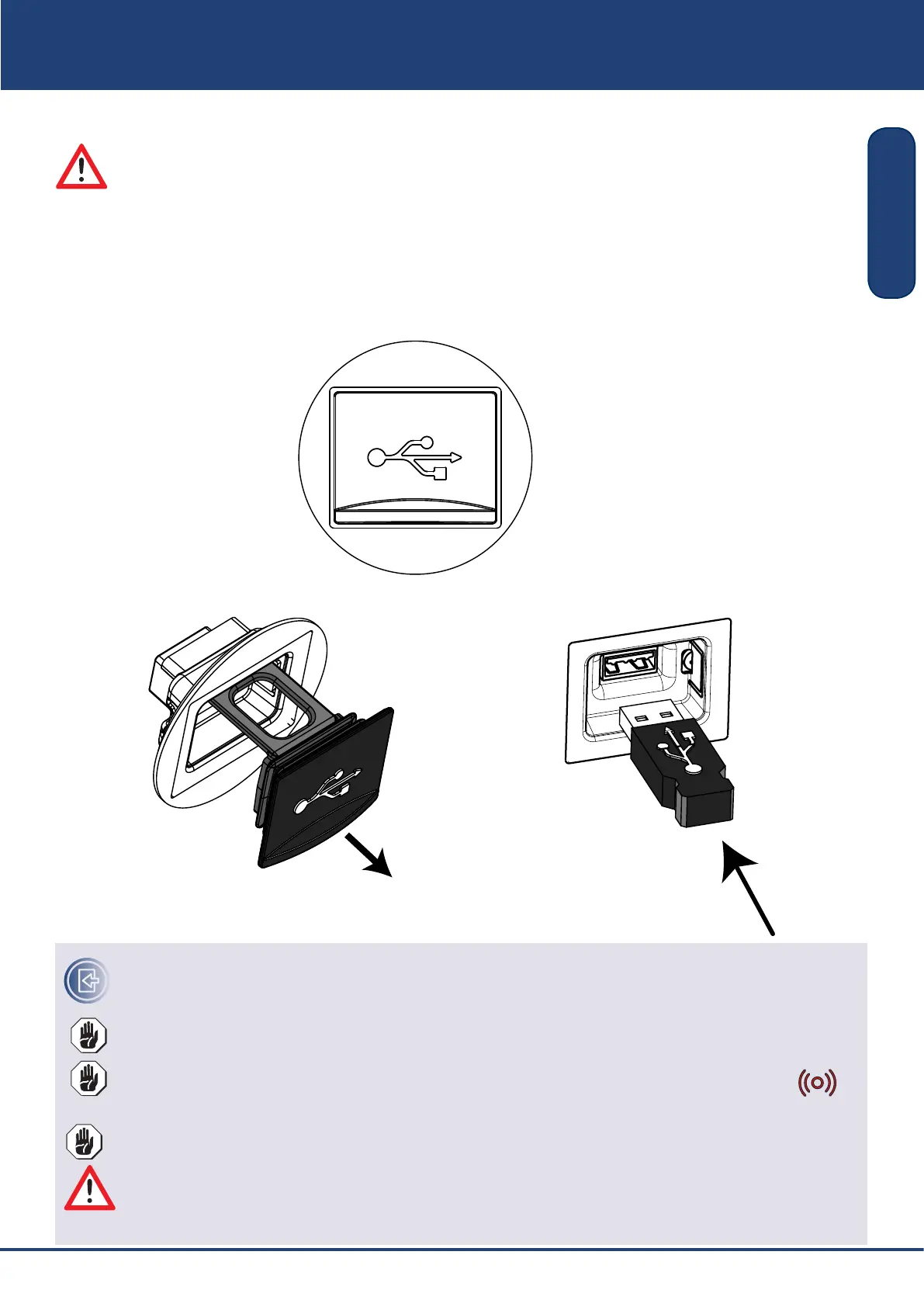6 ed. 0116 rev. 00
USB KEY insert
2. DOWNLOAD ACCESS
This section explains how to download the data logger present in the board COP_UI40 installed on the equipment.
Before to acess at any work read the safety section at page 5
2.1 To acess at USB port ,you need to identify it’s position, since different on the base of the unit range.
A symbol of USB is printed on cover to acces the USB KEY insertion.
2.2 Remove the cover pulling it towards you to access the USB KEY slot
:
2.3 The download will start automatically at the USB key insertion. The operation is possible only with the
appliance in stand-by (the machine is in On status but there are no cycles running).
If the USB key is inserted while there is a cycle active there will be a long buzzer sound.
2.4 Do not insert the USB key before turning ON the appliance in opposite case the alarm “b7“
will be showed on display and buzzer and Icone alarm will be on.
To cancel the alarm remove the USB key and then switch OFF and ON again the machine
Attention! Do not use the USB port to recharge mobile or other devices.
The Food probe of the Oven can not use on Blast chiller!
