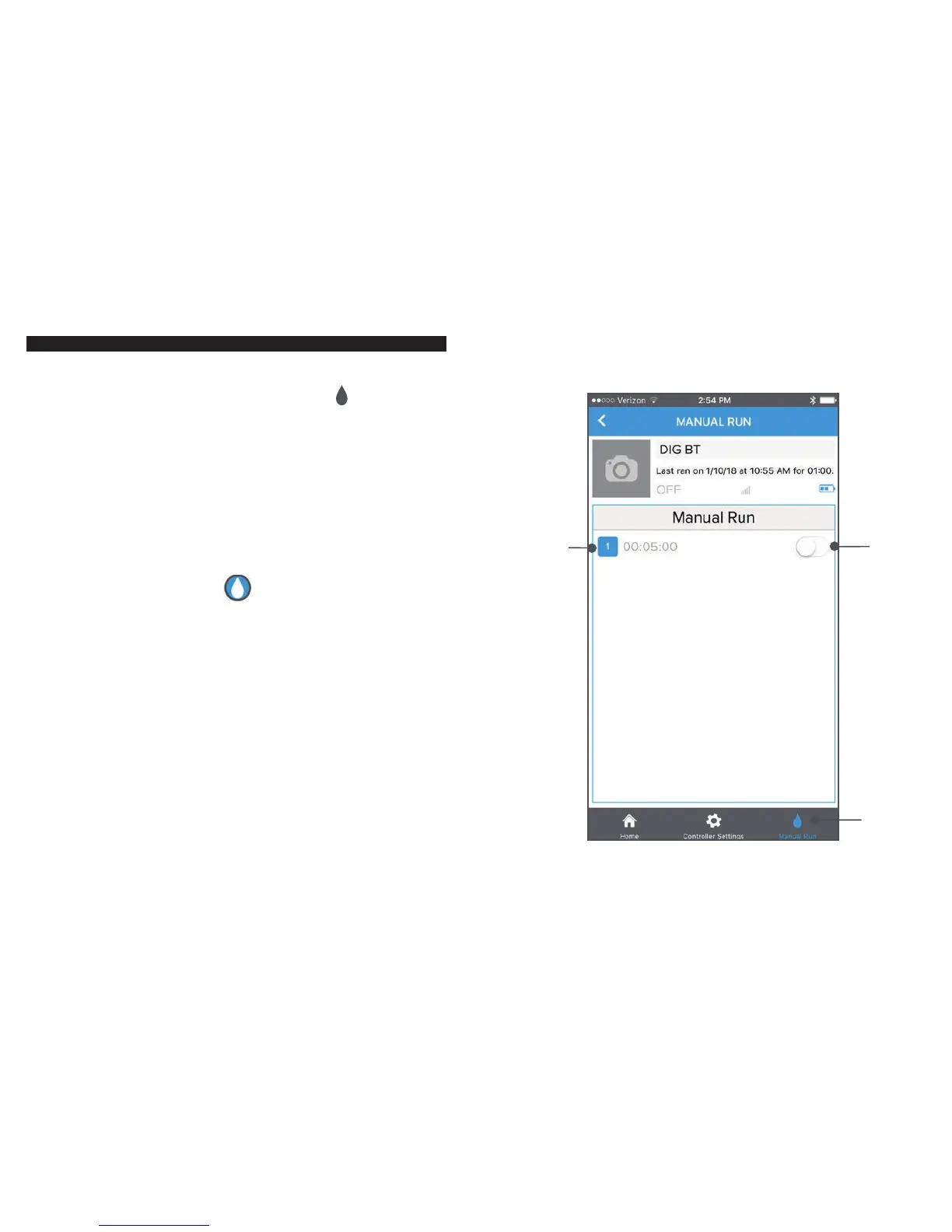16
17
MANUAL RUN
The Manual Run screen allows for manual operation of the controller. It
can be reached by selecting the Manual Run button on the bottom
right of the screen.
To manually run the controller, tap the button on the right of the
screen. This button can also be used to stop any existing run. The
default manual run time is for ve minutes; this can be changed by
tapping on the time and changing it.
The controller can also manually run from the controller itself by
tapping the water droplet button . The duration of this manual run
is equal to the duration of the scheduled program. The button can also
be used to end any watering.
Start/Stop
Manual Run
Set
Manual Run
duration
Manual Run
