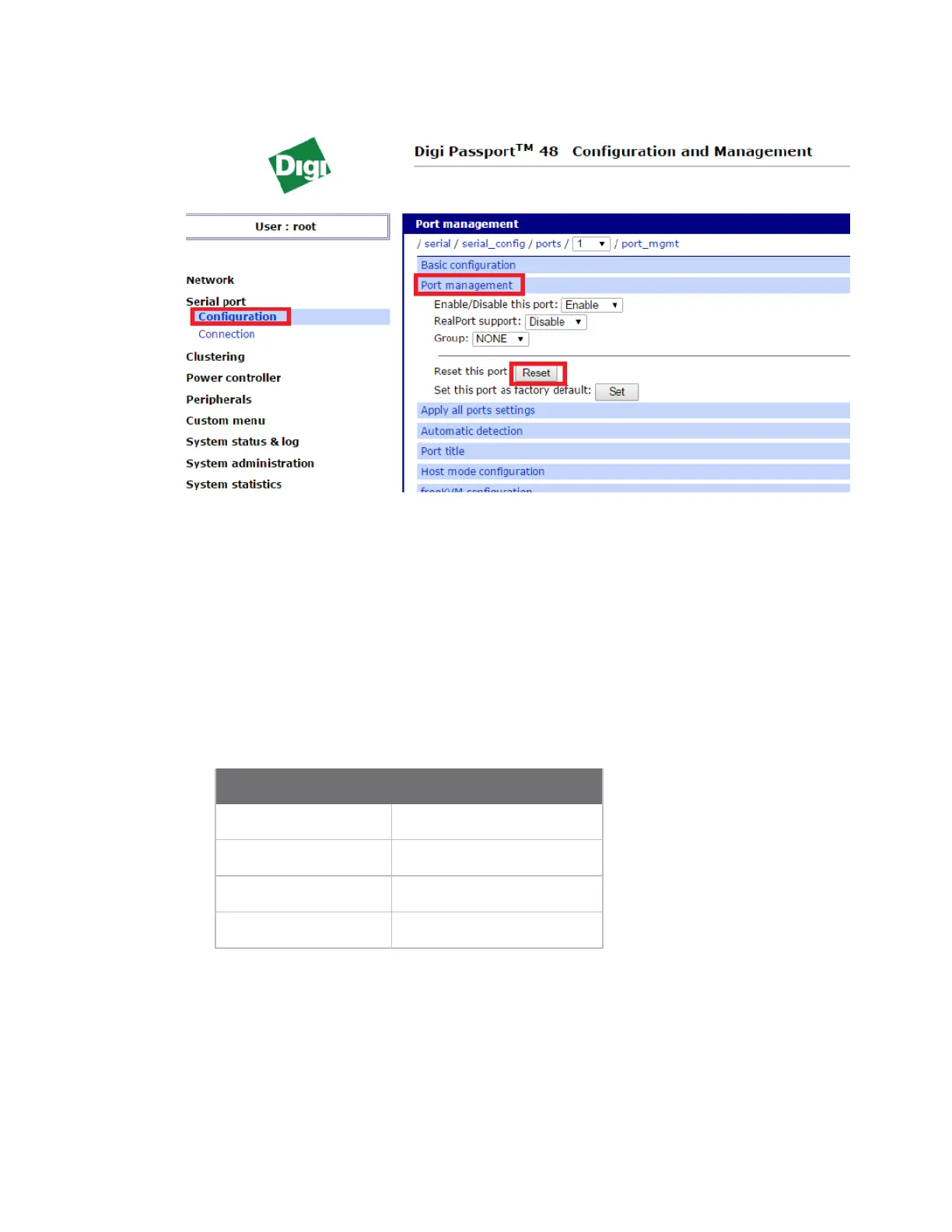Serial port communication issues Serial loopback testing
Digi CM and Passport Troubleshooting Guide
19
Command (root) prompt
# port reset <port number>
Where <port number> is the port number you want to reset.
For example, if you want to reset port number 5: # port reset 5
Serial loopback testing
If the serial cabling checks out and the above steps do not result in successful serial communication,
loopback testing should be performed to check the hardware integrity.
1. Insert the loopback plug (shipped with the product) into the applicable port.
RJ-45 Loopback Plug pinout
1 CTS 8 RTS
2 DSR and DCD 7 DTR
3 RxD 6 TxD
4 GND 4 GND
2. Log in to the web interface on the device.