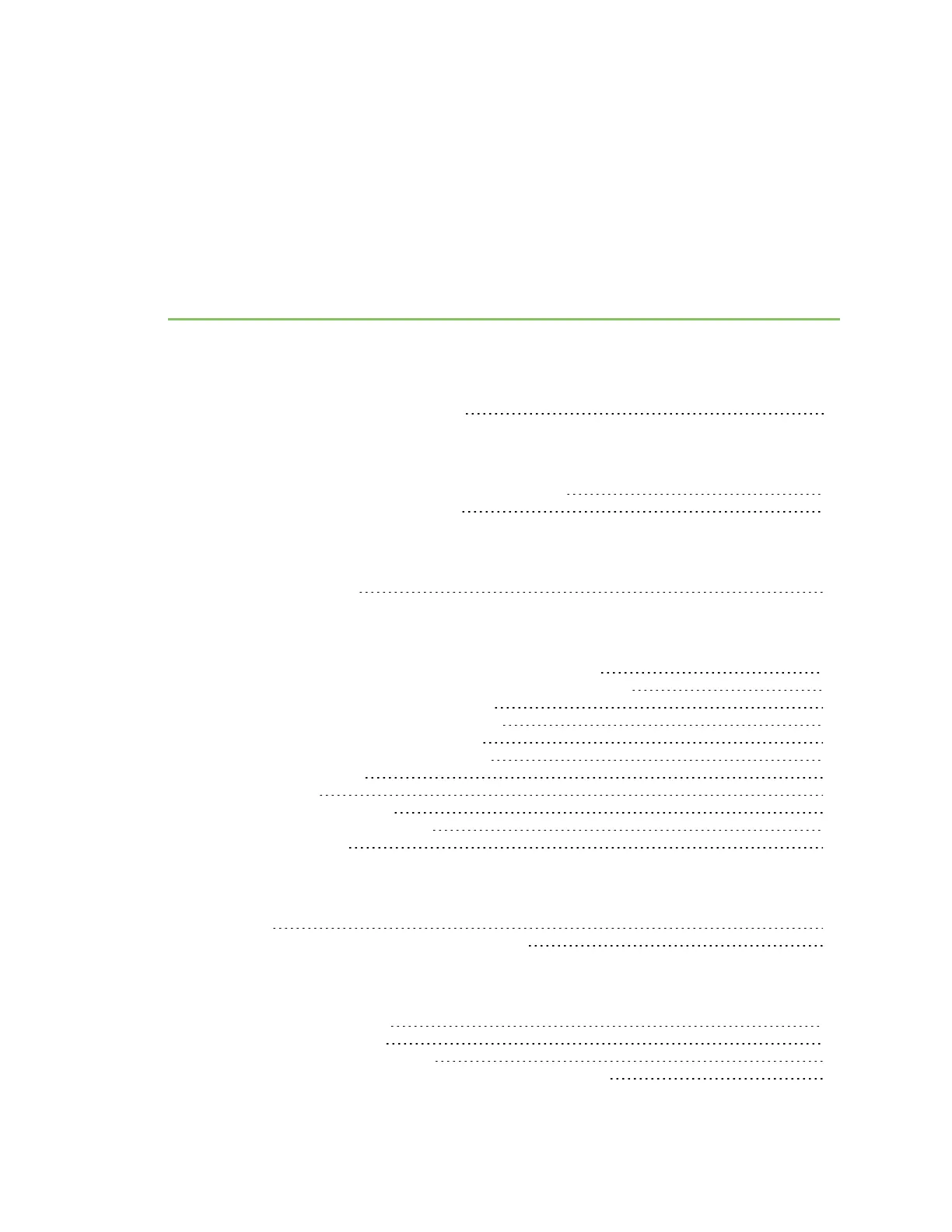Contents
Introduction to Digi CMand Passport Troubleshooting Guide
Log in to the web interface on the device 5
Failure to Boot (Corruption)
Device fails to boot and the READYLEDis not illuminated 6
Configuration data destroyed or corrupt 7
Network communication issues
No network connectivity 9
Serial port communication issues
Cable pinouts for connecting to Cisco/Sun RJ45 console ports 13
Cable pinouts for connecting DB9 and DB25 consoles and modems 13
DB-9 female console (DTE device) adapter 13
DB-25 female console (DTE device) adapter 14
DB-9 male console (DCE device) adapter 14
DB-25 male console (DCE device) adapter 15
Kill serial port connection 15
Reset a serial port 17
Reset a Digi CM serial port 17
Reset a Digi Passport serial port 18
Serial loopback testing 19
Java Support
Chrome 22
Internet Explorer or Firefox and security errors 22
Inactivity timeouts
Web server inactivity timeout 23
Serial port inactivity timeout 23
Port Access menu inactivity timeout 24
CLI Configuration Menu inactivity timeout (Digi Passport ONLY) 25
Digi CM and Passport Troubleshooting Guide
3