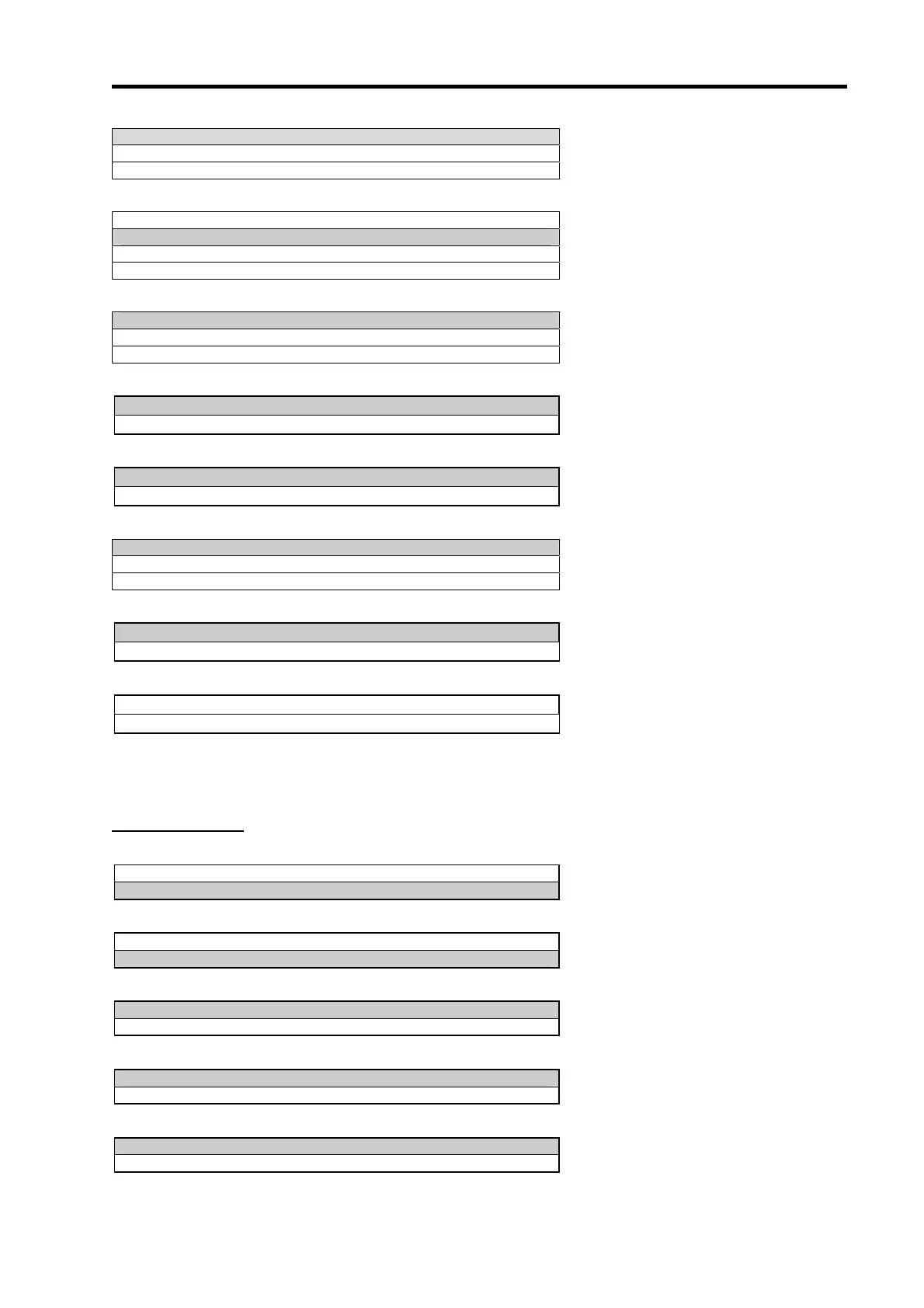DI-5000_DP-5000_DPS-5000 Service Manual Edition 2
104
142A019 Selection of Weight Range of Non-Weigh Items (SP643)
0: Only Net 0d
1: Under Net 0d
2: Always
142A021 Capacity of Load Cells
0: 6 Kg
1: 15 Kg
2: 30 Kg
3: Not Used
142A022 Unit Weight Switching
0: Disable
1: Kg <-> Catty
2: Kg <-> Lb
142A022 Multi Interval Range (For DP-5000)
Using Net Weight
Using Gross Weight
142A026 Multi Interval Range (For DPS-5000)
Using Net Weight
Using Gross Weight
142A033 Capacity Extension
0: X 1
1: X 10
2: X100
142A034 Gravity Zone
0: No
1: Yes
142A035 Gravity Value At Place Of Use (9.7000~9.9000)
7-0
7-5
13.1.2 W&M Tare
142B002 Digital Tare
0: No
1: Yes
142B003 Tare Accumulation
0: No
1: Yes
142B005 One Touch Tare Subtraction
0: Inhibit
1: Allow
142B006 Automatic Tare Clear (For DP-5000)
0: Inhibit
1: Allow
142B007 Zero Tracking When Tare
0: Inhibit
1: Allow
