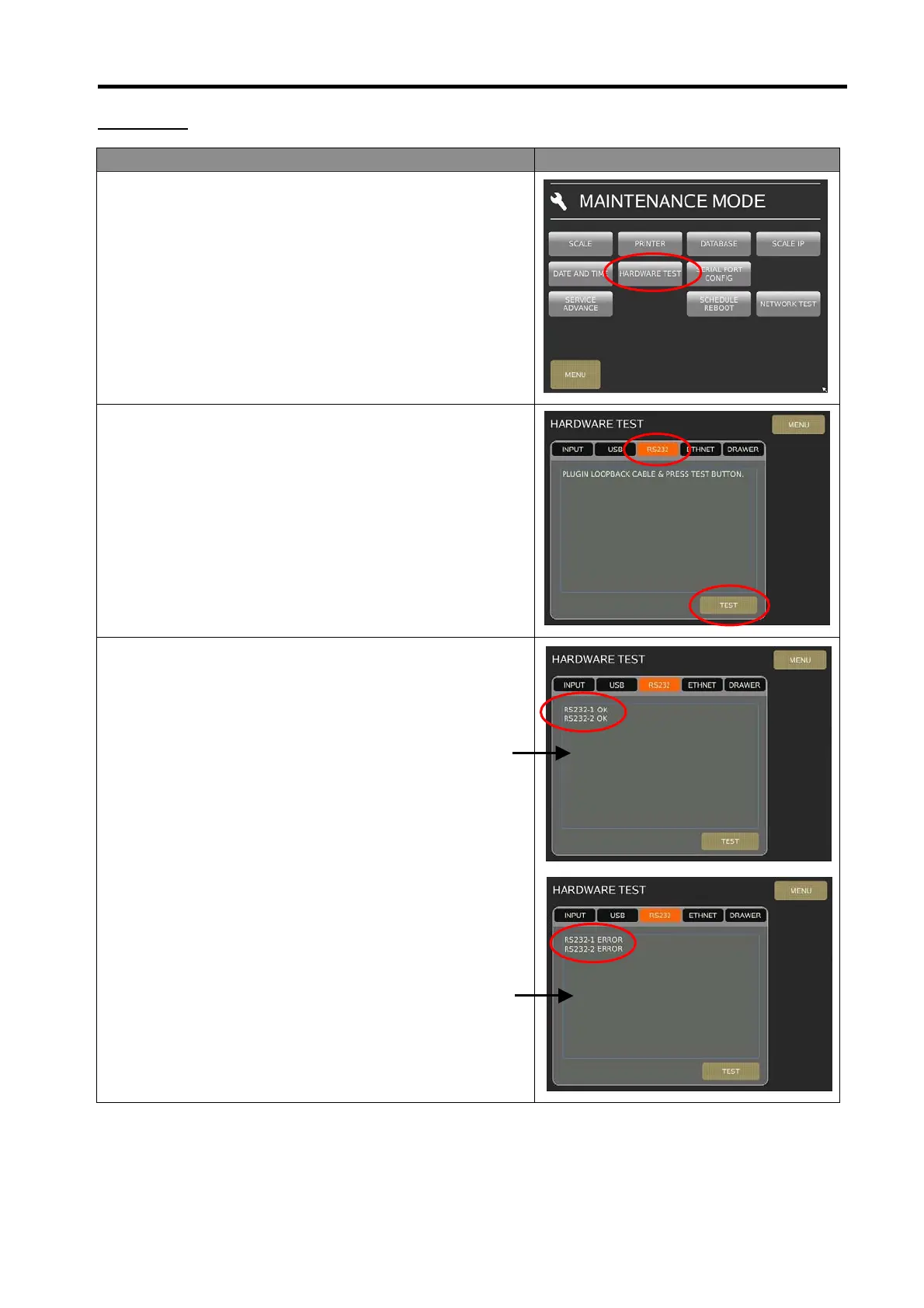DI-5000_DP-5000_DPS-5000 Service Manual Edition 2
62
7.3.3 RS232
Procedure Picture
1) In Registration mode, select [MENU] [MAINTENANCE]
[MAINTENANCE] [HARDWARE TEST] to go to
Hardware Test menu.
2) At Hardware Test menu, connect RS-232 Device/Loop
Back Test Jig to scale RS-232 com port 1 & 2, then select
[RS232] and press [TEST] button.
3) If ok, on the screen will display the message [RS232-1
OK] and [RS232-2 OK], if fail the message will show Error.
Ok
Fail
