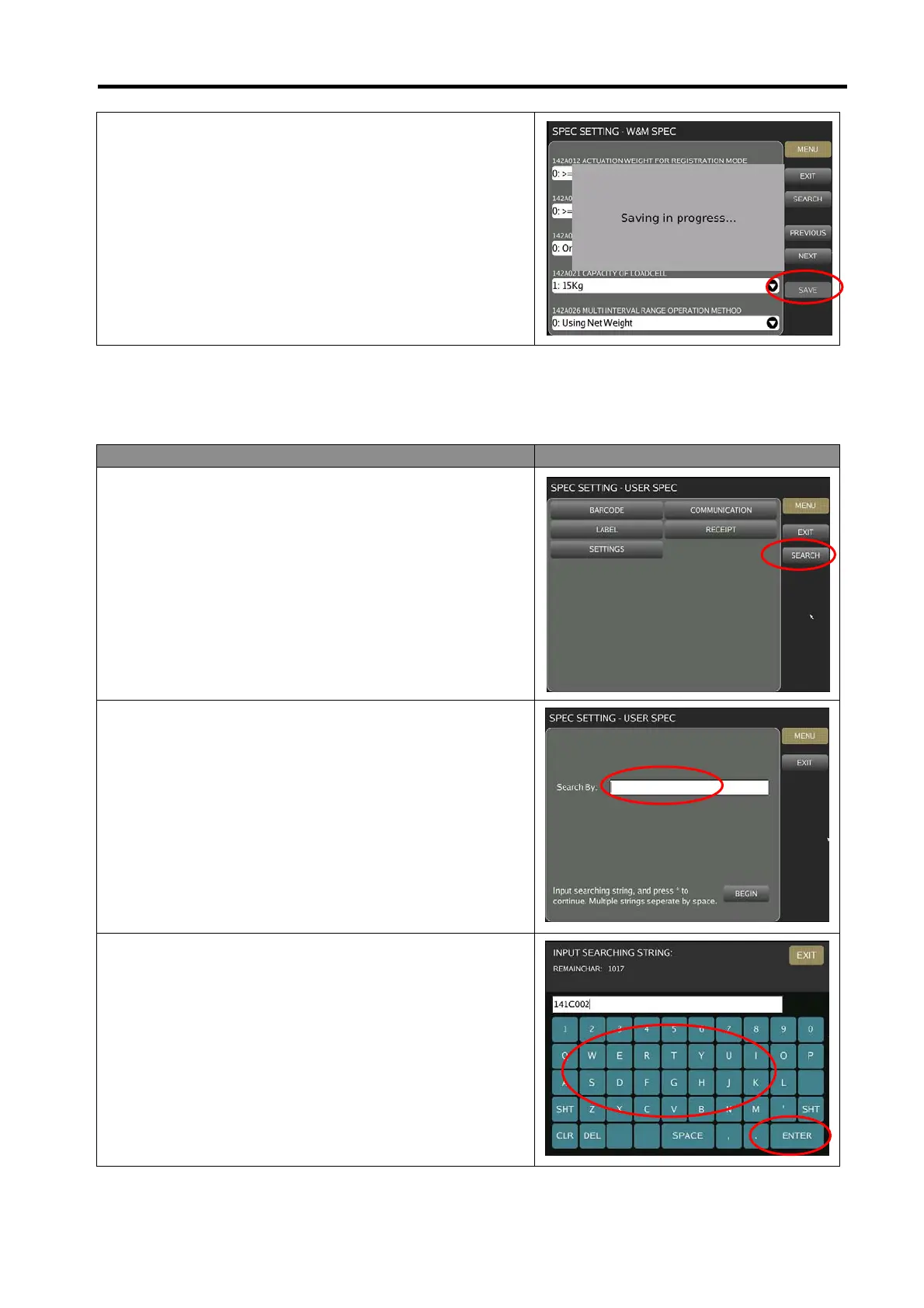DI-5000_DP-5000_DPS-5000 Service Manual Edition 2
29
4) Select [SAVE] button to save the changed setting.
5.3.5.1 SEARCH Function Procedure:
Procedure Picture
1) Touch [SEARCH] button.
2) Touch the “Search By” column area.
3) Keyboard screen will pop out. Enter the SPEC no. or key
word follow by [ENTER] button.
