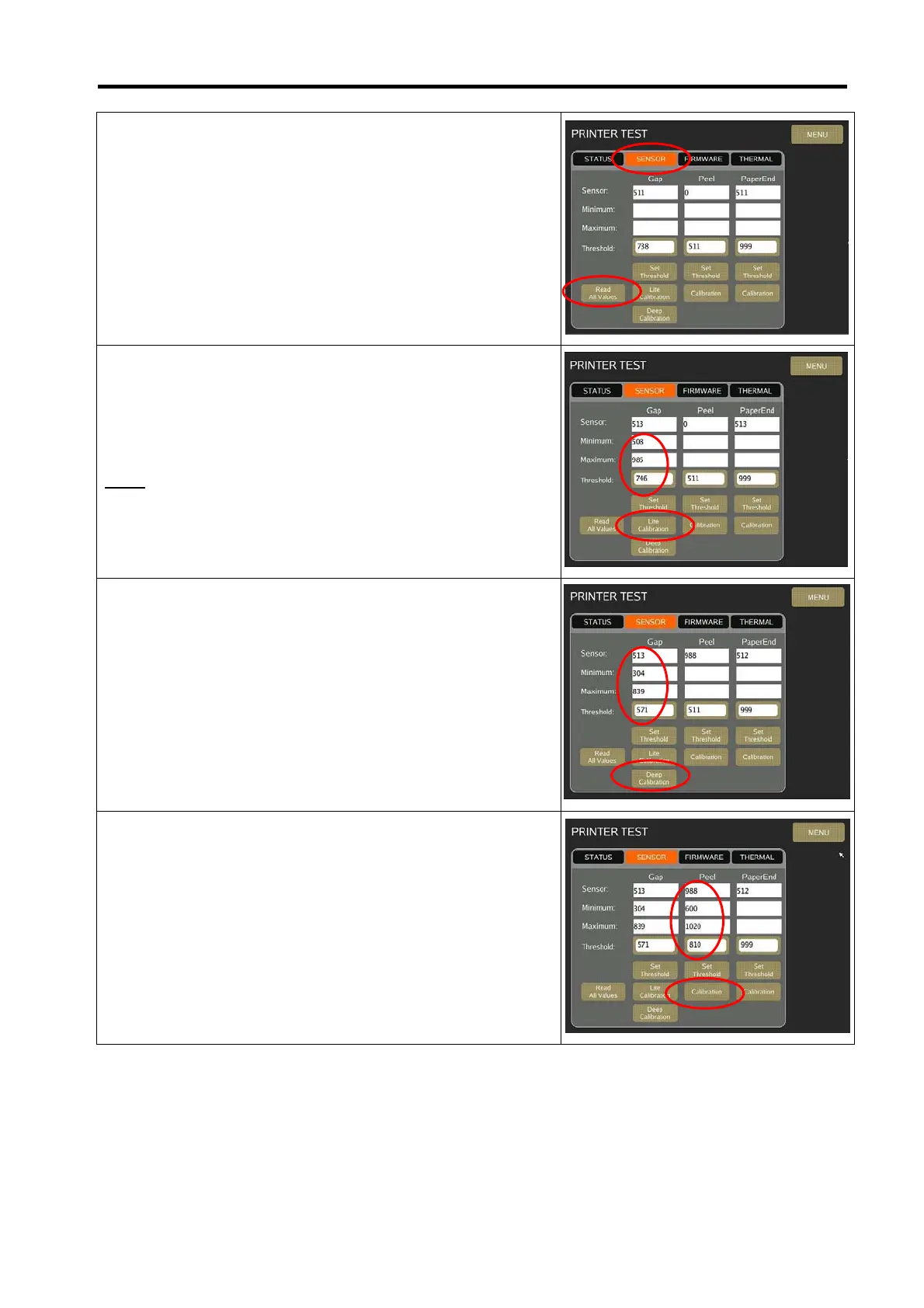DI-5000_DP-5000_DPS-5000 Service Manual Edition 2
46
2) In Printer Test menu, select [SENSOR] and touch [Read All
Value] to read the status of Printer.
3) Select [Lite Calibration] to calibrate the gap sensor. A
reading of Minimum, Maximum and Threshold will appear.
Note:
A Threshold value is total of minimum + maximum then divided
by 2.
4) Select [Deep Calibration] to calibrate the gap sensor light
distance. A reading of Minimum, Maximum and Threshold will
appear.
5) Select [Calibration] to calibrate the Peel Sensor. A reading of
Minimum, Maximum and Threshold will appear.
