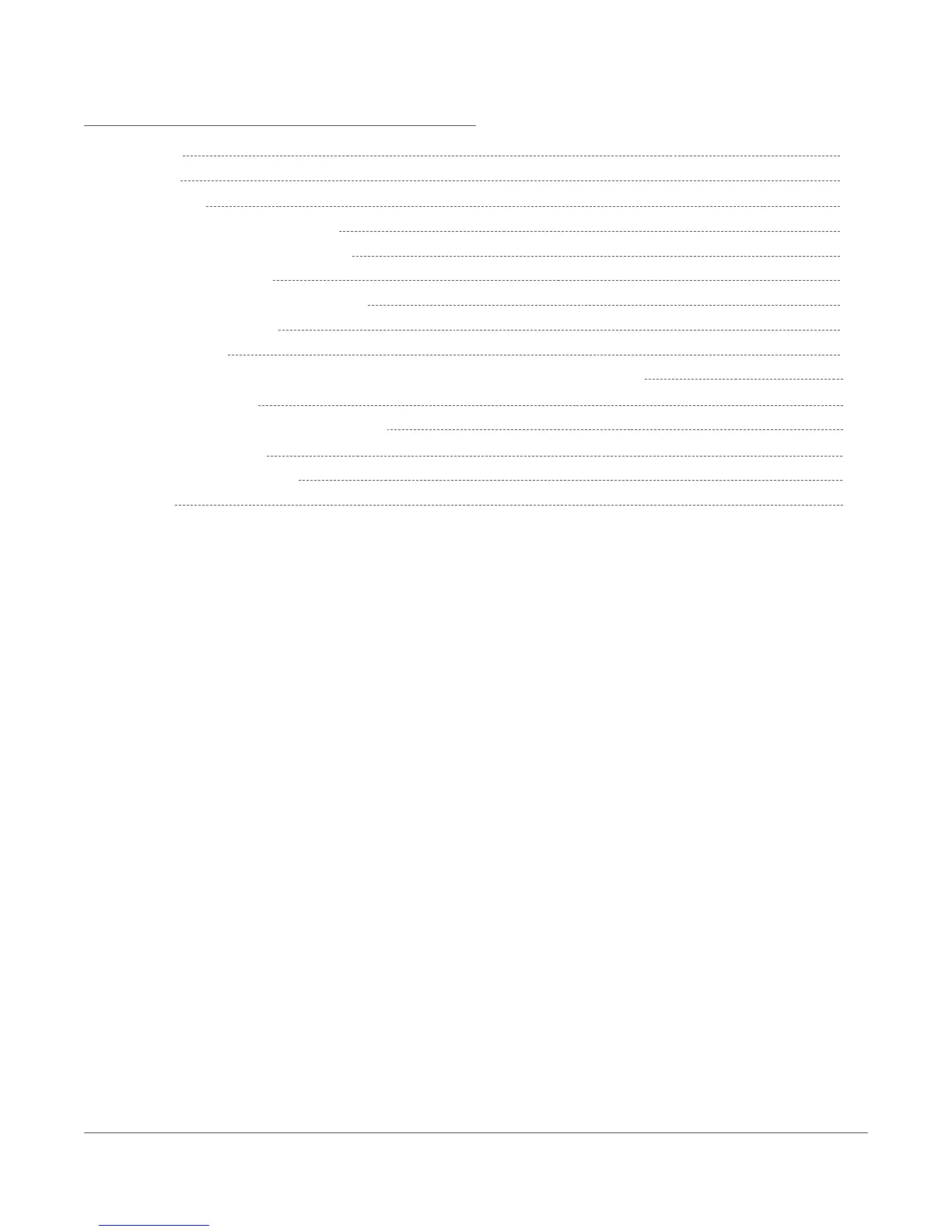Table of Contents
Introduction
At a Glance
Getting Started
Ethernet Gateway Setup via DHCP
Ethernet Gateway Setup via Static IP
Jacks, Buttons, and Ports
Troubleshooting the Ethernet Gateway
LED Indicator Lights
No Readings
Temperature Reading is a Few Degrees Warmer or Colder than Expected
Using Wireless Sensors
Troubleshooting the Wireless Sensors
LED Indicator Lights
Important Usage Information
Contact Us
3
4
5
6
7
11
12
12
13
13
15
16
17
18
20
For more information about SmartSense visit www.smartsense.co or call 1-866-806-2653
© 1996
-
2018 Digi International Inc. All rights reserved. All other trademarks are the property of their respective owners.
P2
A1/818
