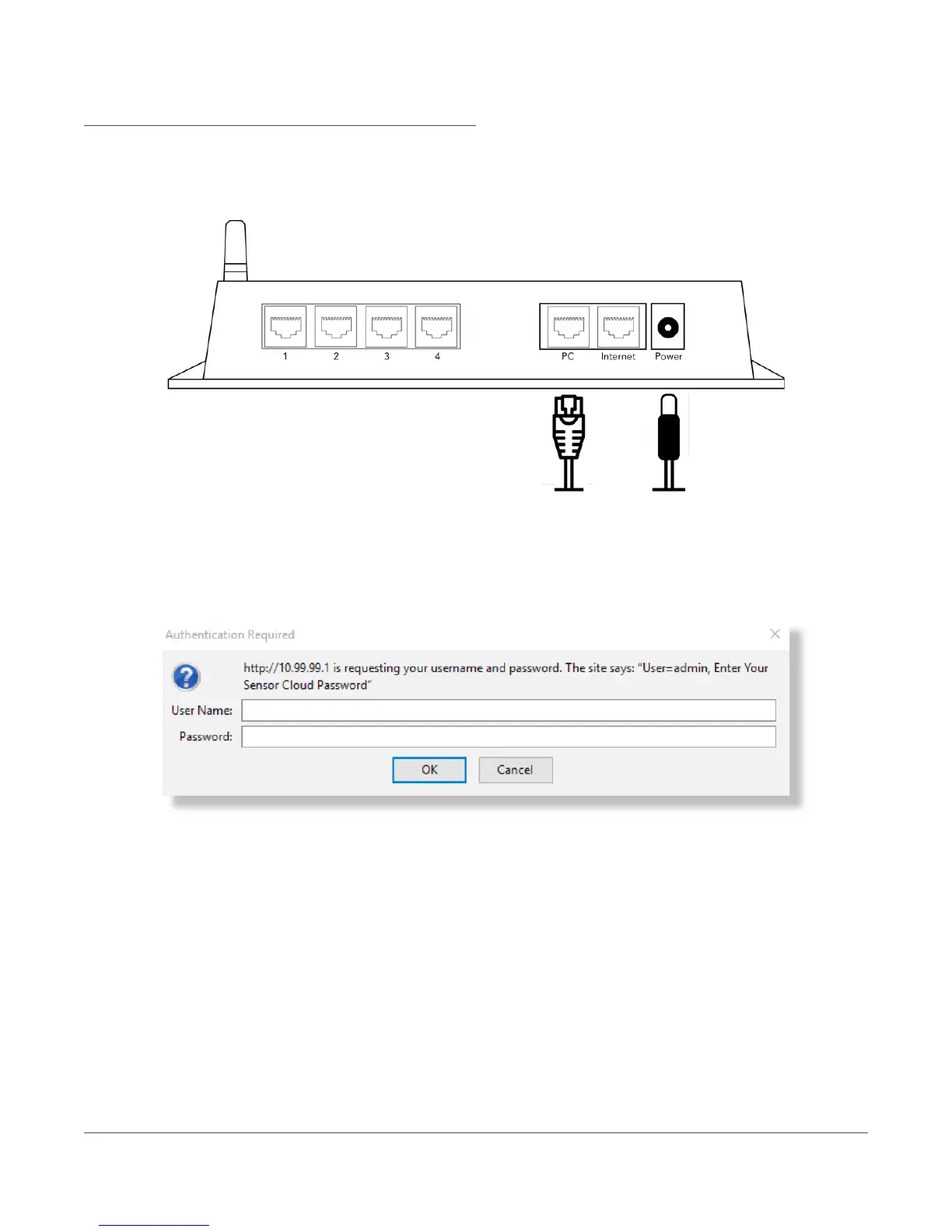Ethernet Gateway Setup via Static IP
1. Connect the Ethernet Gateway to power using the included power adapter and cable included in the
product box. You will see a blue light ashing as the device boots up. Connect the Internet router to the
Internet port on the Ethernet Gateway using an Ethernet cable (not included).
2. Open a web browser on your computer and navigate to 10.99.99.1. A page will load asking for a User Name
and Password. The User Name is admin and the Password is provided on the device’s label (found on the
side opposite the LEDs). For security reasons, the web interface is
only
accessible through the PC Ethernet
port on the device and not over LAN.
For more information about SmartSense visit www.smartsense.co or call 1-866-806-2653
© 1996
-
2018 Digi International Inc. All rights reserved. All other trademarks are the property of their respective owners.
P7
A1/818
