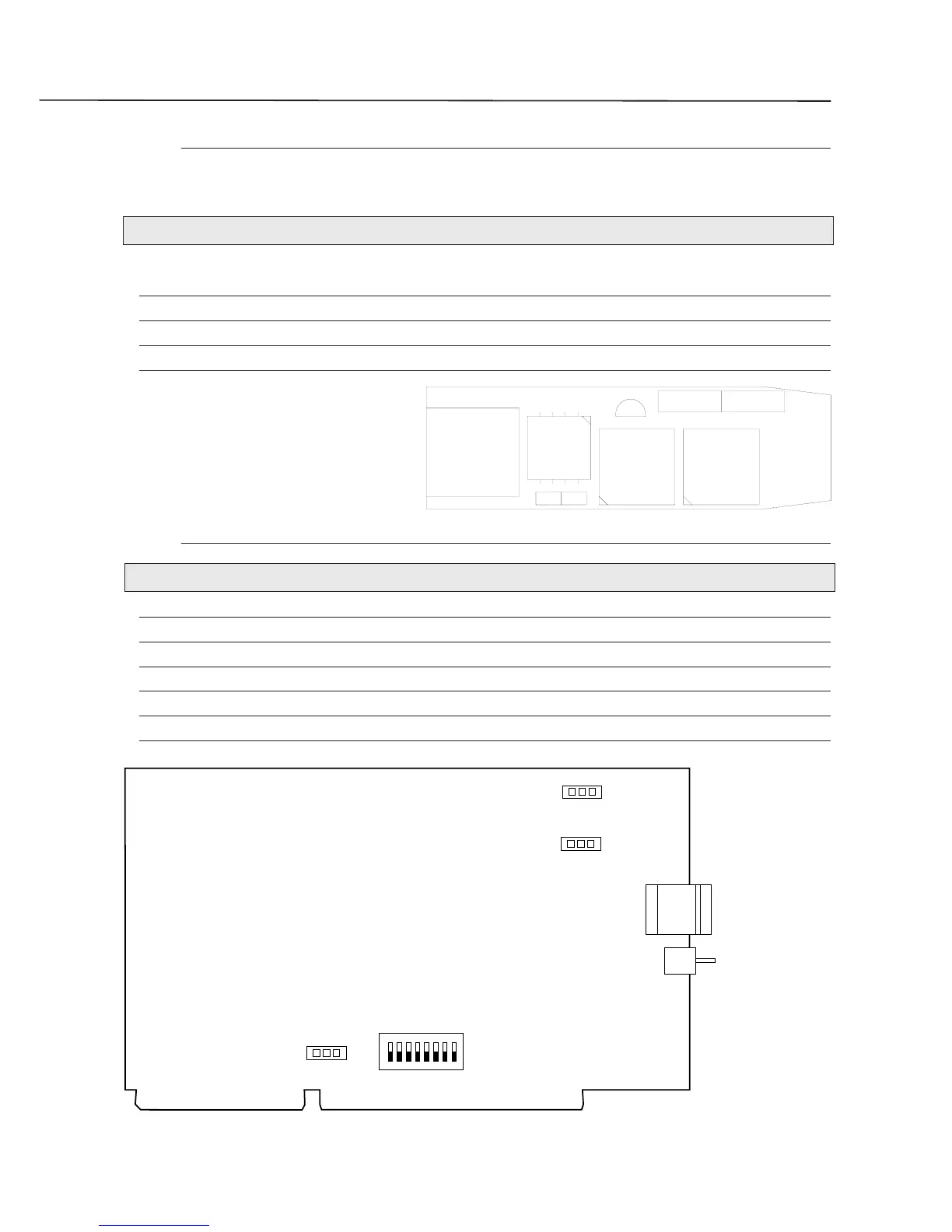Description
3.3
3.3.2. HARDWARE SETUP PC CARD VERSION
Inside the external line interface of Tintoretto PC Card are present two jumpers used to configure
the ISDN line impedence.
JUMPER POSITION DESCRIPTION DEFAULT
J2 Insert Transmission impedence 100 Ohm
J2 Not inserted Transmission at high impedence
l
J3 Insert Receiver impedance 100 Ohm
J3 Not inserted Receiver at high impedence
l
Fig.3.4. Line interface view
3.3.3. HARDWARE SETUP ISA CARD VERSION
JUMPER POSITION DESCRIPTION DEFAULT
U4 1-2 Transmission impedence 100 Ohm
U4 2-3 Transmission at high impedence
l
U5 1-2 Receiver impedance 100 Ohm
U5 2-3 Receiver at high impedence
l
U8 2-3 Enable interrupt 14
U8 1-2 Disable interrupt 14
l
Fig.3.5. ISA
Card view
J1
J2 J3
L1
T1 T2
D1
JP1
JP2
1
1
1
1
LINE
U4
U5
1
U8
DS1
1
8
P1
