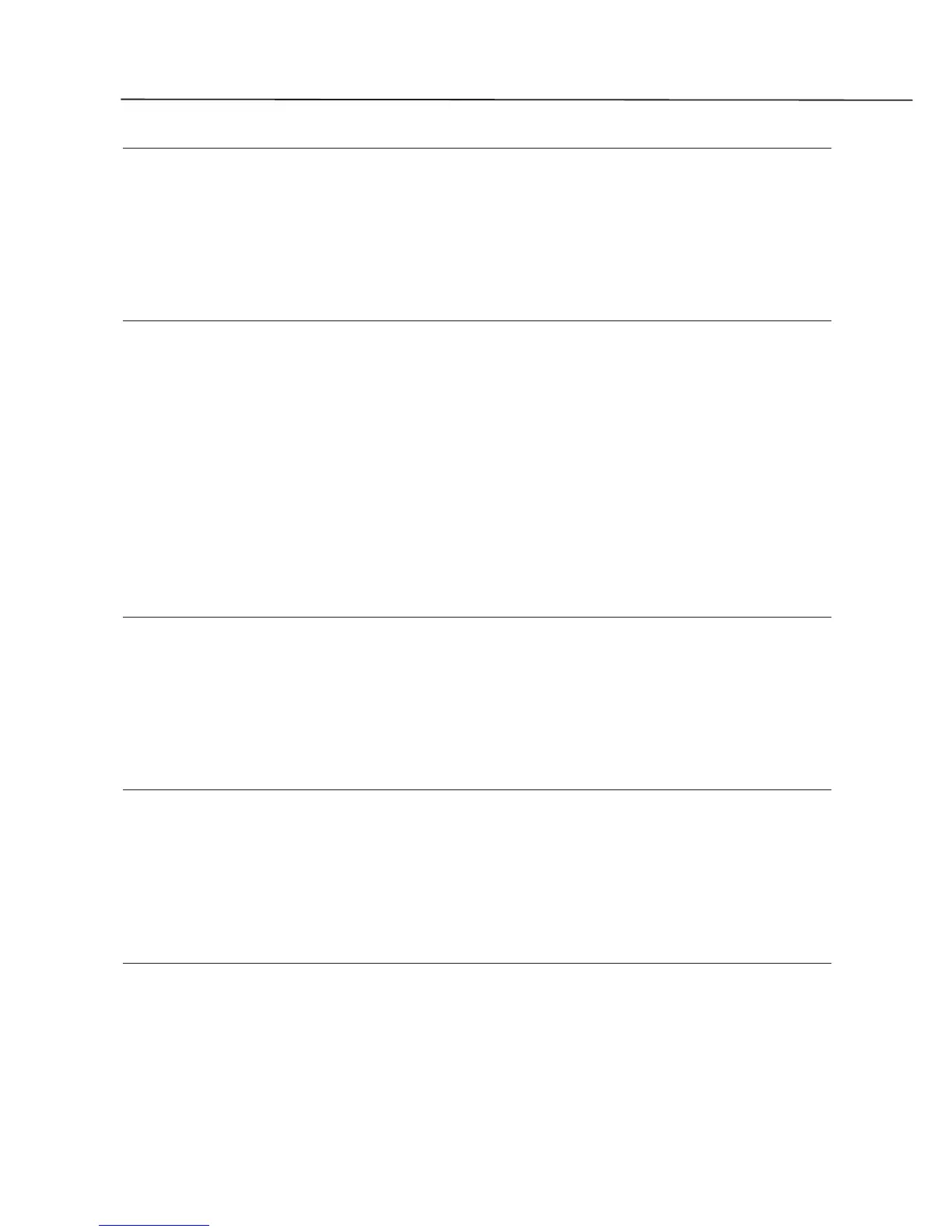3.12
Description
&S C107 (DSR) control
Establish how the C107 (DSR) will operate.
&S0 C107 (DSR) is always ON.
&S1 C107 (DSR) function as standard; DSR is ON when the connection is established and will be OFF
when Tintoretto hangs-up.
Store: S21 Default=&S0
&T Enable or disable Loop test
Allow to select the of loop test.
&T0 Terminates test modes
&T1 Enable local anolog loopback (loop 3).
&T3 Enable on the B1 channel the local digital loopback (V.110 only). To activate this test, follow these
steps:
- Make a connection with a remote Tintoretto
- Go in Escape mode with “+++” command
- Send the AT&T3 loop test
- All the data trasmitted from the remote Tintoretto, are resended on the line to the local Tintoretto
Store: n/a Default= n/a
&U Data compression
Select the data compression mode.
&U0 Disable data compression.
&U1 Enable propietary V42bis data compression. This command is only meaningful when Tintoretto is
set in V.120 mode.
Store: S24 (bit 2) Default= &U0
&V Display active profile
&V0 Display the active profile, the 0 and 1th user configuration and the first 4 stored phone number.
&V1 Display the second and third user configuration.
&V2 Display every stored phone number.
&V3 Display the supplementary services profile (MSN, Subaddress ecc..)
Store: n/a Default=n/a
&W Store user configuration
Store the active configuration to the user memory from 0 to 3.
&W0 Store active configuration to user memory 0.
&W1 Store active configuration to user memory 1.
&W2 Store active configuration to user memory 2.
&W3 Store active configuration to user memory 3.
Default= n/a