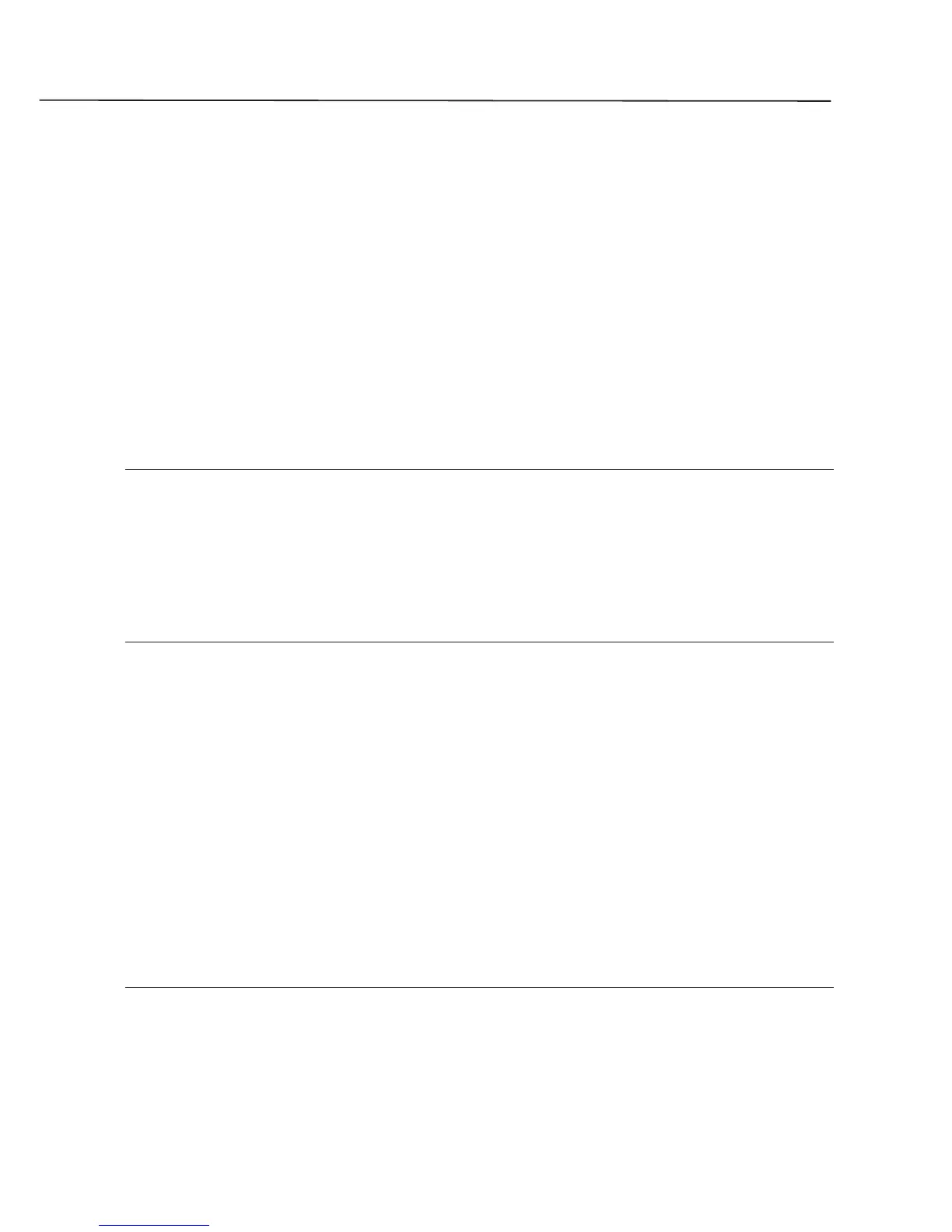Description
3.11
&K4 Bi-directional software XON/XOFF (Tintoretto —> Computer and Computer —> Tintoretto) flow
control. The Tintoretto doesn’t transmit to the remote the XON/XOFF chars received from the
Computer.
&K8 Unidirectional software XON/XOFF (Tintoretto —> Computer) flow control. The Tintoretto doesn’t
recognize the XON/XOFF chars received from the Computer
&K12 Bi-directional software XON/XOFF (Tintoretto —> Computer and Computer —> Tintoretto) flow
control. The Tintoretto transmit to the remote the XON/XOFF chars received from the Computer.
&K16 Software XON/XOFF Tintoretto <—> Tintoretto flow control. (V.110 only). In this mode there is flow
control between local and remote Tintoretto.There is no flow control on the Computer interface.
&K20 Software XON/XOFF Computer <—> Tintoretto and Tintoretto <—> Tintoretto flow control. (V.110
only).
Store: S49 (bit 0, 1, 2, 3, 4) Default= &K3
&M Syncronous/asyncronous communication mode (see also &Q command)
&M0 See &Q0 command
&M1 See &Q1 command (only for Tintoretto external)
&M2 See &Q2 command (only for Tintoretto external)
&M4 See &Q4 command
Default=&M0
&Q Syncronous/asyncronous communication mode
Select Tintoretto asyncronous operating mode.
&Q0 Asyncronous mode (buffer enable).
&Q1 Syncronous mode 1. With this configuration, the Tintoretto make a call in asyncronous mode. When
the connection is established, Tintoretto switch in syncronous mode (only for Tintoretto external).
&Q2 Syncronous mode 2. The DTR (C108) manage the call, the answer and the end of the session of the
Tintoretto. When the DTR goes ON, the Tintoretto starts to dial the telephone number present in the
number 0 location of the phonebook. When the DTR goes OFF, Tintoretto disconnect the ISDN
network (only for Tintoretto external).
This command, with %V3, permits to switch the Tintoretto function in V25bis HDLC mode.
&Q4 “Direct mode” (V.110 only). The Computer <-> Tintoretto interface speed must be the same to the
line interface (see ATNx and S37 commands).
Store: S27 (bit 0, 1, 3) Default= Q0
&R C105/C106 (RTS/CTS) delay
Select, in synchronous mode only, the control of RTS/CTS interface circuit.
&R0 The interface status of C106 (CTS), follow the interface status of C105 (RTS); the RTS/CTS delay is
set with S26 register.
&R1 The C106 is always ON and the status of C105 is ignored.
Store: S26 Default=&R1
