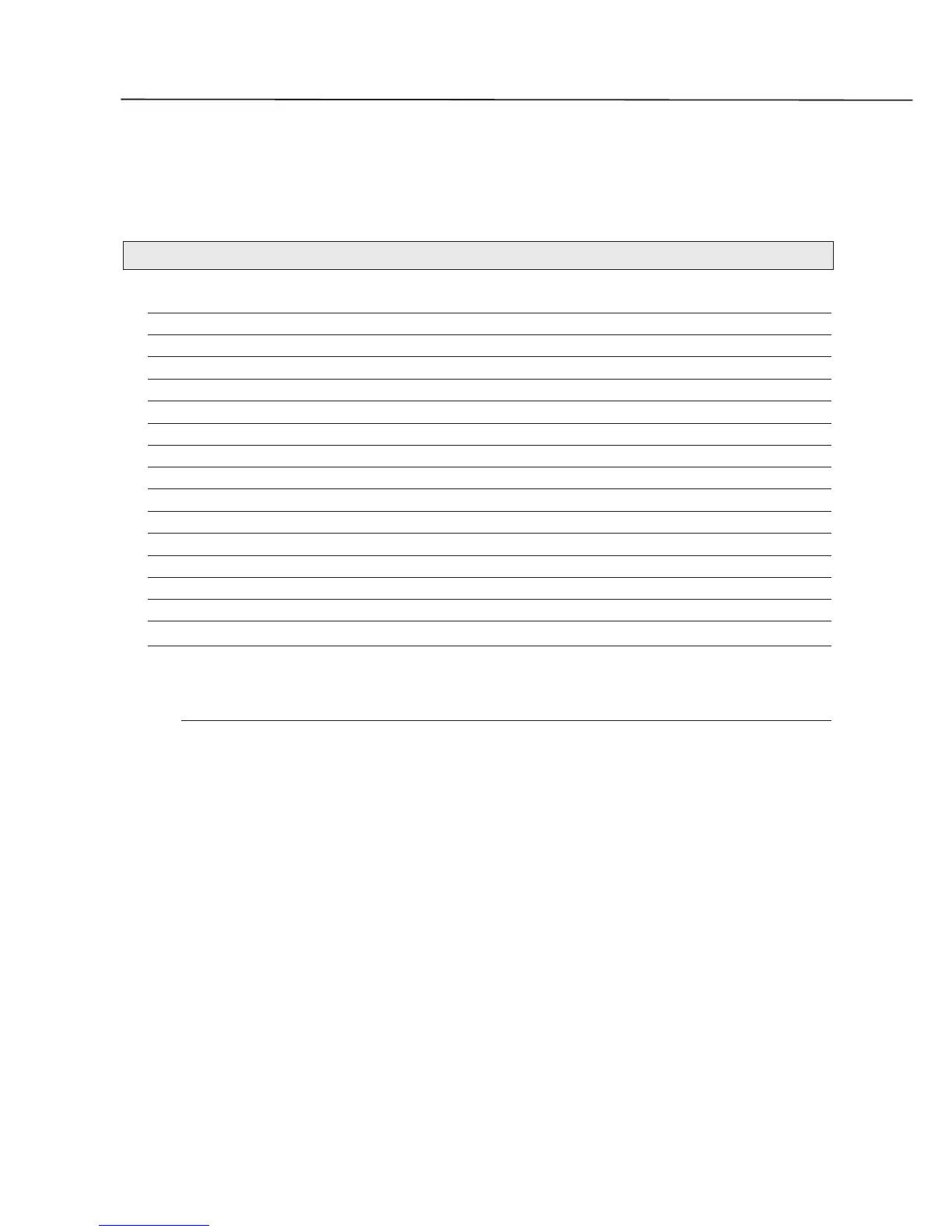3.4
Description
Dip Switch Setting
In the following table are described all the possible combination to set the communication port (COM1
to COM4) properly.
COM ADD. IRQ 1 2 3 4 5 6 7 8
l
1 3F8 4 OFF OFF OFF ON OFF OFF OFF OFF
l
2 2F8 3 OFF ON ON OFF OFF OFF OFF OFF
l
3 3E8 4 ON OFF OFF ON OFF OFF OFF OFF
l
4 2E8 3 ON ON ON OFF OFF OFF OFF OFF
1 3F8 5 OFF OFF OFF OFF ON OFF OFF OFF
2 2F8 5 OFF ON OFF OFF ON OFF OFF OFF
3 3E8 5 ON OFF OFF OFF ON OFF OFF OFF
4 2E8 5 ON ON OFF OFF ON OFF OFF OFF
1 3F8 10 OFF OFF OFF OFF OFF OFF ON OFF
2 2F8 10 OFF ON OFF OFF OFF OFF ON OFF
3 3E8 10 ON OFF OFF OFF OFF OFF ON OFF
4 2E8 10 ON ON OFF OFF OFF OFF ON OFF
1 3F8 11 OFF OFF OFF OFF OFF OFF OFF ON
2 2F8 11 OFF ON OFF OFF OFF OFF OFF ON
3 3E8 11 ON OFF OFF OFF OFF OFF OFF ON
4 2E8 11 ON ON OFF OFF OFF OFF OFF ON
l
= Standard parameters
3.4. AT COMMAND SET
The modem support AT commands set to define the configuration, initiate or terminate modem
communication, test the modem and the communication link. The modem will work in two
basic operations: command mode and data mode.
Command mode is when the modem is not connected to another modem, therefore “Off Line”
or in a idle condition. In this mode the modem will accept commands beginning with AT prefix.
Data mode is when the modem is connected to another modem, that is an “On Line” condition
or functioning. In this mode all the characters sent from computer are interpreted as data and
they are sent to the remote modem. You may switch from data to command mode by entering
an escape sequence. The default escape sequence is +++ this must have at least one second
before and after being keyed. To go back into data mode simply type ATO.
Data Length
Each caracter of the AT command must be an ASCII code with any of the following format
combinations: