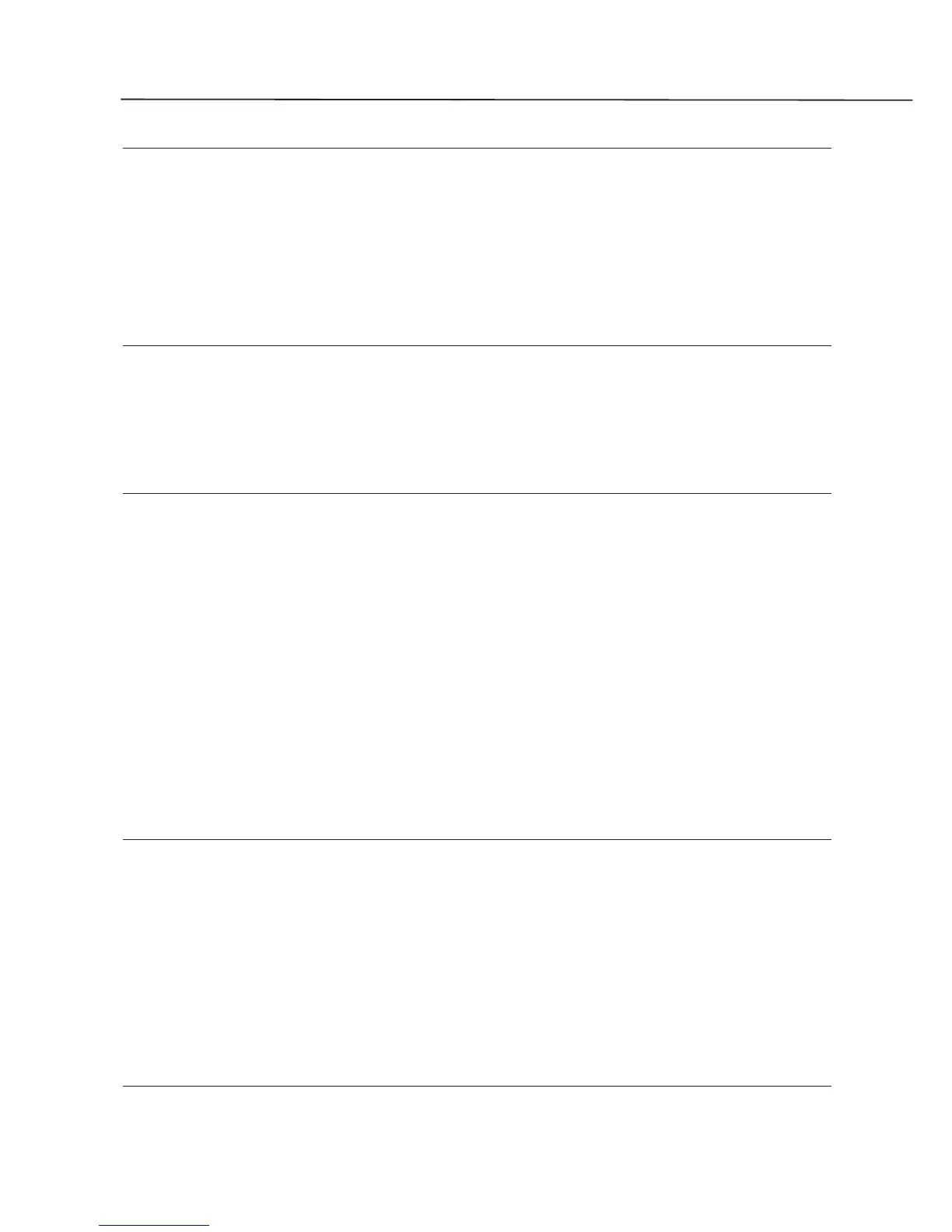3.10
Description
Z Load user configuration
Reset Tintoretto and load a user configuration stored in non volatile memory.
Z0 Load user configuration n. 0
Z1 Load user configuration n. 1
Z2 Load user configuration n. 2
Z3 Load user configuration n. 3
Store: n/a Default= n/a
C C109 (DCD) Control
Determine how the state of the C109 relates to the data call status.
&C0 C109 is always ON.
&C1 C109 goes ON only when a call is established.
Store: S21 (bit 5) Default=&C0
&D C108 (DTR) Control
Determine how the DTR is interpreted by Tintoretto.
&D0 C108 is ignored.
&D1 If DTR drops while Tintoretto is on-line, the effect is the same as if the escape sequence is received,
forcing Tintoretto into command mode without dropping the connection. When Tintoretto is in off-
line status DTR drops are ignored.
&D2 DTR comply with ITU-T C108.2; while DTR is Off Tintoretto will not answer a call. If DTR drops while
Tintoretto is on-line, the call is immediately terminated.
In syncronous mode (&Q2/&M2), when the DTR goes ON, the Tintoretto call the thelephone number
present in the 0 location of the internal phonebook.
&D3 As for AT&D2 except that the transition of the DTR from ON to OFF loads the user configuration
improved with AT&Y command.
Store: S21 (bit 3, 4) Default= &D0
&F Load factory profile
Load as active profile the factory profile.
&F0 Load as active profile the factory profile 0
&F1 Load as active profile the factory profile 1
&F2 Load as active profile the factory profile 2
&F3 Load as active profile the factory profile 3
To have more details regarding the different configurations, please referring to “FACTORY
CONFIGURATIONS” chapter.
Store: n/a Default= n/a
&K Flow control
Define the flow control options
&K0 NO flow control.
&K3 Hardware RTS/CTS flow control