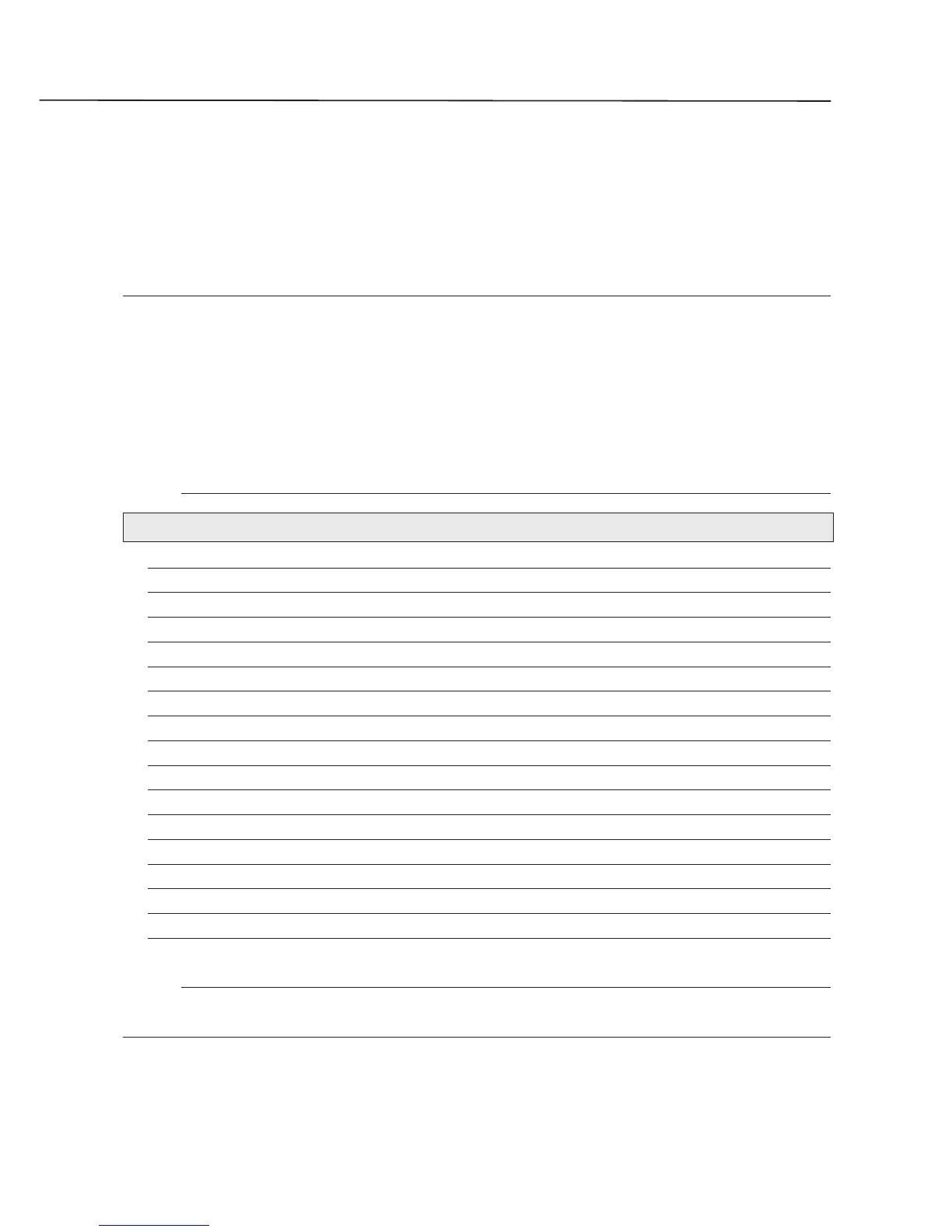Description
3.17
!N2=”nnnn” where “nnnn” is composed of prefix + number (p.e. 331263122)
!N2? show the stored MultiSubscriber number
To enable the MultiSubscriber Number function, please also make reference to the AT*M
command.
Store: yes Default= n/a
!N3= Store Subaddress number
This command enable to store the Subbaddres field for the Subaddress function.
!N3= ”ssss” where “ssss” is the Subaddress field with a maximum of 4 alphanumeric characters (0, 1, 2,
3, 4, 5, 6, 7, 8, 9, A, B, C, D, *, #).
!N3? show the stored Subaddres field
To enable the Subaddress function, please also make reference to the AT*S command.
Store: yes Default= n/a
3.5. S REGISTER OF TINTORETTO
REG. DESCRIPTION STORED NOT STORED
S0 Number of ring to answer on
l
S1 Ring count
l
S2 Escape sequence character
l
S3 Carriage return character
l
S4 Line feed character
l
S5 Back-space character
l
S7 Wait time for connection
l
S12 Escape prompt delay
l
S13 Call Waiting time
l
S25 DTR control
l
S26 C105/C106 delay
l
S31 V25bis command mode selector
l
S34 Pointer for Autologon and Call-Back services
l
S37 DCE speed
l
S49 DCE-DTE flow control
l
S80 Double call character
3.5.1. S REGISTERS DESCRIPTION
S0 Number of ring to answer on
Value Unit Function
0 RING No auto answer
1-5 RING Yes auto answer; Tintoretto answers after the number of ring selected
Default=0 Type:Storable