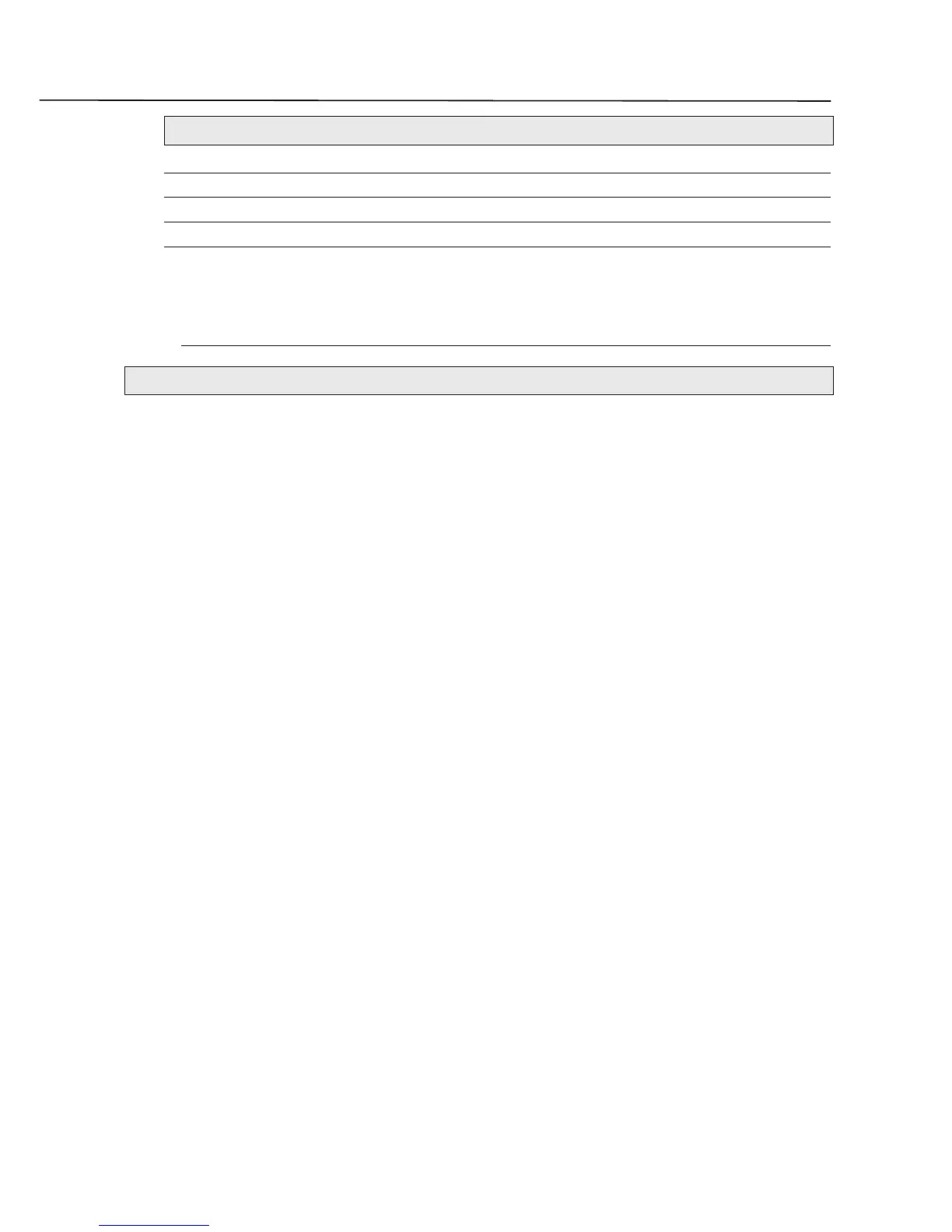Description
3.5
START DATA PARITY STOP TOT
171110
180110
170210
181111
The modem will accept even, odd, mark, or space.
3.4.1. AT COMMAND SET OF TINTORETTO
COMMAND DESCRIPTION
AT Attention
A/ Repeat last command
A Answer incoming data call
DDial
E Echo commands ON/OFF
H Hang up
I Interrogate product status
N Selct speed connection (V.110 only)
O Go on-line
P Computer interface connect to the Modem/Fax
Q Return result codes
S Retrive and store S-registers
T Computer interface connect to the Tintoretto
V Select the return codes type
X Select return codes
Z Load user configuration
W Protocol result codes
&C C109 (DCD) control
&D C108 (DTR) control
&F Load factory profile
&K Flow control
&M Syncronous/asyncronous communication mode (see also &Q command)
&Q Syncronous/asyncronous communications mode
&R C105/C106 delay
&S C107 (DSR) control
&T Loop control
&U V42bis data compression
&V Display active profile
&W Store user configuration
&Y Define the user configuration to be loaded at power on
&Z Store Phone number
