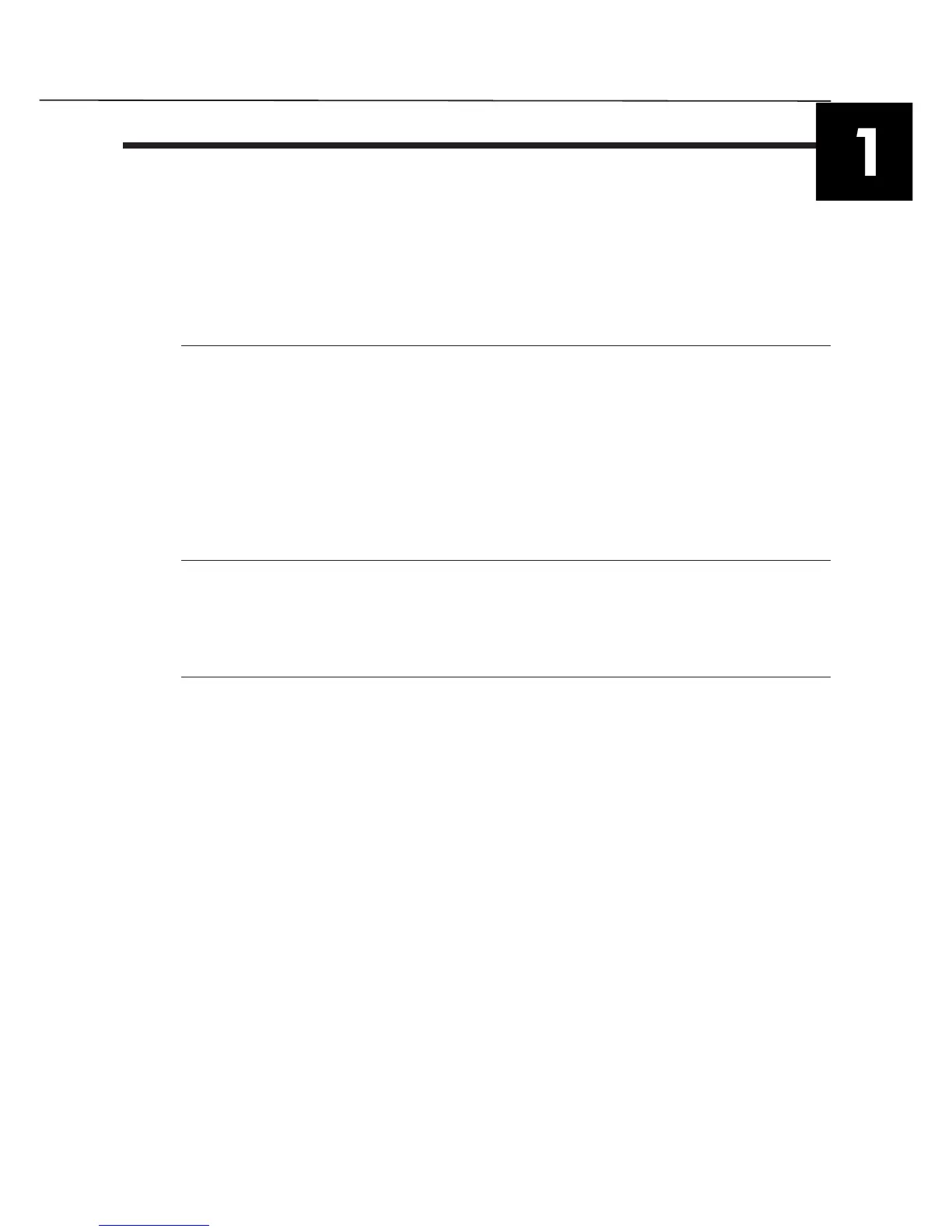Generality
1.1
1. GENERALITY
This operating manual describes the installation procedures and the main features of the
Tintoretto ISDN modem family: Tintoretto external (PC or Macintosh), Tintoretto internal ISA
card (PC) and Tintoretto PCMCIA (PC or Macintosh). See the details of the installation
procedure of your enviromental in the installation chapter .
1.1. PRODUCT PACKAGE CONTENTS
l
1 User manual
l
1 Tintoretto modem
l
1 Cable to connect the modem to the ISDN line
l
1 Cable to connect the modem to your PC or Macintosh
l
1 Floppy diskette or CD ROM containing Modem Drivers
l
1 Package of Data/fax communication software
1.1.2. PRODUCT OPTION (UPON REQUEST)
l
V.24/V.35 Connector adapter, order code 8D5401
l
Tintoretto fax/voice application, order code 8D4246
1.2. PRODUCT FEATURES
l
Computer speed: up to 115.200 bit/s
l
Serial interface V.24 (RS232) or V.35 (using the connector adapter) for the external version.
l
Enchanced AT commands set with autobaud for the data mode up to 115.200 bit/s.
l
Autocall AT and V.25bis asyncronous (all model) and syncronous (external model only)
l
Support V.110 , V.120 and V.42bis
l
64Kbps PPP and 128Kbps MLPPP for Internet or Intranet Remote Access
l
Autologon and Call-back security features
l
Up to 4 factory configuration
l
Up to 4 user configuration
l
Internal phone book with 20 numbers
