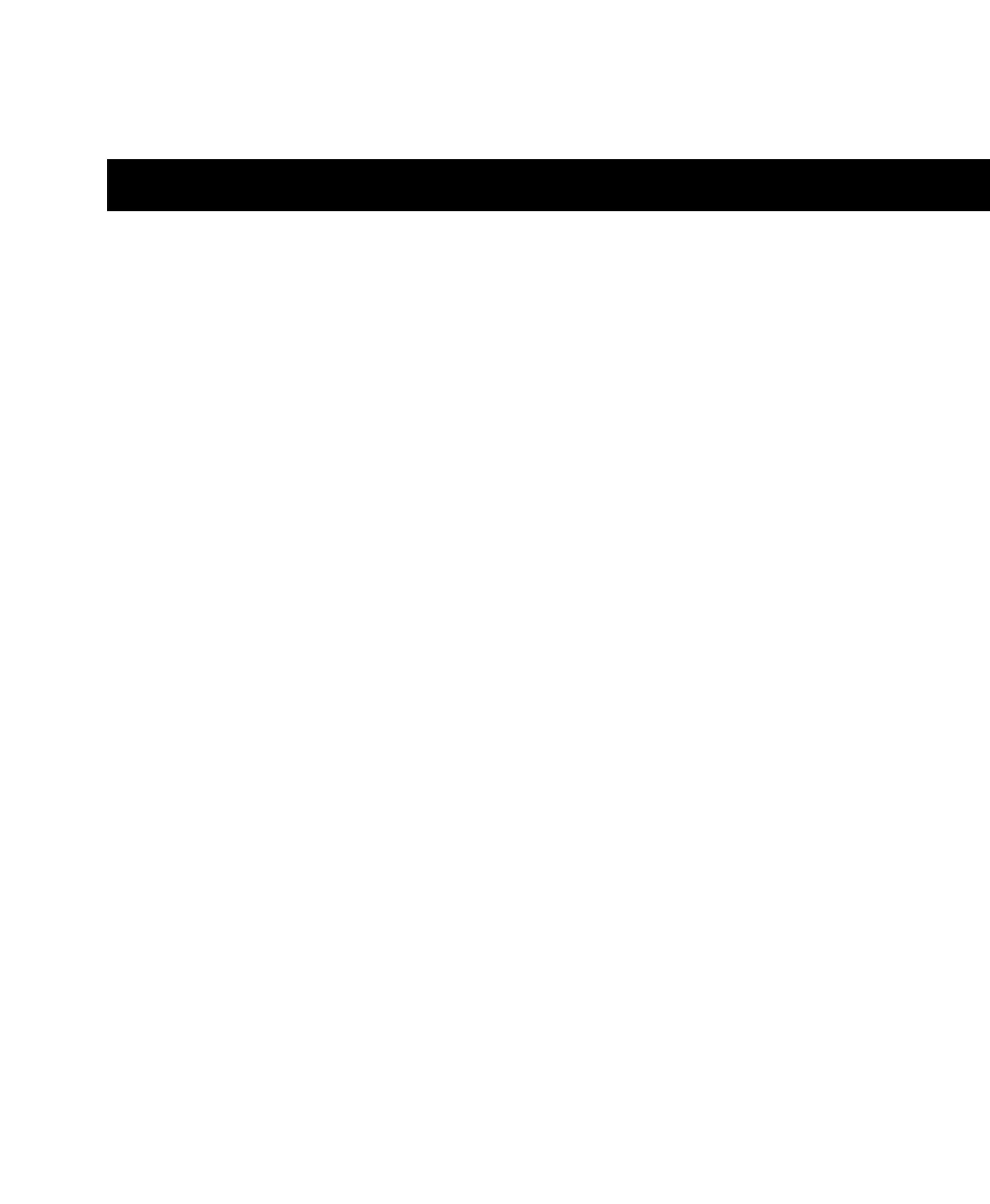Index 27
Symbols
+ 17
Numerics
–10 dBV 18
1622 7
24-bit ADAT Bridge 7
+4 dBu 18
48 kHz 3
882|20 7
888|24 7, 16
96 I/O Back Panel 5
96 I/O Front Panel 3
A
AC Power Input 6
Accessory Port 7
ADAT Bridge 7
AES/EBU 15, 17, 19, 20
In/Out 5
Analog Audio Inputs 5
Analog Audio Outputs 5
Analog In tab in Hardware Setup 15
Analog Input Settings 15
Analog Out tab in Hardware Setup 15
Analog Output Settings 15
B
base rate 6
C
Clock Source 4, 15, 19, 20
and Loop Master 19
pop-up menu 15
Configuring Hardware Setup 14
Configuring I/O Setup 17
Connecting the 96 I/O to an Existing HD System 9
D
Default button 17
Default button in Hardware Setup 15
DIG (Digital) 20
DigiLink
Cable Connections 9
connections 7
expansion 6
Guidelines for Connections 9
Length Specifications 7
Primary 6
secondary 6
DigiSetup 10
Digital Format 15, 19, 20
DigiTest 10
E
Example Studio Setup 11, 12
Expansion
DigiLink 6
I/O 16
interface 16
port 6, 14
External Clock 20, 21
In 6, 21
In port 6, 20
Out 6
Out port 6
Output 15, 16
port 21