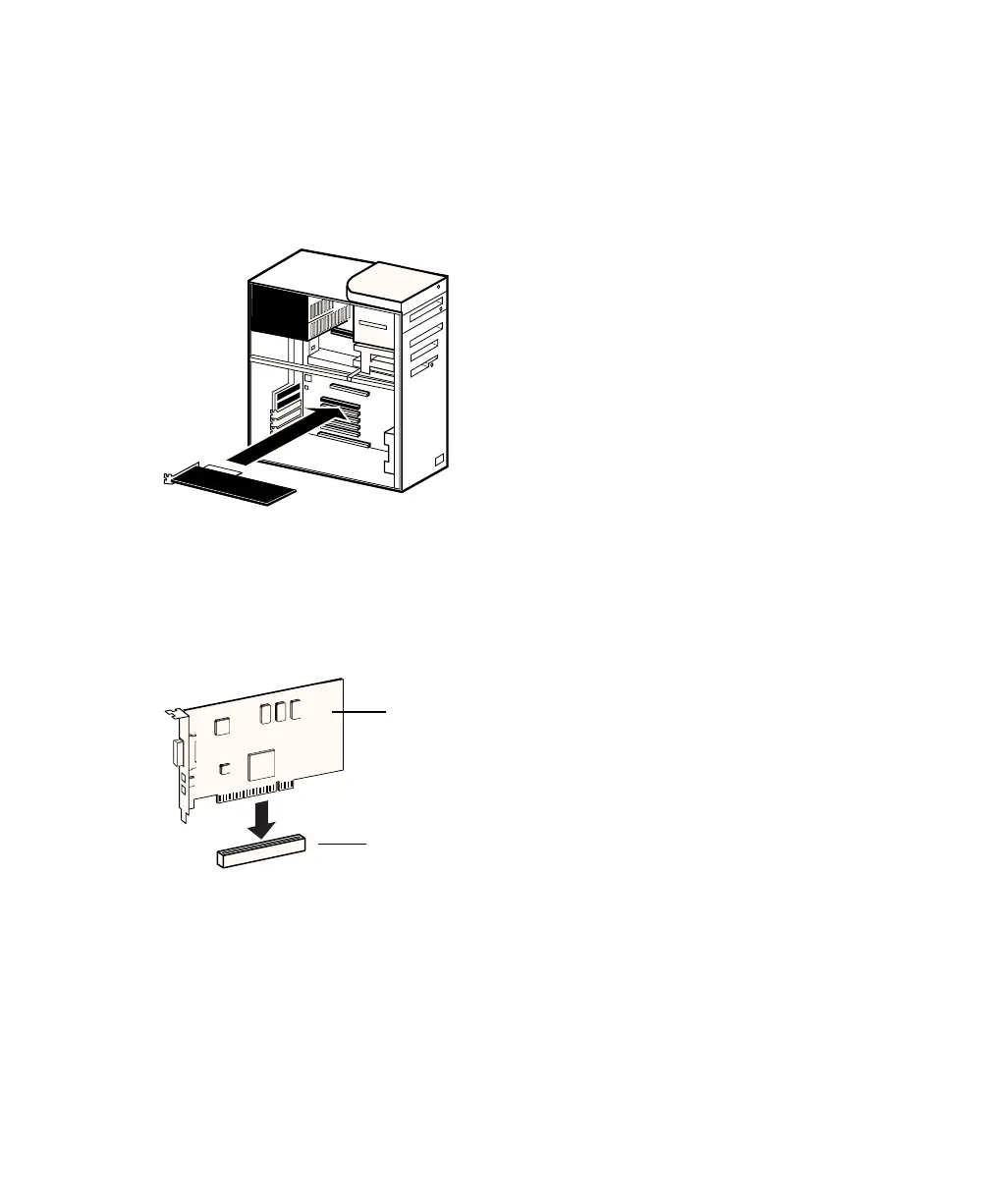Chapter 3: Windows 98 Configuration 17
4 Before handling the Digi 001 card, discharge any static electricity by touching the outer
casing of the power supply.
5 Remove the Digi 001 card from its anti-static bag.
6 Hold the card gently by the top edges, and line up its PCI connector with the PCI slot
inside the computer.
7 When the connector and slot are aligned, press the card into the slot using firm, even
pressure. The card should “pop” into place. Secure the card with the previously removed
screw. Make sure the card’s audio connectors are accessible through the rear slot of the
computer.
8 Replace the computer case.
PCI card installation for an Intel computer
PCI card installation
Available PCI slot
in your computer
Digi
00I card