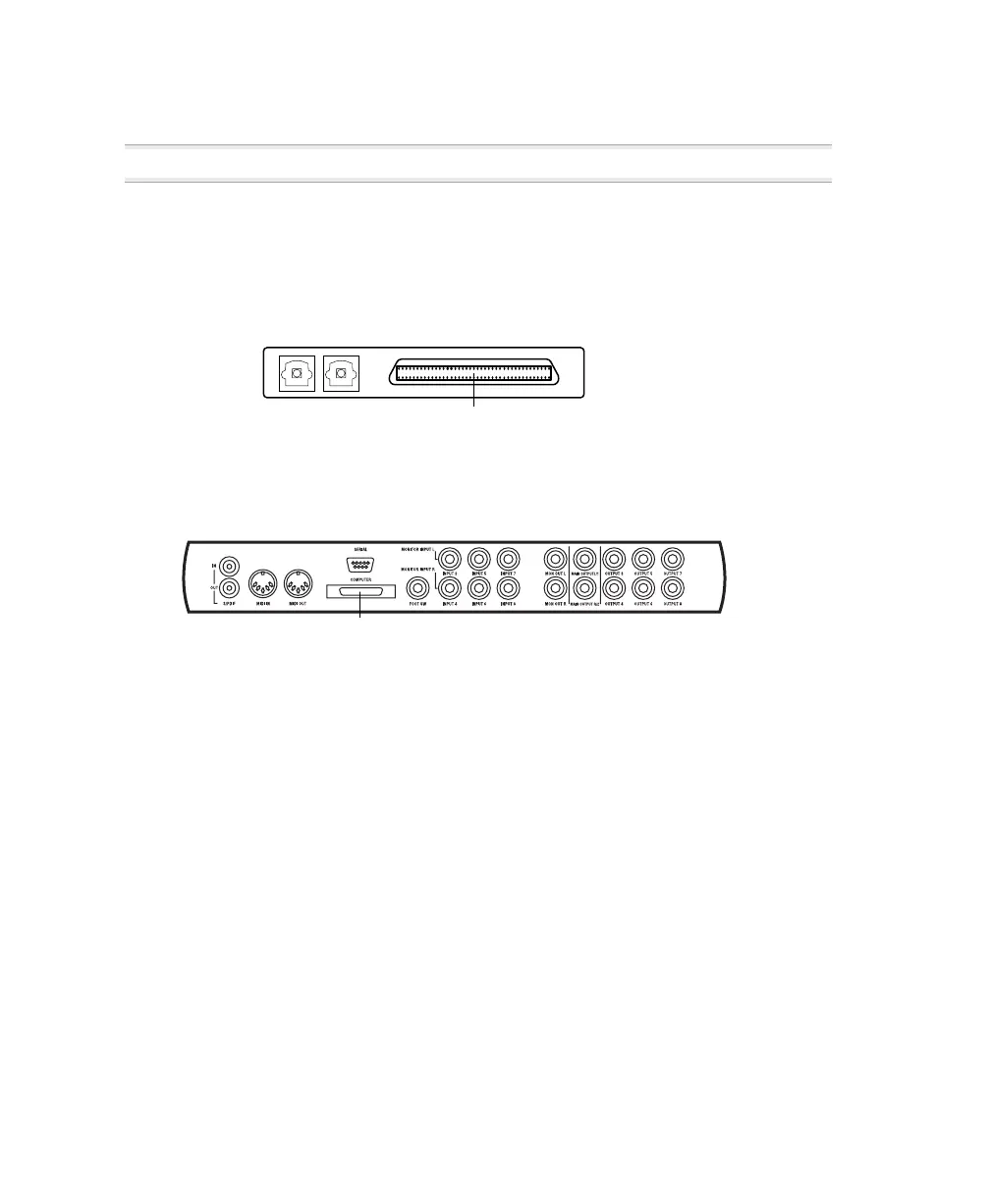Digi 001 Quick Start Guide
18
Connecting the Digi 001 I/O Box
▲
Your computer must be off when you connect or disconnect the I/O Box.
To connect the Digi 001 I/O box:
1
Locate the connector cable with the wide ends that came with your Digi 001.
2
Align a cable end with the connector on the Digi 001 PCI Card, and insert the cable into
the connector until it clicks into place.
3
Align the other cable end with the Computer connector on the Digi 001 I/O Box, and
insert the cable into the connector until it clicks into place.
4
Turn on your computer.
Digi 001 PCI Card (outside computer view) showing cable connector
Connect cable here
Connect cable here
