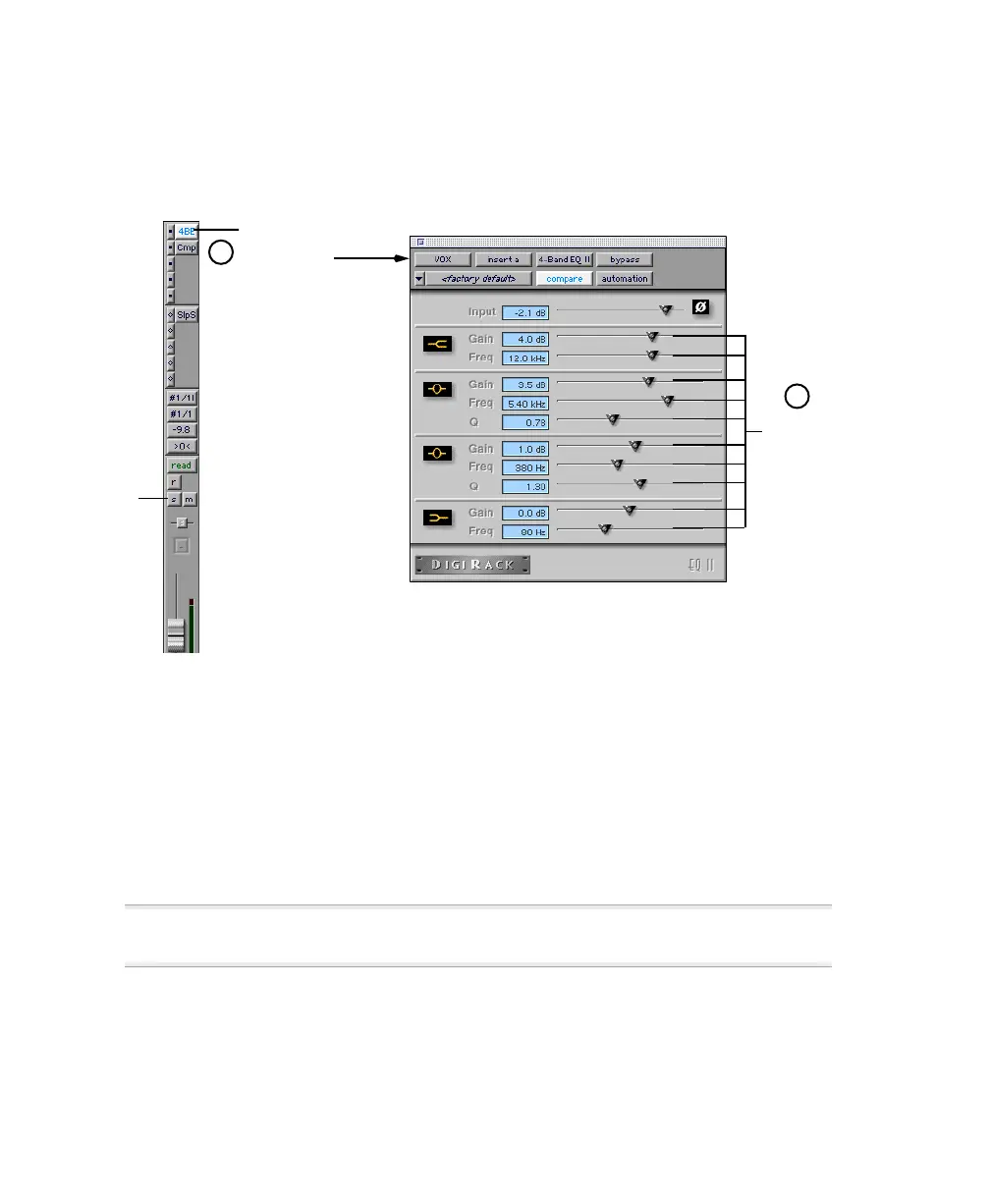Digi 001 Quick Start Guide56
3 View the plug-in by clicking on the plug-in name next to the insert.
4 Click Play in the Transport window, and adjust the plug-in settings, listening to the
change in the audio. Feel free to tweak at will!
5 When you have finished, close the plug-in by clicking the Close box.
Soloing
You may find it easier to adjust a plug-in while listening only to that track. This is called
soloing a track.
To solo a track:
1 Click the Solo button on the channel strip. Play the song.
2 Click the Solo button again when you are done, to hear the entire mix again.
✽ You can solo more than one channel, by clicking the solo buttons for multiple
channels.
Click the 4-Band EQ
on the VOX track
channel insert
solo
button
(see
below)
Tweak!
3
4
press Play, then
