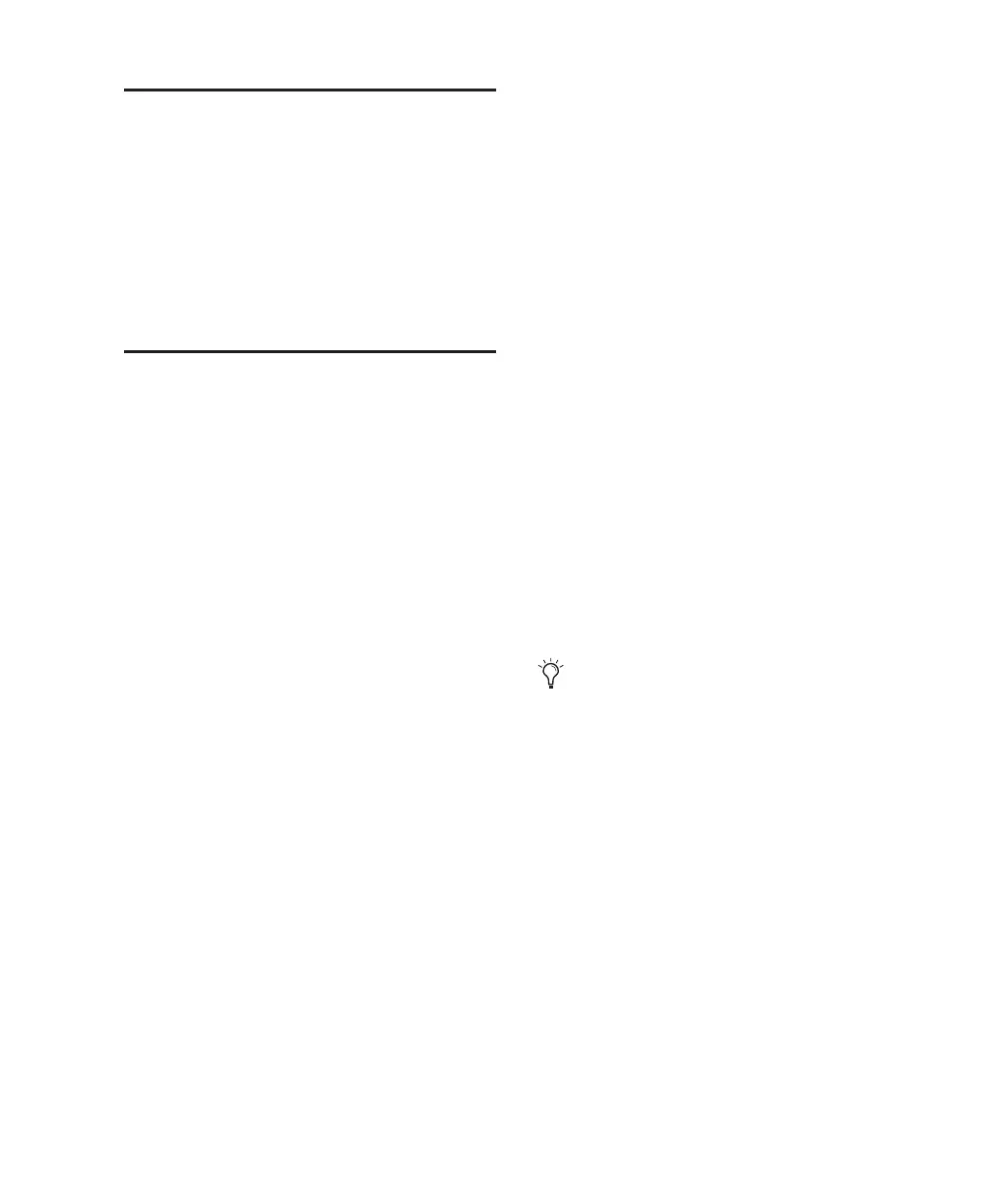Chapter 1: Welcome to Mbox 2
5
Digidesign Registration
Review the enclosed registration information
card and follow the instructions on it to quickly
register your purchase online. Registering your
purchase is the only way you can be eligible to
receive complimentary technical support and
future upgrade offers. It is one of the most im-
portant steps you can take as a new user.
About the Pro Tools Guides
This
Getting Started with Mbox 2
Guide
explains
how to install and use Mbox 2 to record, edit,
and mix audio and MIDI tracks in Pro Tools LE.
If you are new to working with digital worksta-
tions, it is recommended that you read the fol-
lowing:
•
Mbox 2 Basics Guide
provides simple steps for
getting sound in and out of your Mbox 2,
connect a microphone or instrument, record
to a Pro Tools session, import audio from a
CD, create an audio CD from a Pro Tools ses-
sion, and other topics.
For additional information, see the following
online (PDF) guides:
•
Pro Tools Reference Guide
explains Pro Tools LE
software in detail.
•
Pro Tools Menus Guide
covers all the Pro Tools
on-screen menus.
•
DigiRack Plug-Ins Guide
explains how to use
the RTAS and AudioSuite plug-ins included
with Pro Tools LE.
•
Digidesign Plug-Ins Guide
explains how to use
optional Digidesign plug-ins.
•
DigiBase Guide
provides details on using
Pro Tools DigiBase databasing and browsers
for data and media management.
•
Pro Tools Keyboard Shortcuts
lists keyboard
shortcuts for Pro Tools LE.
PDF versions of the Pro Tools guides are in-
stalled automatically with Pro Tools LE, and are
accessible from the Pro Tools Help menu. To
view or print the PDF guides, you can use Adobe
Reader or Apple Preview.
Printed copies of the Pro Tools Reference
Guide
and other guides in the Pro Tools
guide set can be purchased separately from
the DigiStore (www.digidesign.com).
