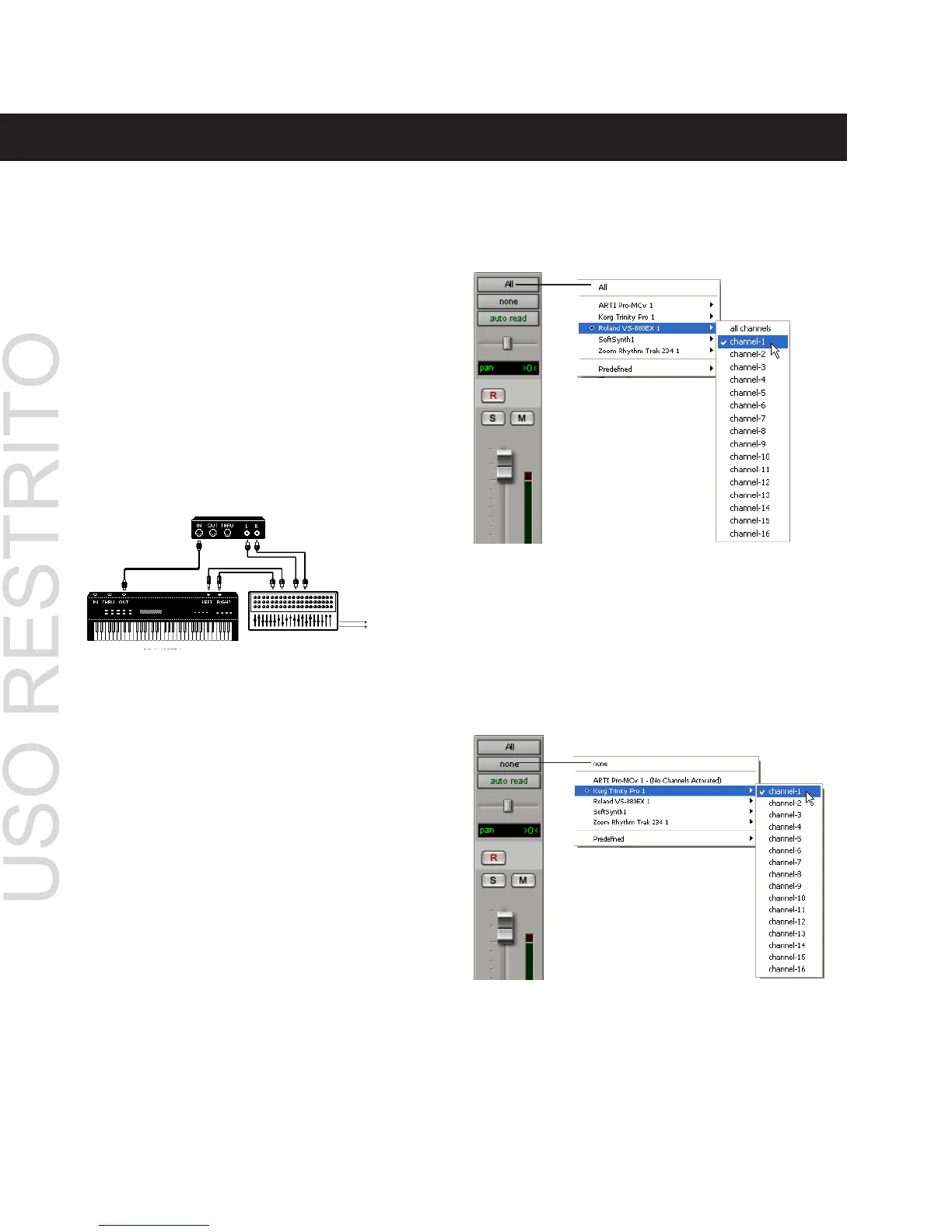Mbox Basics Guide
14
Mbox and MIDI
What is MIDI?
MIDI (Musical Instrument Digital Interface) is
not audio, and has no sound. MIDI is a way for
musical devices to communicate. MIDI is data
that can trigger a MIDI device (such as a key-
board or software synthesizer).
In order to create or play a MIDI recording, you
must have a MIDI keyboard or sound module
(real or virtual) connected to the computer
through a MIDI interface. Audio from your
MIDI instrument can be sent to an external
mixer or monitored through the Mbox.
For more information on monitoring through
the Mbox, see “Monitoring MIDI Instruments
Without a Mixer” on page 15.
To configure a MIDI track for recording:
1 On Macintosh systems, choose MIDI > Input
Devices and make sure your input device is se-
lected in the MIDI Input Enable window.
2 Choose File > New Track and specify 1 MIDI
Track, then click Create.
3 In the Mix window, click the track’s MIDI In-
put Selector and assign the device and channel
that will be recorded.
4 In the Mix window, click on the track’s MIDI
Output Selector and choose the destination (as-
signment) for that MIDI track by choosing a
MIDI interface port, a channel, or a device from
the pop-up menu (choices vary depending on
the operating system and Pro Tools version).
Signal paths for MIDI instruments
MIDI
Audio
Mixer
MIDI keyboard (controller)
To amplifier
MIDI sound module
MIDI Input Selector
MIDI Output Selector
