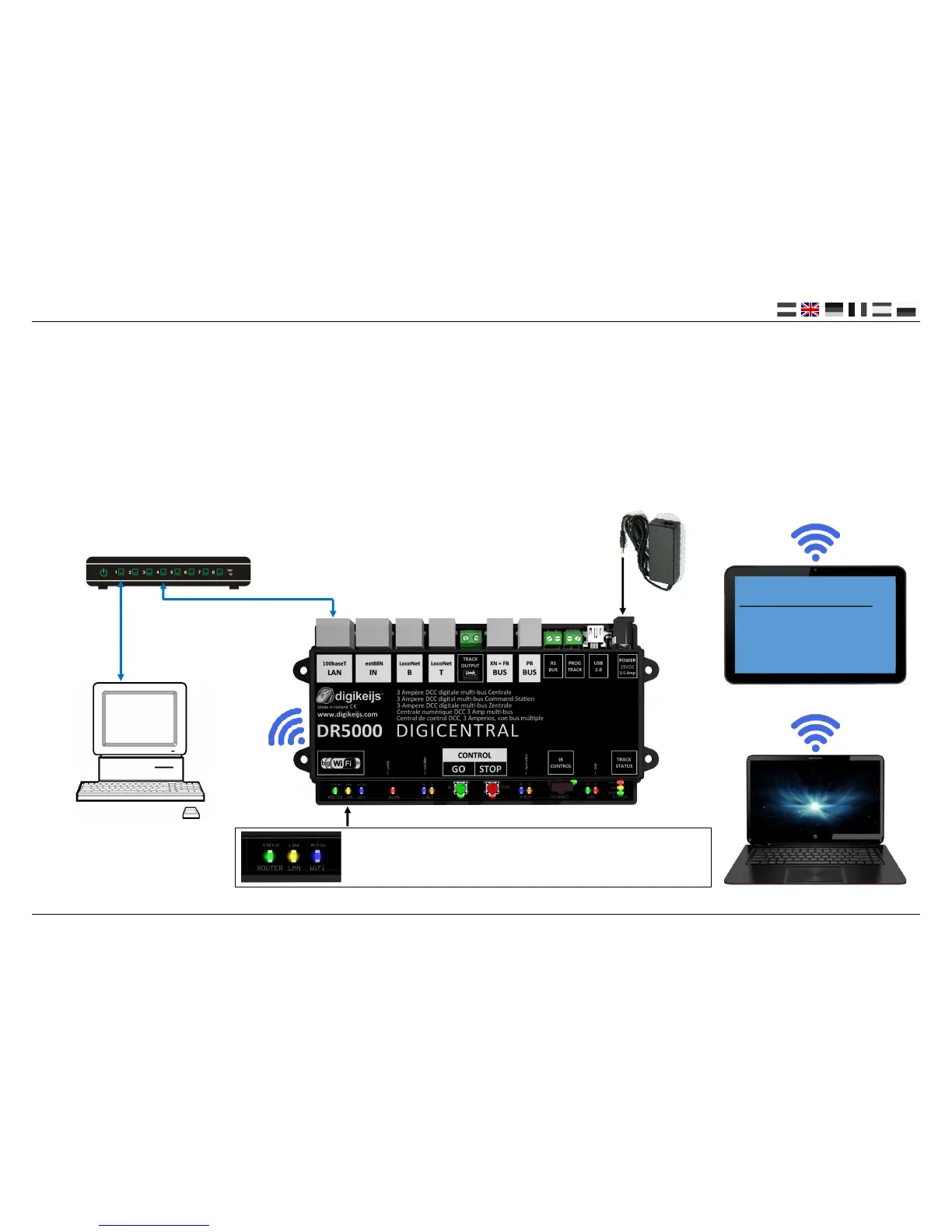DR5000 DIGICENTRAL
P 22
www.digikeijs.com
4.1 Introducon
The DR5000 controller is equipped as standard with a built-in network router, as a result of which the controller is accessible through a LAN Network or wire-
less network. This makes it possible to connect programs such as iTrain or RocRail with network support through your own internal network without using the
USB cable. Starng up the internal router takes about 30 seconds.
Once you connect the controller to your local network your router assigns an IP address for the DR5000.
It is not possible to connect the DR5000 to your network through the internal Wi-Fi module. This Wi-Fi connecon is only intended to connect the DR5000 with
a smartphone, tablet, PC or laptop.
Internet Router
iTrain /
Rocrail
Green: No funcon yet
Yellow: Connecon to your LAN network is acve
Blue: Wi-Fi acvity
Standard Wi-Fi login
SSID: DR5000-<serialnumber>
WiFi wachtwoord: 12345678
® R-Bus, B-Bus are trademarks which are registered in the name of Modelleisenbahn GmbH. XpressNet and RS-Bus is a trademark registered in the name of Lenz