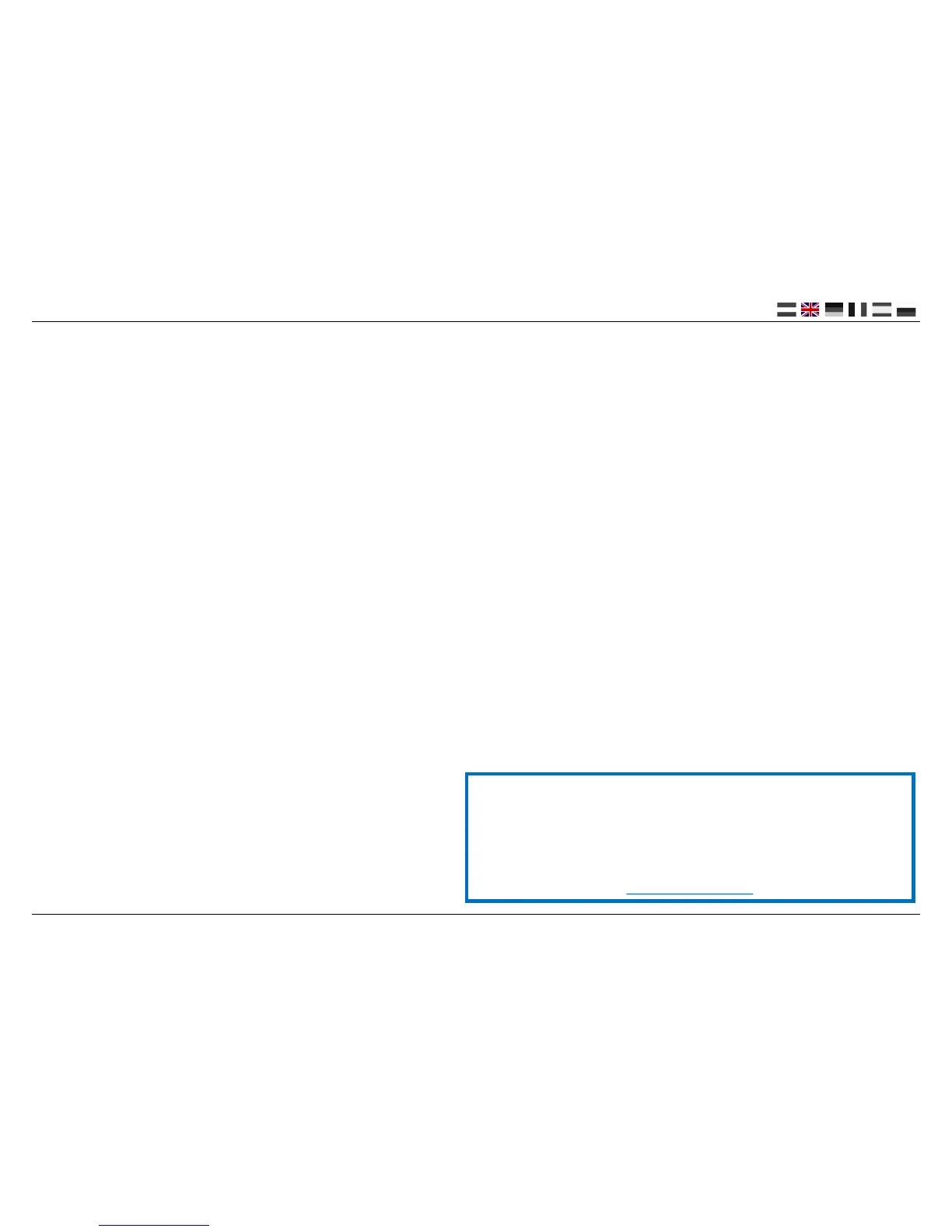DR5000 DIGICENTRAL
P 3
www.digikeijs.com
1.1 Index
1.0 General informaon 2
1.1 Index 3
1.2 Warranty provisions 4
1.3 Legal nocaon 4
2.0 Product overview 5
2.1 General informaon 6
2.2 Technical specicaons 6
2.3 Hardware overview 7
2.4 Track voltage 8
2.5 Compability 9
3.0 Conguraon soware 10
3.1 Introducon 11
3.2 Downloading soware 11
3.3 Soware installaon 12
3.4 Connecng the DR5000 15
3.5 Soware overview 16
3.6 Restoring the factory sengs 17
3.61 Restoring LAN & Wi-Fi sengs 17
3.7 Updang soware and rmware 18
3.8 Firmware recovery mode 19
3.9 Firmware versions 20
4.0 LAN en Wi-Fi 21
4.1 Introducon 22
4.2 LAN sengs 23
4.3 Wi-Fi sengs 24
4.4 Error message: “Access Error : Unauthorised, …….” 25
5.0 Connecng to operang soware 26
5.1 Introducon 27
5.2 Connect Koploper through USB 28
5.3 Connect iTrain through USB 29
5.4 Connect iTrain through LAN 30
5.5 Connect Traincontroller through USB 32
5.6 Connect Traincontroller through LAN 33
5.7 Connect RocRail through USB (coming soon) 34
5.8 Connect RocRail through LAN (coming soon) 35
5.9 Connect WinDigipet through LAN 36
7.0 Conguraon opons 37
7.1 ext88N 38
7.2 LocoNet B 39
7.3 LocoNet T 40
7.4 Track Output 41
7.5 XB+FB Bus 42
7.6 PB-Bus 43
7.7 RS-Bus 44
7.8 Programming track 45
7.9 USB 2.0 46
8.0 Power 47
8.1 Infrared control 48
9.0 Controlling 49
9.1 Control opons 50
10.0 Connecon examples 51
10.1 S88n feedback modules (DR4088CS) 52
10.2 LocoNet boosters 53
10.3 LocoNet feedback modules 54
10.4 XpressNet® and R-BUS® feedback modules 55
10.5 (P)Booster bus boosters 56
10.6 RS-Bus® feedback modules (coming soon) 57
10.7 Infrared control (coming soon) 58
® R-Bus, B-Bus are trademarks which are registered in the name of Modelleisenbahn GmbH. XpressNet and RS-Bus is a trademark registered in the name of Lenz
Basic Manual
This manual currently contains only the basic informaon and is being
gradually expanded. Suggesons, improvements, addions, comment or
suggesons are always appreciated.
support@digikeijs.com