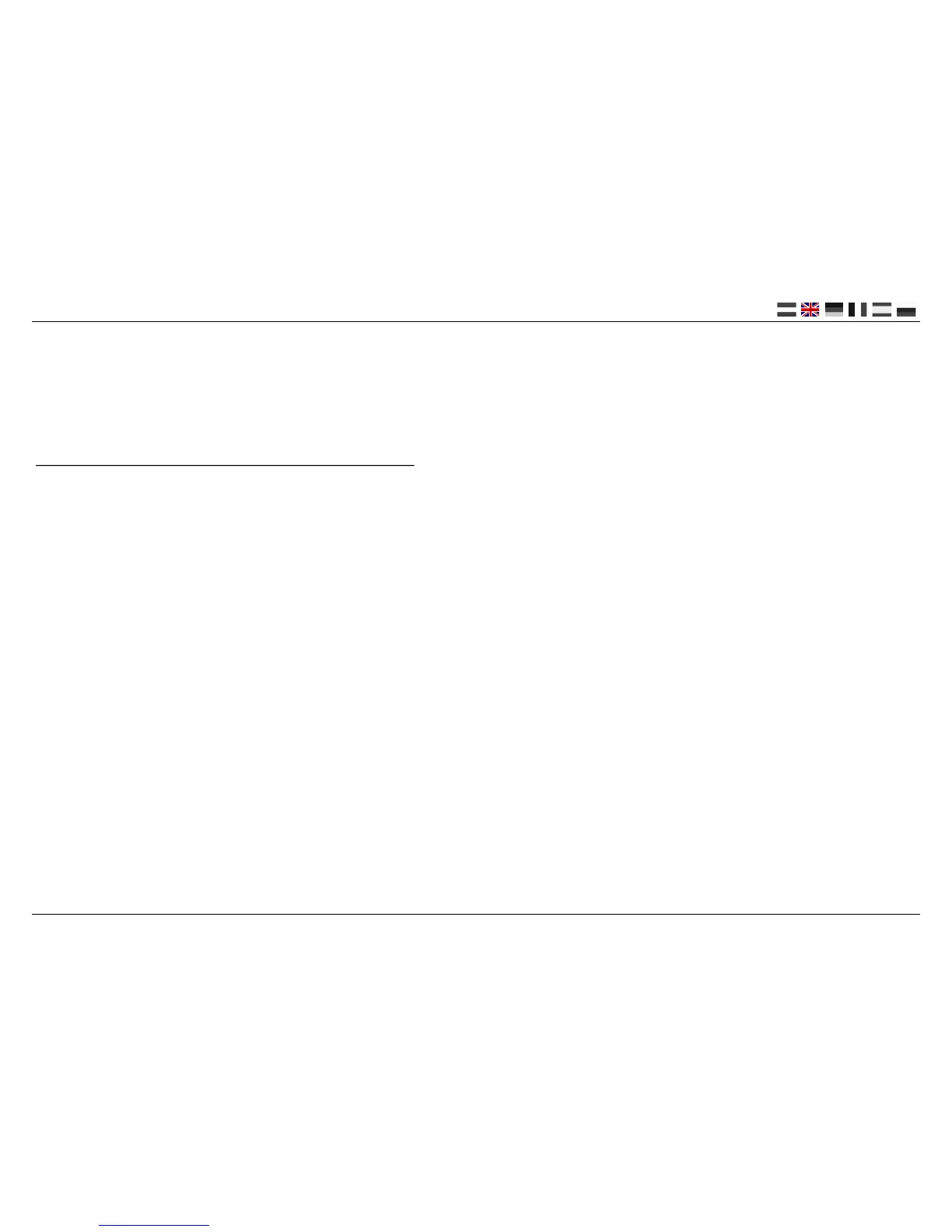DR5000 DIGICENTRAL
P 4
www.digikeijs.com
1.2 Warranty provisions
All our products carry a 24-month manufacturer’s warranty but please read these user instrucons carefully.
Damage to the product caused by non-observance of this manual will void the warranty.
NOTE! Any warranty is void if the housings of the DR5000 and/or the power supply has been opened.
Please read the following points carefully before using the DR5000.
Any warranty is void if the housings of the DR5000 or the power supply has been opened.
The controller has to be switched o at all mes when working on your track.
Never connect an external power supply or other digital system to the track connector of the DR5000 controller.
This will damage the internal electronics and void the warranty even if it happens accidentally.
Never use a “Common Ground” booster in combinaon with the DR5000 controller.
Only use opcally insulated boosters and LocoNet accessories in combinaon with the DR5000 “TRACK OUTPUT” to prevent damage to the controller or
peripheral equipment. When in doubt about your peripheral equipment you can always enquire at your dealer or Digikeijs.
Always use ocial and approved cabling to prevent short circuits and damage.
Using another DC power supply is permied provided the voltage is between 15 volts and a maximum of 20 volts and also has CE approval. Ask your deal-
er for more informaon.
Use the DR5000 in a dry and dust-free environment.
1.3 Legal noces
All rights, changes, typing and prinng errors and delivery opons are reserved.
Specicaons and illustraons are non-commial and not binding. All changes to hardware, rmware and soware are reserved.
We reserve the right to amend the design of the product, soware and/or rmware without prior noce.
Copyright
All supplied and/or downloadable Digikeijs user instrucons and wrien instrucons are copyrighted.
Duplicaon is not permied without wrien consent from Digikeijs