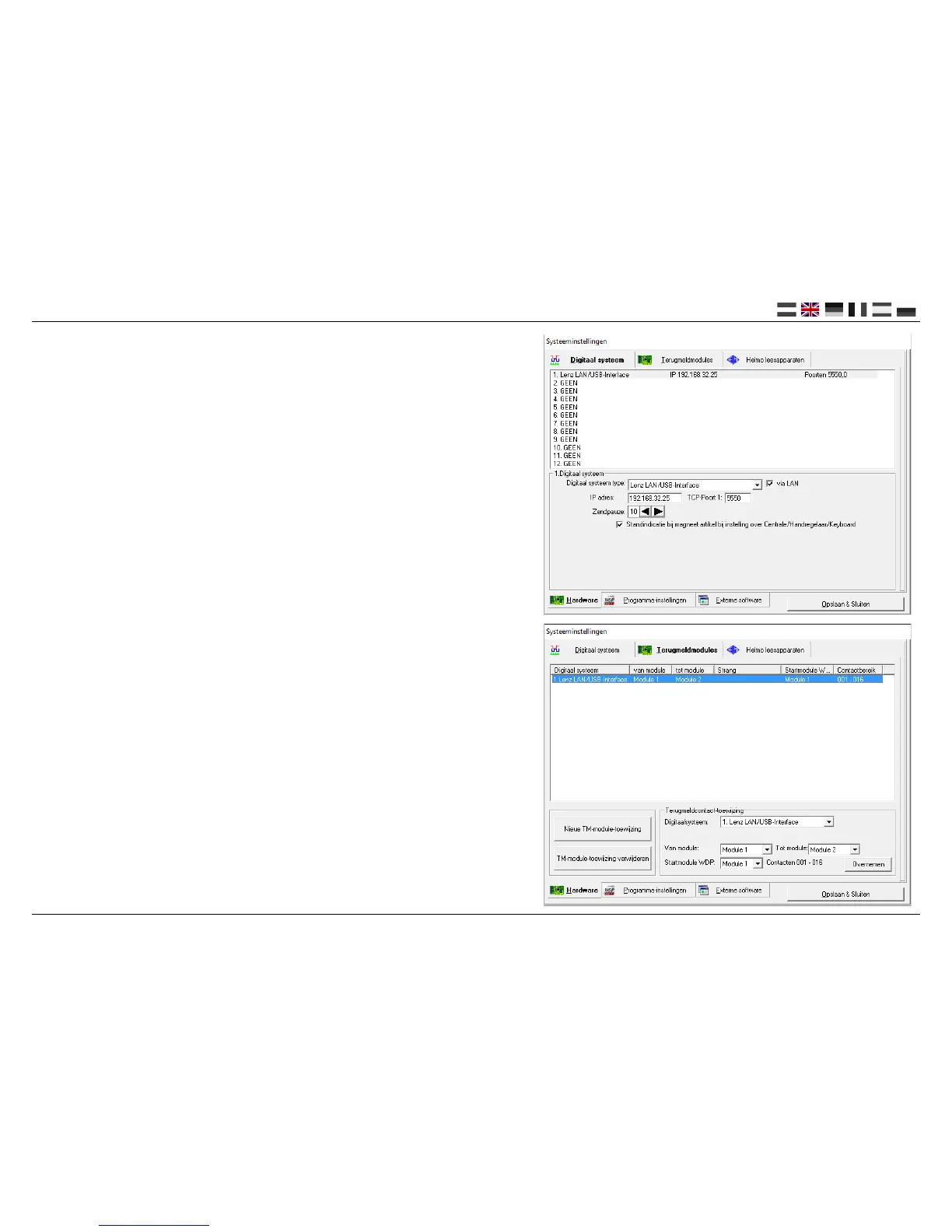DR5000 DIGICENTRAL
P 36
www.digikeijs.com
5.9 Connect Win-Digipet through LAN
Start WinDigipet and in top le of the Menu choose "System sengs".
Enter the following according to the image above:
Digital system type: Lenz LAN/USB-Interface
through LAN: acve / yes
IP address: “enter the IP address that the DR5000 has received from your
network”
TCP port 1: 5550
Transmission pause: 10
Posion indicator: acve / yes
Now close WinDigipet by clicking on Save & Close and start again to acvate the controller.
In the next step the Feedback modules have to be entered.
Click on New TM module allocaon, and enter the following according to the
right image:
Digital system: Lenz LAN/USB-Interface
Feedback modules: Module 1 to 2, if you use return modules with 16 reporng points.
So for a second module with 16 reporng points, you enter Module 1 to 4.
Now close WinDigipet by clicking on Save & Close and restart to acvate the
feedback modules.