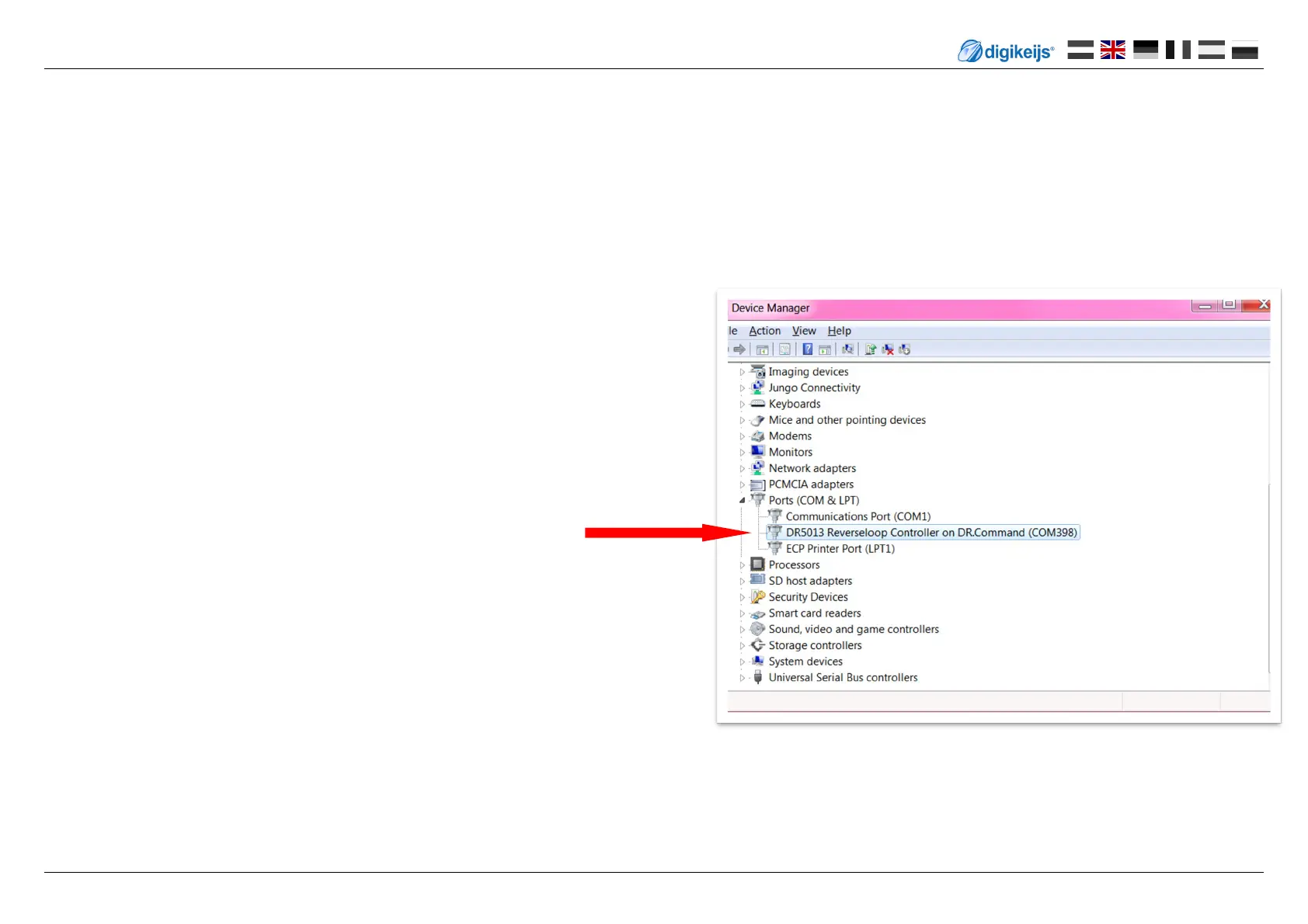DR5013 DIGIREVERSE
P 11
www.digikeijs.com
® R-Bus, B-Bus are trademarks which are registered in the name of Modelleisenbahn GmbH. XpressNet and RS-Bus is a trademark registered in the name of Lenz
Stand 2021-07-06
3.4 Connecng the DR5013 to the PC via USB
With the desktop symbol the soware can be started. Do not start the soware unl the following steps have been performed!
First connect the PC with the supplied USB cable and then with the DR5013.
Windows "detects" the new hardware and installs the drivers.
Wait unl this process is completed and you receive a message from Windows that the hardware has been installed correctly.
Windows will assign and reserve a COM port to the DR5013.
(The numbering of the COM ports depends on the conguraon of the PC)
Here the COM398 port is used.
COM398 is the communicaon port for the DR.Command protocol.
