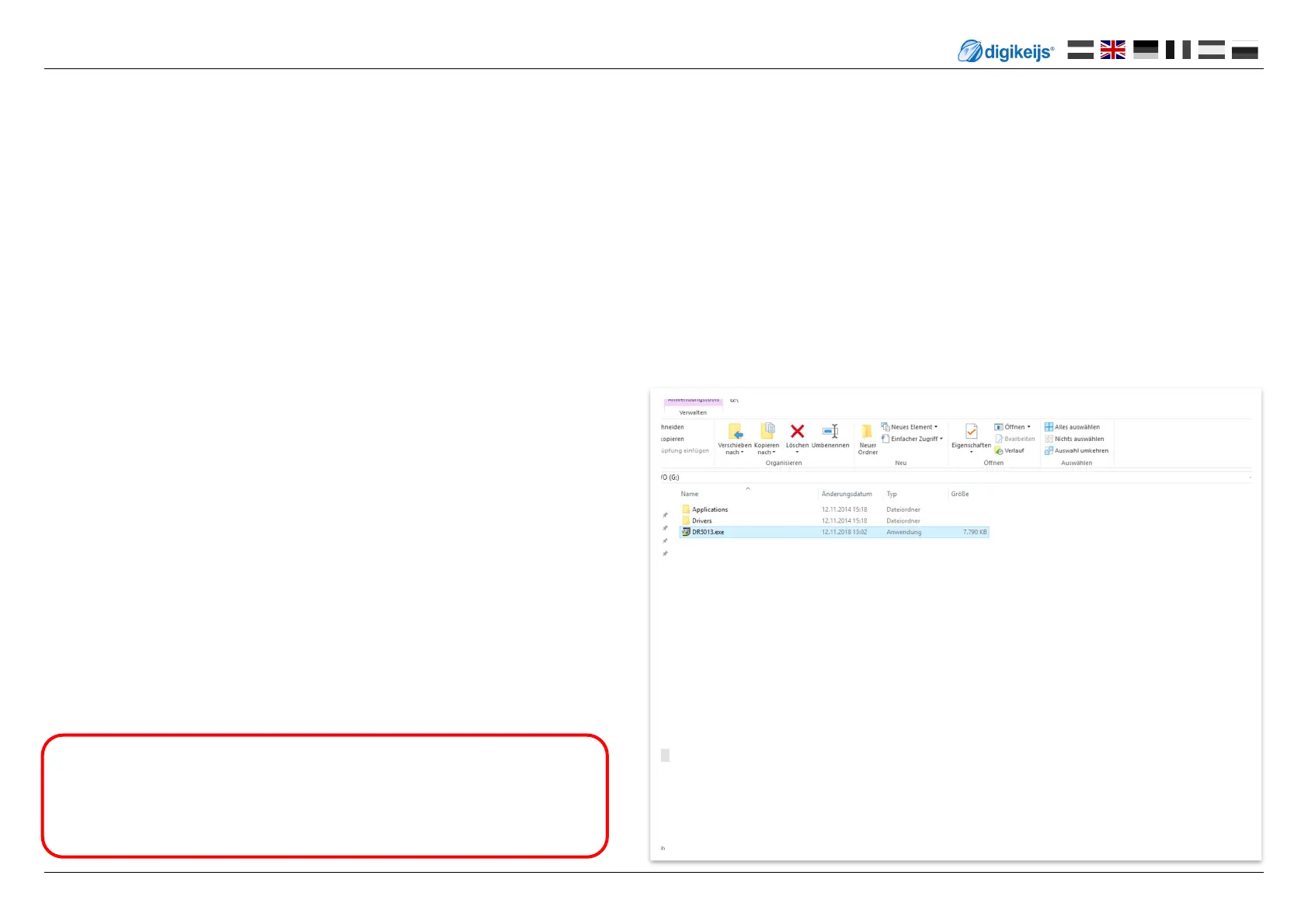DR5013 DIGIREVERSE
P 8
www.digikeijs.com
® R-Bus, B-Bus are trademarks which are registered in the name of Modelleisenbahn GmbH. XpressNet and RS-Bus is a trademark registered in the name of Lenz
Stand 2021-07-06
3
Important !!!
Do not connect the DR5013 to the PC unl the soware and driver ha-
ve been successfully installed.
3.3 Install soware
Aer you have successfully downloaded the soware, the installaon can be started by double-clicking on the DR5013xx.exe le.
Make sure that you have administrator rights on your PC.
