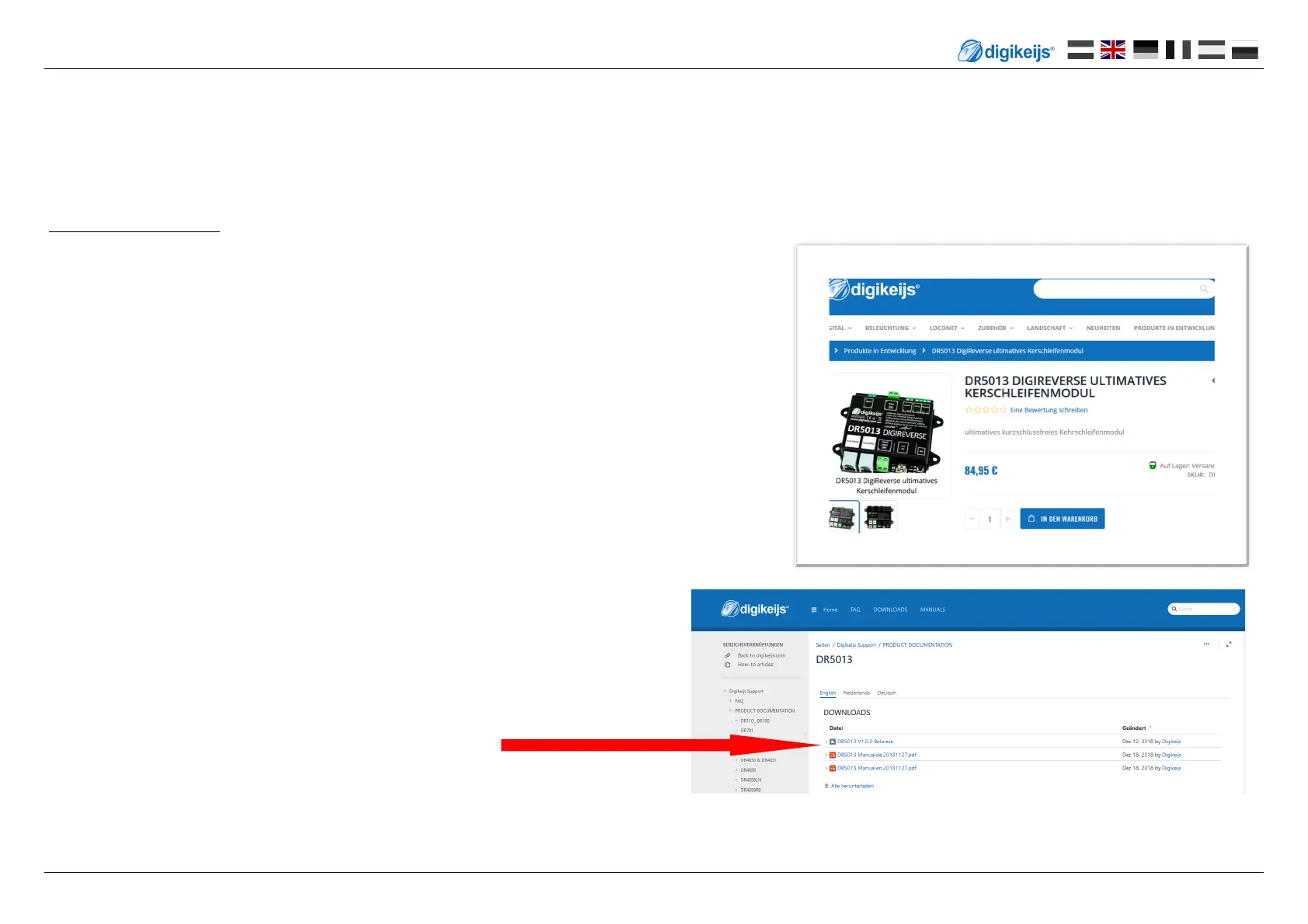DR5013 DIGIREVERSE
P 7
www.digikeijs.com
® R-Bus, B-Bus are trademarks which are registered in the name of Modelleisenbahn GmbH. XpressNet and RS-Bus is a trademark registered in the name of Lenz
Stand 2021-07-06
3.1 introductory remarks
A USB connecon to the PC is required to congure the DR5013.
To do this, you will need the supplied USB cable (a so-called USB A to USB mini cable).
System requirements:
• Intel Penum or AMD Athlon 64 processor
• Microso Windows 7 with Service Pack 1, Windows 8.1, or Windows 10
• 1 GB RAM for 32 Bit; 2 GB RAM for 64 Bit
• 100 MB free hard disk space
• Monitor with a resoluon of 1,024 x 768 (1280 x 800 recommended)
3.2 Download Soware
Do not connect the DR5013 to the PC unl the soware has been installed.
The soware can be downloaded from the DIGIKEIJS website.
