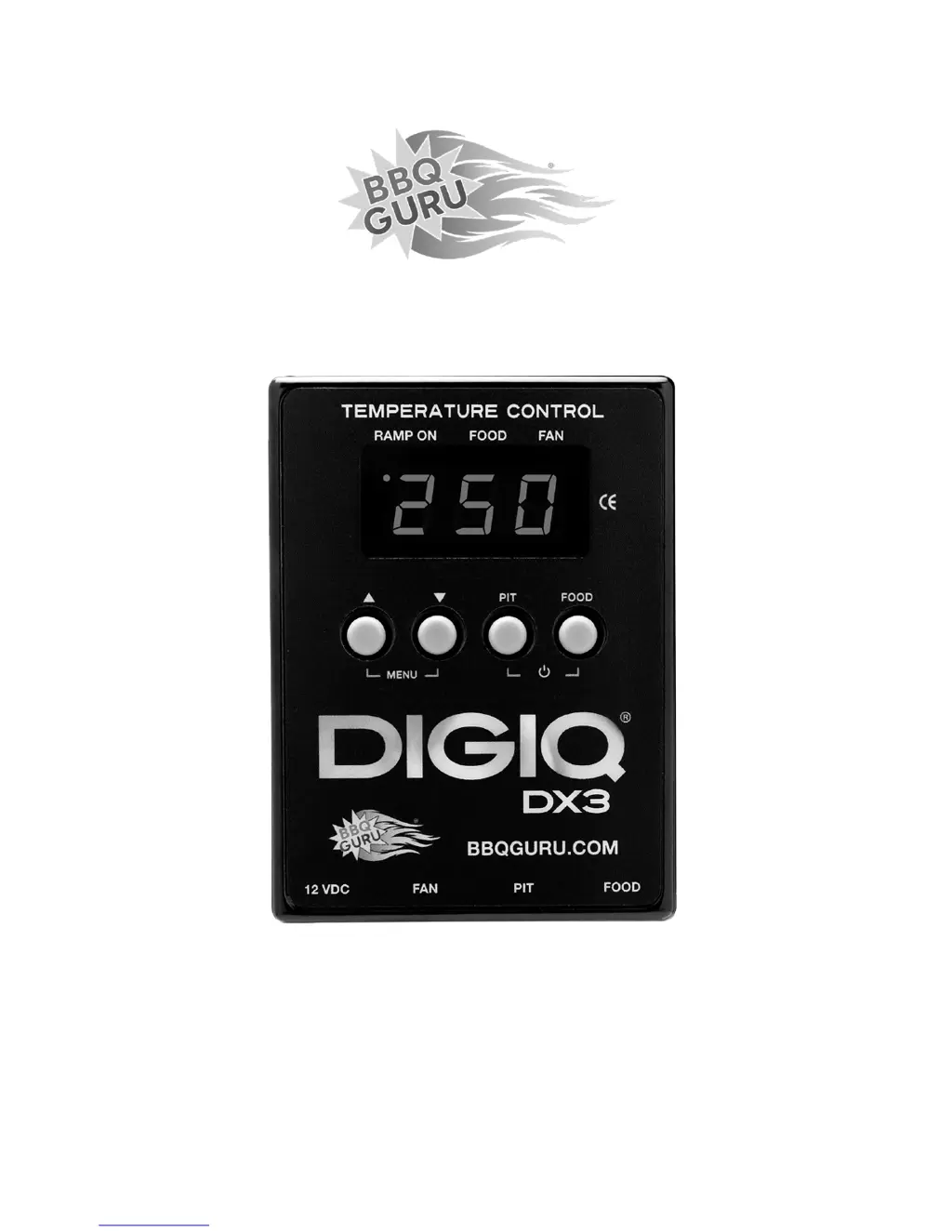What to do if my DigiQ Temperature Controller won’t power on or nothing is visible on the display?
- DDonald MaloneJul 29, 2025
If your DigiQ Temperature Controller won't power on and the display is blank, first ensure the power supply is securely plugged into the control unit. Also, verify that the outlet the DigiQ is plugged into is active and working. If the issue persists, the power supply or the power jack on the control unit may be damaged.