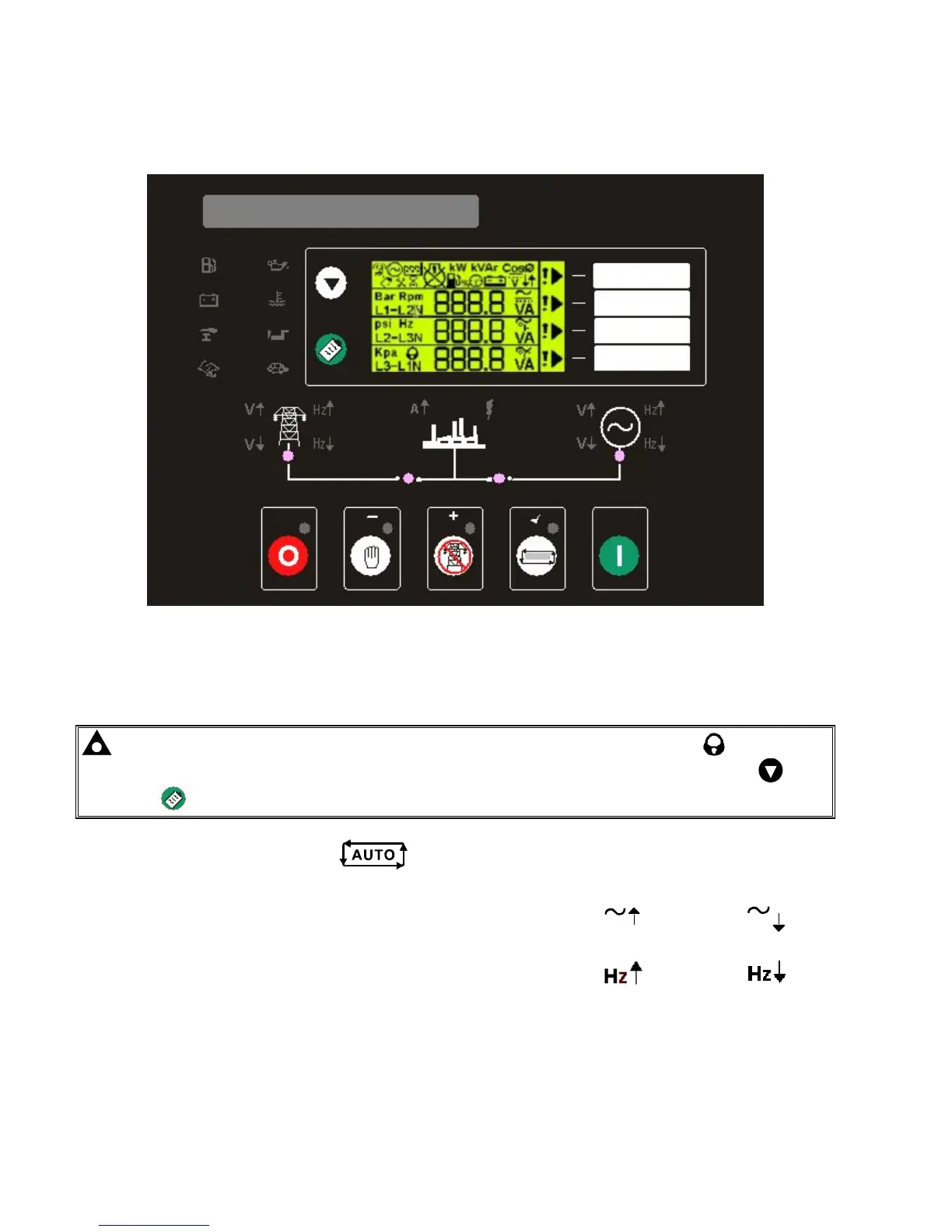DSE Model 5220 Automatic Mains Failure & Instrumentation System Operators Manual
6 057-012 5220 OPERATING MANUAL ISSUE 5.1 18/06/2007 AM
3 OPERATION
The following description details the sequences followed by a module containing the standard ‘factory
configuration’. Always refer to your configuration source for the exact sequences and timers observed by any
particular module in the field.
FIG 1
3.1 AUTOMATIC MODE OF OPERATION
NOTE:- If a digital input configured to panel lock is active, the LCD will display the
icon. When in panel lock, changing module modes will not be possible. Viewing the instruments and
event logs is NOT affected by panel lock.
This mode is activated by pressing the pushbutton. An LED indicator beside the button confirms this
action.
Should the mains (utility) supply fall outside the configurable limits for
longer than the period of the mains transient delay timer, the mains
(utility) failure indicator will illuminate and the mains (utility) available
GREEN indicator LED extinguishes. Additionally, while in AUTO
mode, the remote start input (if configured) is monitored. If active, the
Remote Start Active indicator (if configured) illuminates.
V
Overvoltage
V
Undervoltage
Overfrequency
Underfrequency