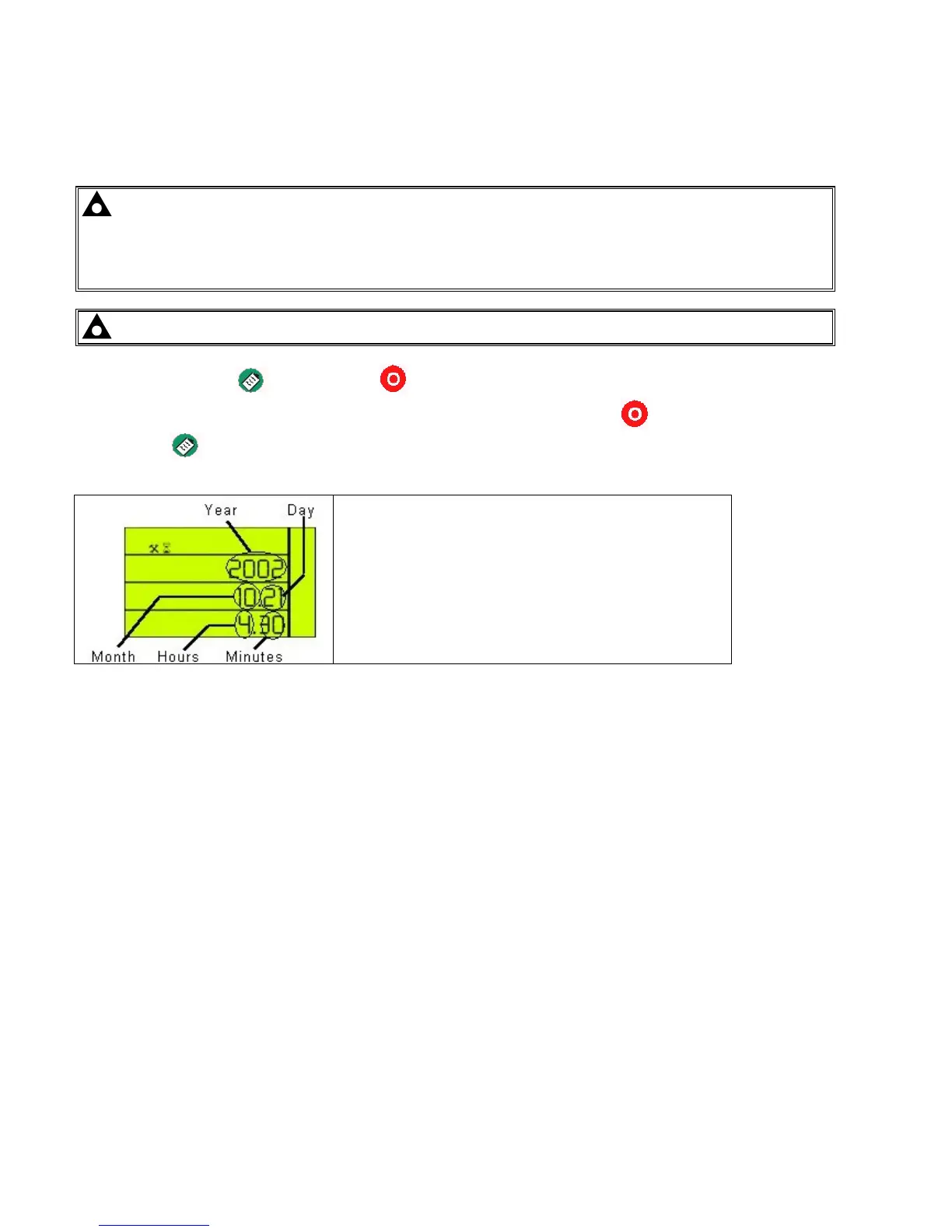DSE Model 5220 Automatic Mains Failure & Instrumentation System Operators Manual
26 057-012 5220 OPERATING MANUAL ISSUE 5.1 18/06/2007 AM
7.1.3 EDITING THE CURRENT DATE/TIME
The date/time should be initially set using the 5200 series configuration software. However there may be certain
circumstances where a minor change to the module’s time is required. One such instance is correction for daylight
saving.
NOTE:- The 5220 controller maintains the current date/time so long as it connected to a DC supply
within the operating range. Disconnection of the supply will result in the date/time being frozen until the
module’s power is reapplied. When this occurs, the date/time will resume operation from the time the
power was disconnected. If this occurs you can use the front panel editor to correct the date/time or
reset it using the 5200 series configuration software.
NOTE:- The calendar is used by the 5220’s run scheduler and the event log.
Press the configure/log
and Stop/Reset buttons simultaneously. The LCD configure indicator# will
flash to indicate that the module is in ‘configuration mode’. Release the Stop/Reset
button and the
configure/log
button.
Press the + button until the calendar is shown :
This display is showing a time of 4:30 on 21
s
October
2002.
To edit the time, press the
9 button. The time, 4.30 in this example, will begin flashing. Press the + or – buttons
to adjust the time in one minute steps until the desired time is shown. Press the
9 button to save the change. The
time stops flashing to confirm that is has been successfully stored.