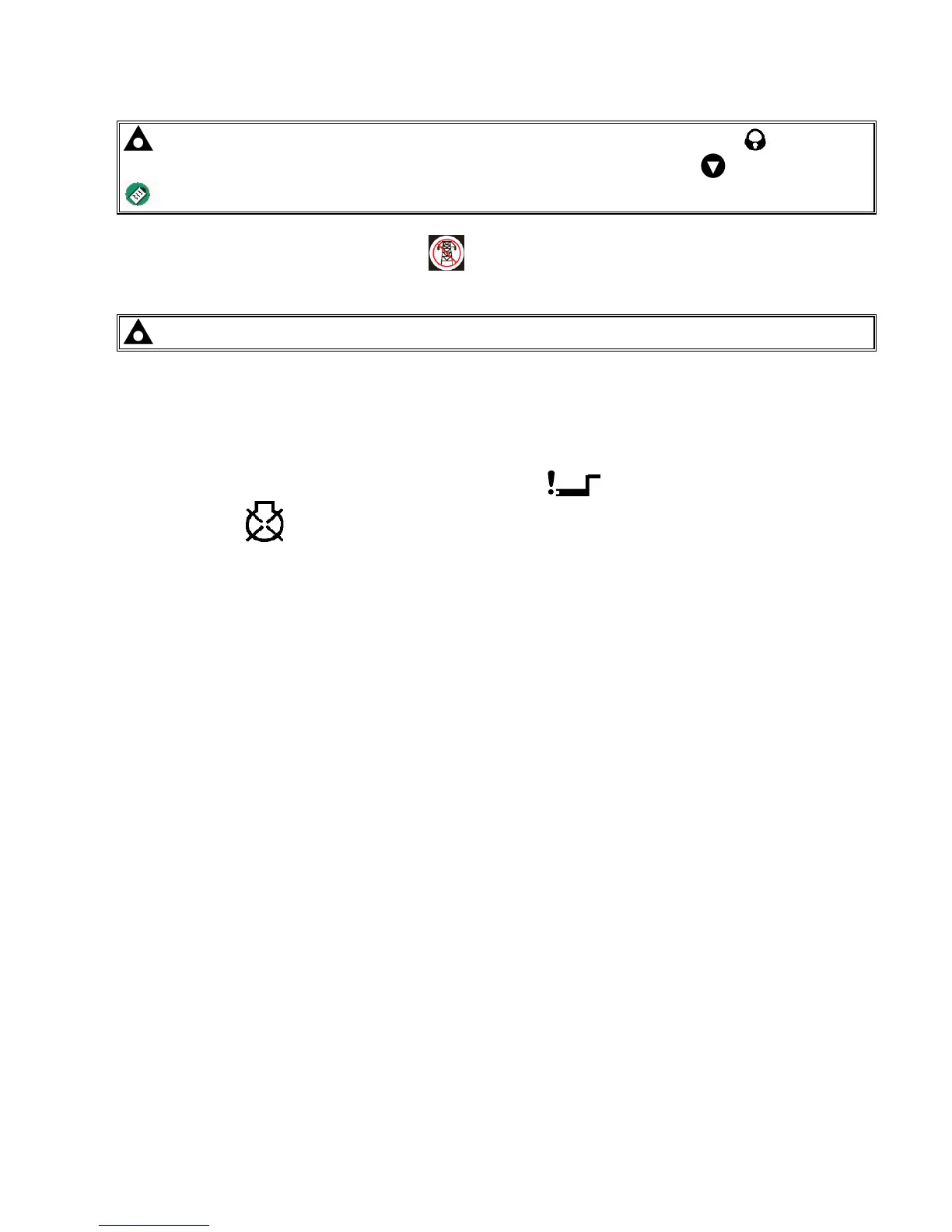DSE Model 5220 Automatic Mains Failure & Instrumentation System Operators Manual
5220 OPERATING MANUAL ISSUE 5.1 18-Jun-07 AM 9
3.3 TEST OPERATION
NOTE:- If a digital input configured to panel lock is active, the LCD will display the icon. When in
panel lock, changing module modes will not be possible. Viewing the instruments and event logs
is NOT affected by panel lock.
To initiate a start sequence in TEST, press the pushbutton. When the controller is in the test mode (indicated
by an LED indicator beside the button), pressing the START (
I) button will initiate the start sequence.
NOTE:- There is no Start Delay in this mode of operation.
If the pre-heat output option is selected this timer is then initiated, and the auxiliary output selected is energised.
After the above delay the Fuel Solenoid is energised, then the Starter Motor is engaged.
The engine is cranked for a pre-set time period. If the engine fails to fire during this cranking attempt then the
starter motor is disengaged for the pre-set rest period. Should this sequence continue beyond the set number of
attempts, the start sequence will be terminated and Fail to Start
fault will be displayed accompanied by a
flashing shutdown
indicator.
When the engine fires, the starter motor is disengaged and locked out at a pre-set frequency from the Alternator
output. Alternatively a Magnetic Pickup mounted on the flywheel housing can be used for speed detection (This is
selected by PC using the 5200 series configuration software). Rising oil pressure can also be used to disconnect
the starter motor, however it cannot be used for underspeed or overspeed detection.
After the starter motor has disengaged, the Safety On timer is activated, allowing Oil Pressure, High Engine
Temperature, Under-speed, Charge Fail and any delayed Auxiliary fault inputs to stabilise without triggering the
fault.
Once the engine is running, the Warm Up timer, if selected, is initiated, allowing the engine to stabilise before it
can be loaded.
The generator will continue to run On load regardless of the state of the mains supply or remote start input until the
Auto mode is selected.
If Auto mode is selected, and the mains supply is healthy with the remote start on load signal not active, then the
Remote Stop Delay Timer begins, after which, the load is disconnected. The generator will then run off load
allowing the engine a cooling down period.
Selecting STOP (O) removes the Close Generator output (if configured) and de-energises the FUEL SOLENOID,
bringing the generator to a stop.