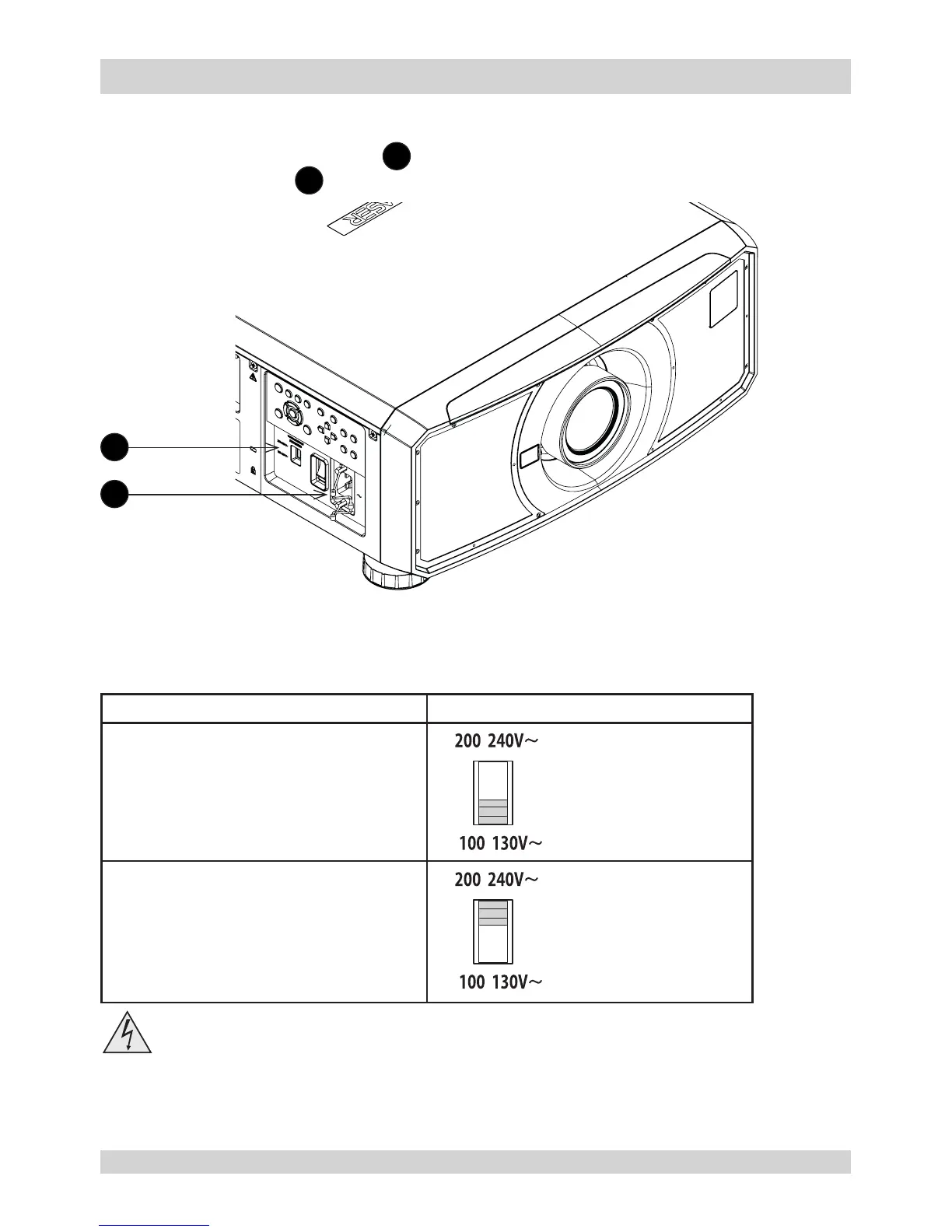Connecting the power supply
Adjust the VOLTAGE SELECT switch
1
to the required voltage, then rmly push the mains
connector into the socket
2
.
Voltage selection
The VOLTAGE SELECT switch must be set to match the power supply you are using:
Voltage of power supply used Position of VOLTAGE SELECT switch
100-130VAC outlet
200-240VAC (single phase) outlet
Use only the power cable provided.
Ensure that the power outlet includes a ground connection as this equipment MUST be
earthed.
Handle the power cable carefully and avoid sharp bends. Do not use a damaged power
1
2
