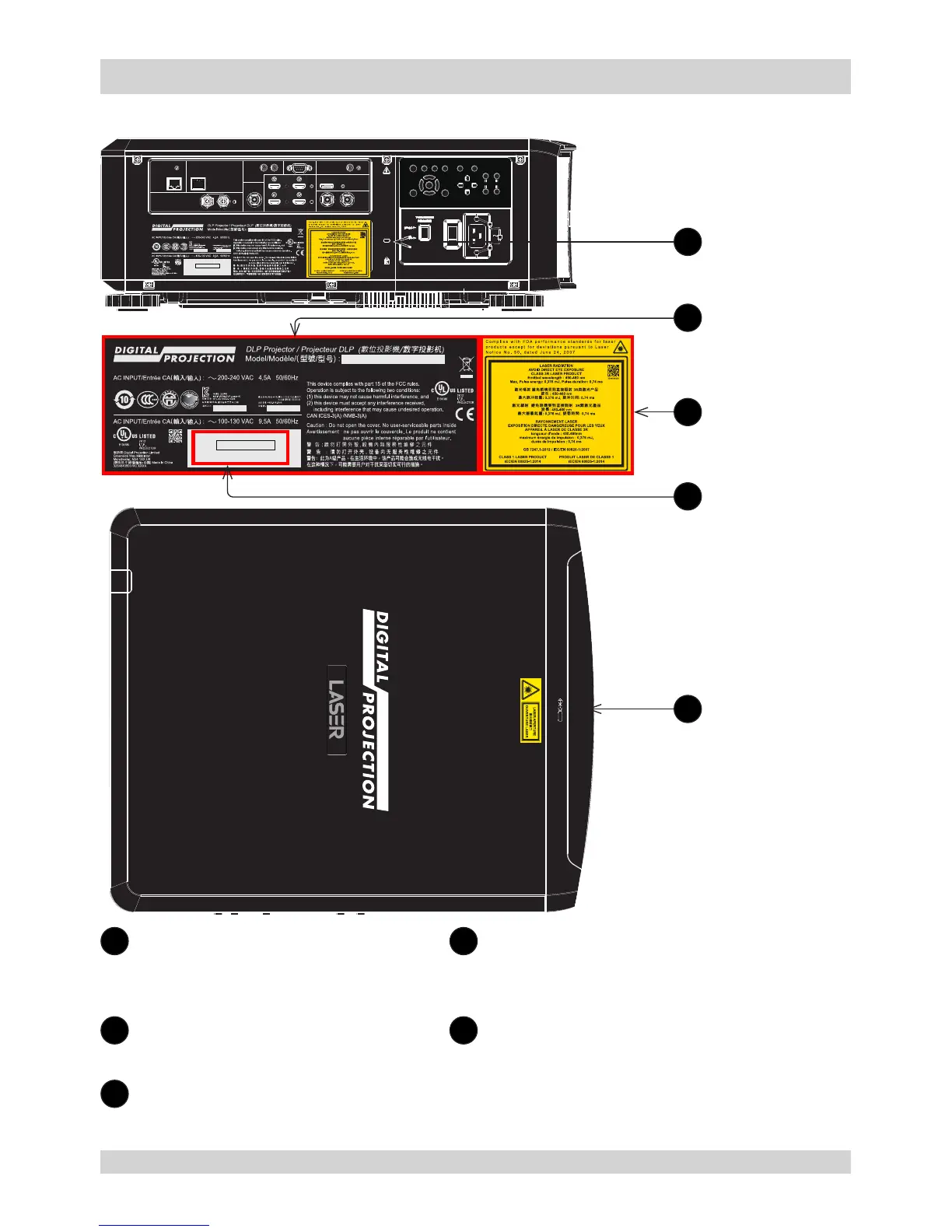Label locations
1
Location of Manufacturer’s ID Label,
Certication Statement Label and
Explanatory Label on the body of the
projector
4
Serial number
2
Manufacturer’s ID Label
(manufacturer’s name, address and
projector model)
5
Location of Hazard Warning Symbol and
Aperture Label on the body of the projector
3
Certication Statement Label and
Explanatory Label
MENU EXIT
LENS
SHIFT
POWER INPUT ASPECT PIC MUTE
CENTER
LENS
AUTO
SYNC
FOCUS ZOOM
HDMI 2HDMI 1
HDMI
1
HDMI
2
HDMI
3
HDMI
4
HDBaseT / LAN Ethernet
3D
SYNC IR
SYNC IN
DisplayPort
RS232
WIRED REMOTE
SYNC OUT
SDI IN SDI OUT
TRIGGER
(1) (2)
ID Label
Part No.: 118-105A
*XXXXXXXXXXXXX*
MANUFACT URED YYYY.MM.DD
Code 39 or 128 of serial no
E-Vision Laser 4K
E-Vision Laser 4KYYYY.MM.DD
TEMP. LIGHT POWERSTATUS
RG2
CAUTION: Do not look into the lens
