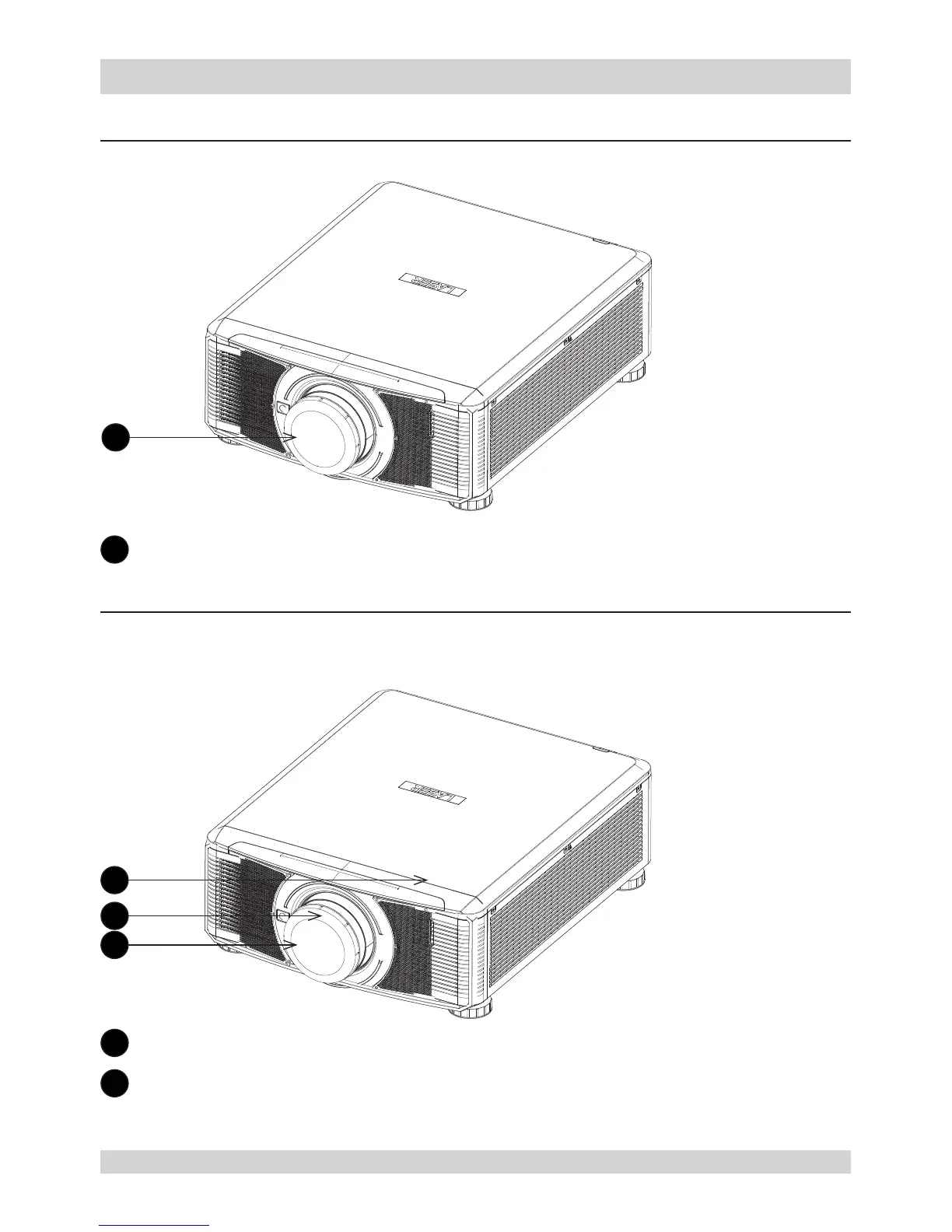Location of laser aperture
The laser aperture is located as indicated below.
1
Laser aperture
Interlock switches
Three interlock switches installed at the main frame, inside the cover, will power-off the system
individually when activated.
1
Will be activated when the top cover is removed.
2
x2. Will be activated when the projection lens is removed.
1
1
2
2
