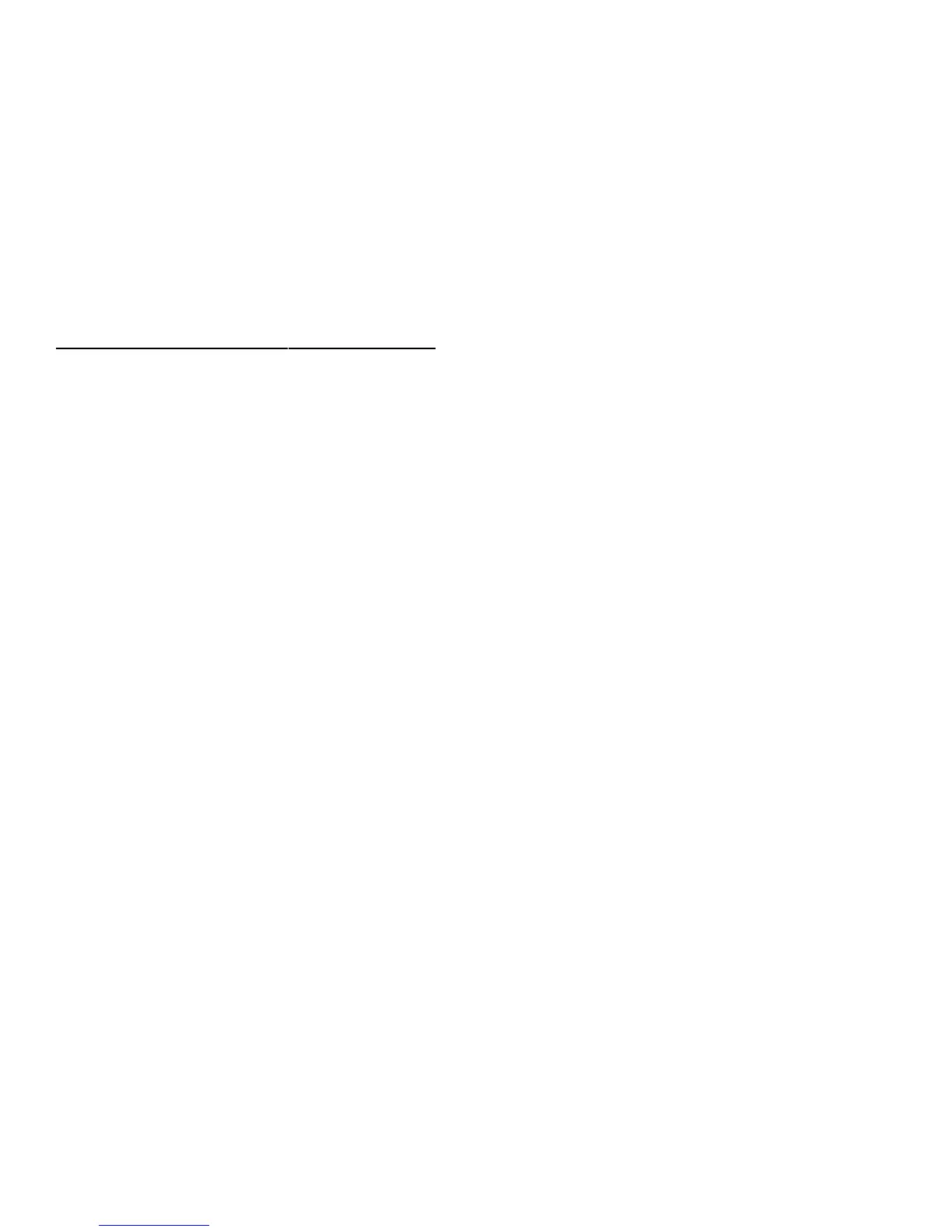MODEL 7. A/DA
TM
Flanger
Model 7 recreates the granddaddy of all flangers: the A/DA
TM
Flanger. This
stompbox set the stage for all flangers that followed in its footsteps. Af-
ficionados recognize its dramatic jet-engine flyby sweep and appreciate its
utter lack of background noise.
Control 1 (tip): Range – Controls the amount of delay time variation
from the Speed control. When Range is set to its minimum position, the
Speed control has no effect on the delay time. When Range is set to its
maximum position, the Speed control sweeps the entire delay time and
the Expression pedal is effectively disabled.
Control 2 (tip): Speed – Controls the LFO speed of the flanger effect
based on the Range setting. When Range is set to its minimum position,
the Speed control is effectively disabled and the flange sweep is controlled
by the Expression Pedal.
Control 3 (tip): Enhance – Controls the amount of feedback in the
flanger effect. Higher settings produce more dramatic comb filtering.
Expression Pedal – Manually controls the sweep of the flanger effect.
The Expression Pedal acts like the Manual knob on the original pedal.
